Batch Re-Active / De-Active List – Purchase Report
Batch Reactive or De-active Products Details in the Report.
STEP1: Click Purchase Reports Folder.
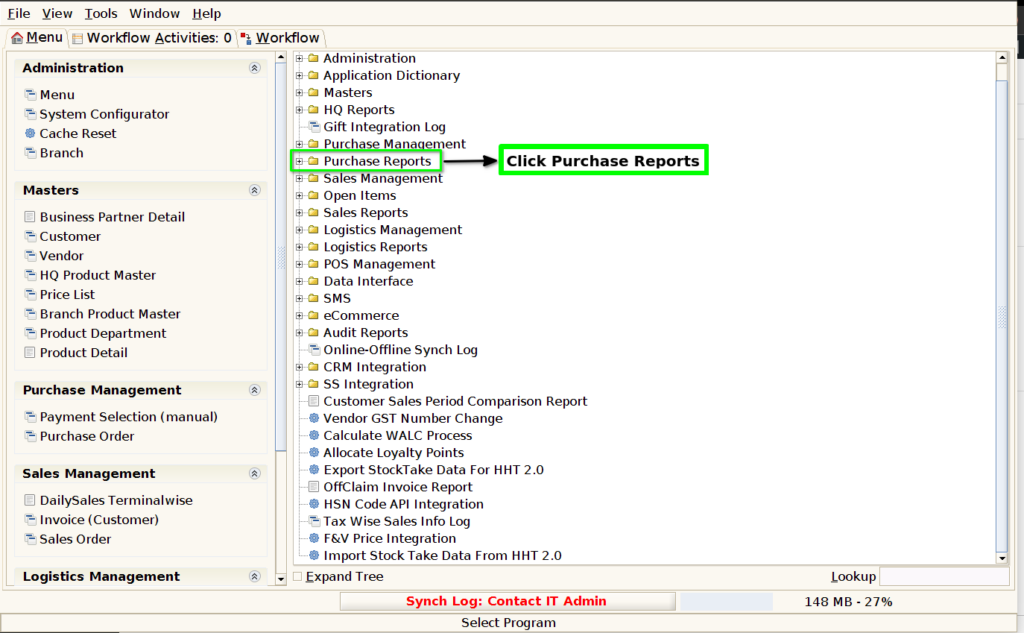
STEP2: Click Batch Re-Active / De-Active List Report.
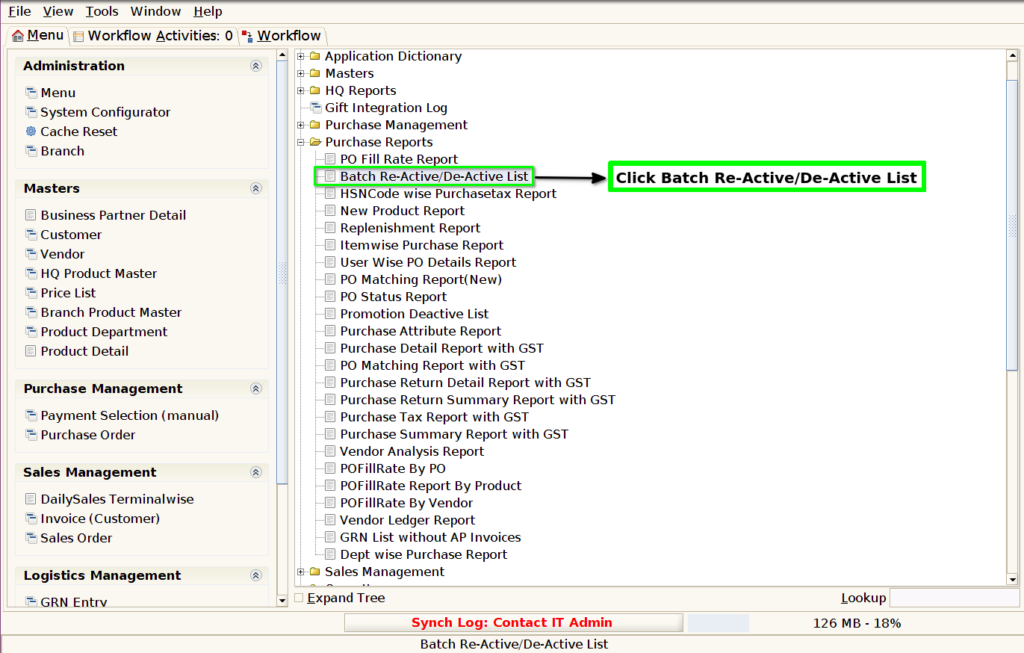
STEP3: Parameters From date ,to Date Click the Start Button.
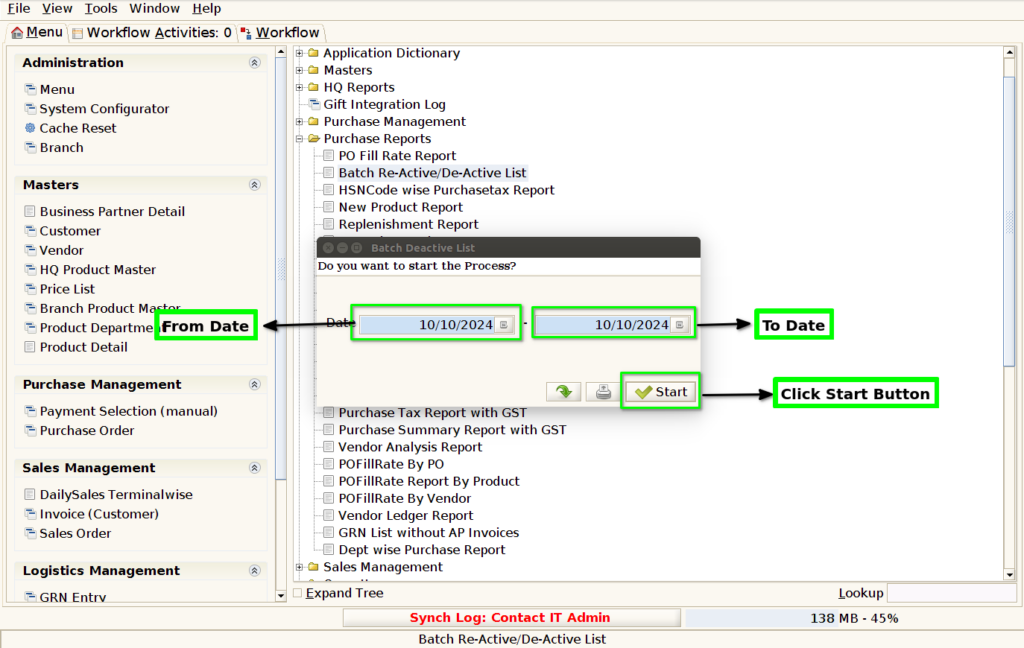
STEP3: Show Columns Details.
1.Search Key –> Product code
2.Product Name.
3.Batch MRP.
4.Date
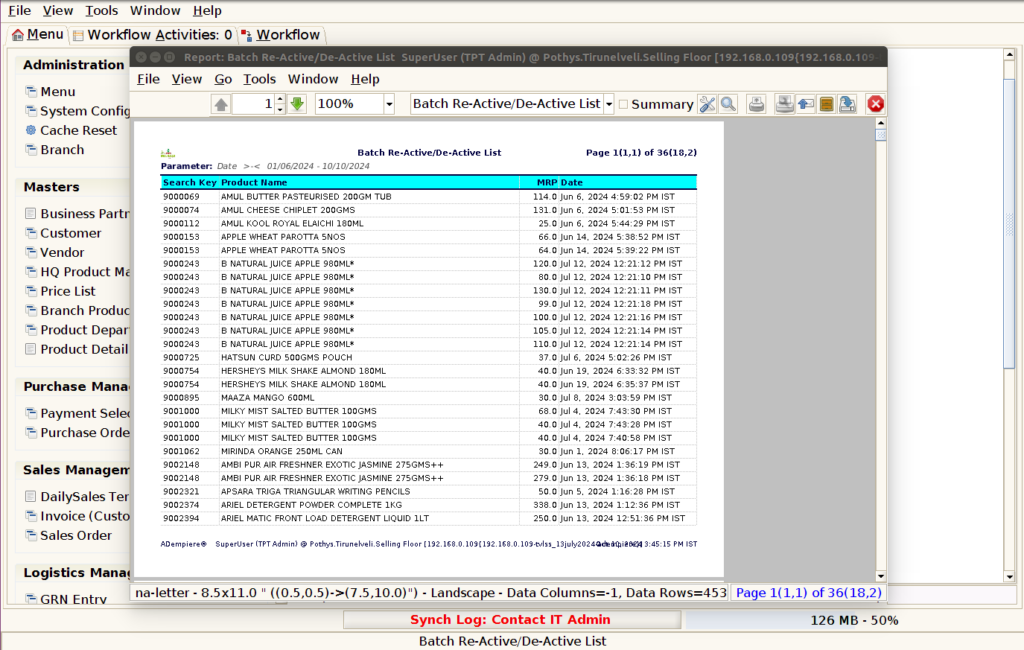
STEP4: Click Page Down Button Show Columns Details.
5.Re-Active / De-Active User Name.
6.Re-Active / De-Active Status.
