TO CREATE A PROMOTION DEACTIVATE LIST
Promotion deactivate list to mark certain promotional codes, items, or campaigns as inactive, so they no longer apply during checkout or customer transactions.
User Access
Who Can Access
- Pothys admin
- Head cashier
- Sales Manager
- manager
What User Can Do
- View Reports
- Dynamic reports
Pre-Requisite Activities
- Name
- Vendor
- Promotion mode
- Brand
Business Rules
- Expiration Date Based Deactivation- A promotion must be deactivated once its expiration date has passed.
- Manual Deactivation by Admin-A promotion can be manually deactivated by an administrator before its expiration date, if necessary.
- Usage Limits Reached- A promotion will be deactivated once the maximum number of redemptions or usage has been reached.
- Promotion Performance Evaluation-Promotions should be deactivated early if performance metrics indicate poor uptake or relevance.
- Seasonal Promotions-Seasonal promotions should be deactivated at the end of the designated season or event.
- Promotion Budget Exhaustion- If a promotion is tied to a specific budget or fund, it will be deactivated once the budget is exhausted.
- Non-Compliance or Fraud Detection-Promotions must be deactivated if there’s a detection of non-compliance or fraudulent activity associated with the promotion.
- Automatic Deactivation for Duplicate Promotions- If a duplicate promotion is created for the same product or service, the older promotion will be deactivated when the new one is activated.
User Interface
STEP1: Click Purchase Reports Folder.
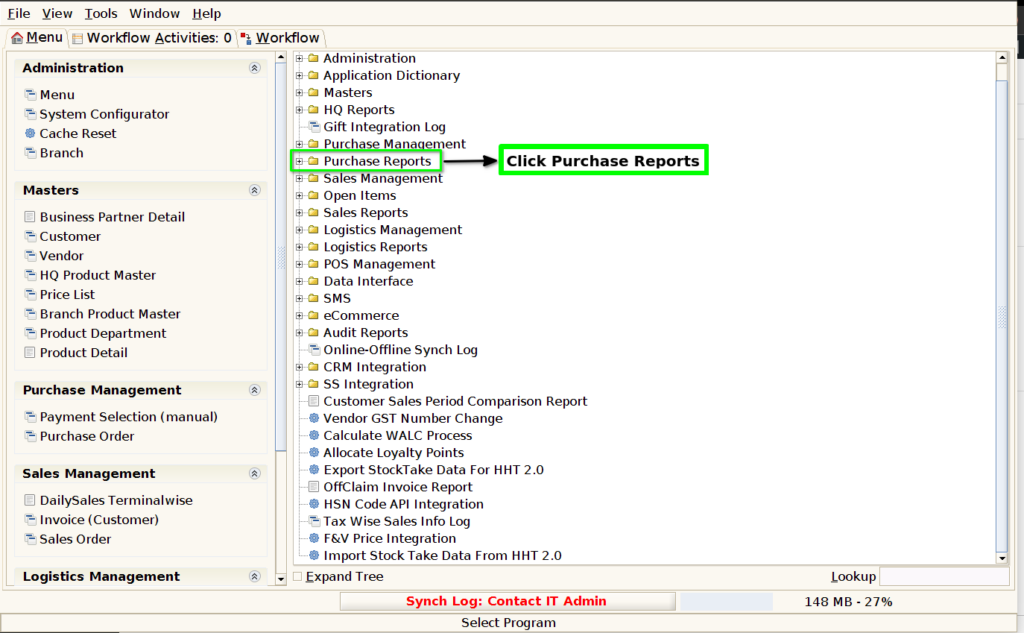
STEP2: Click Promotion Deactive List Report.
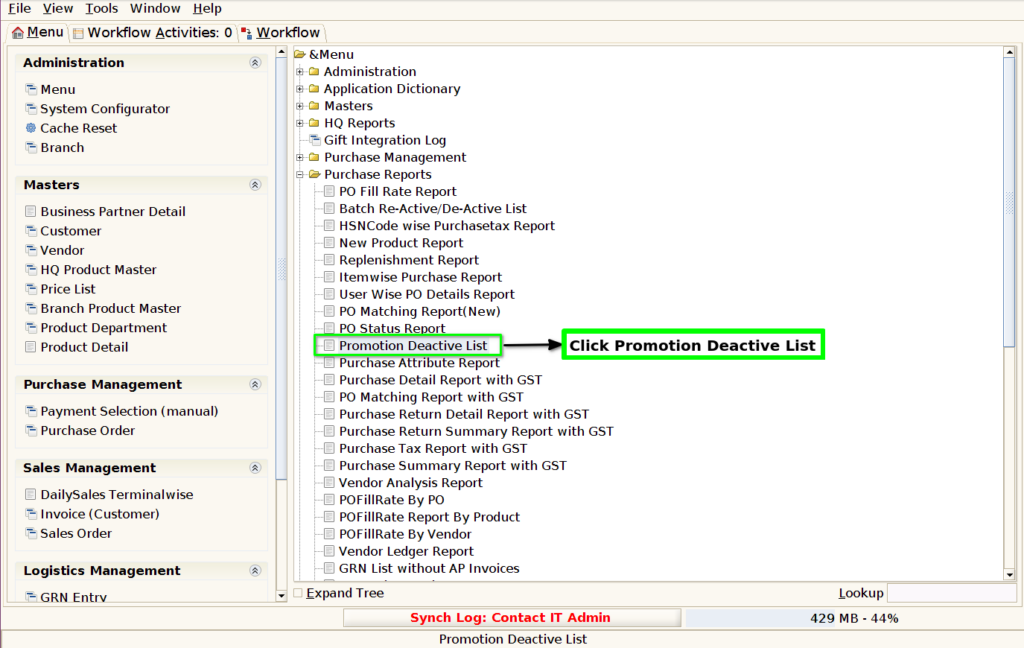
STEP3: Choose Parameter From Date, To Date and Vendor Mandatory
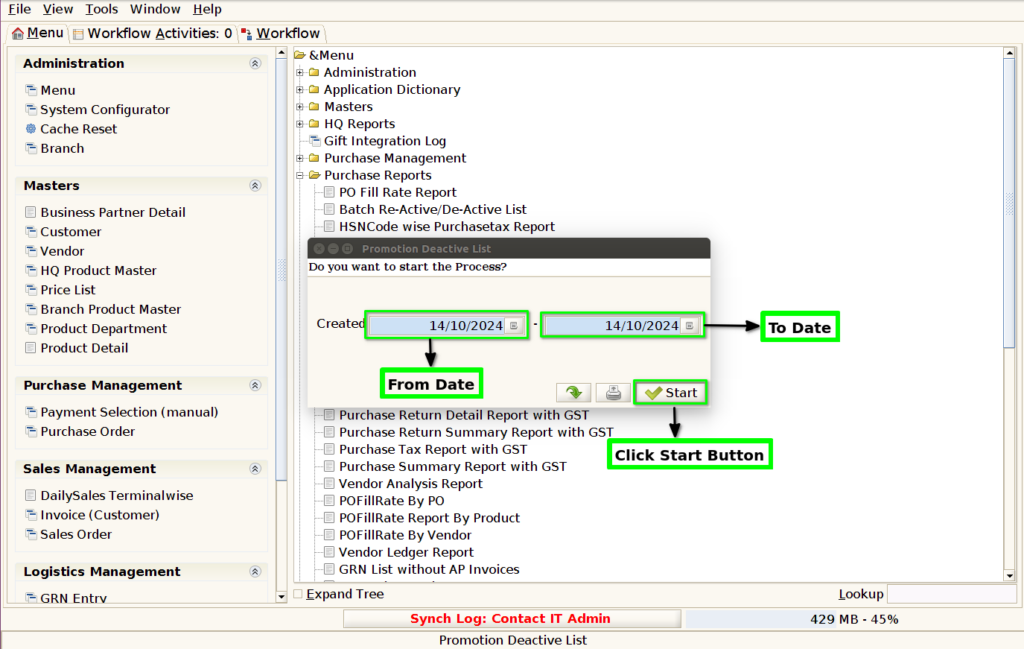
STEP4: Show the report based on the given data.
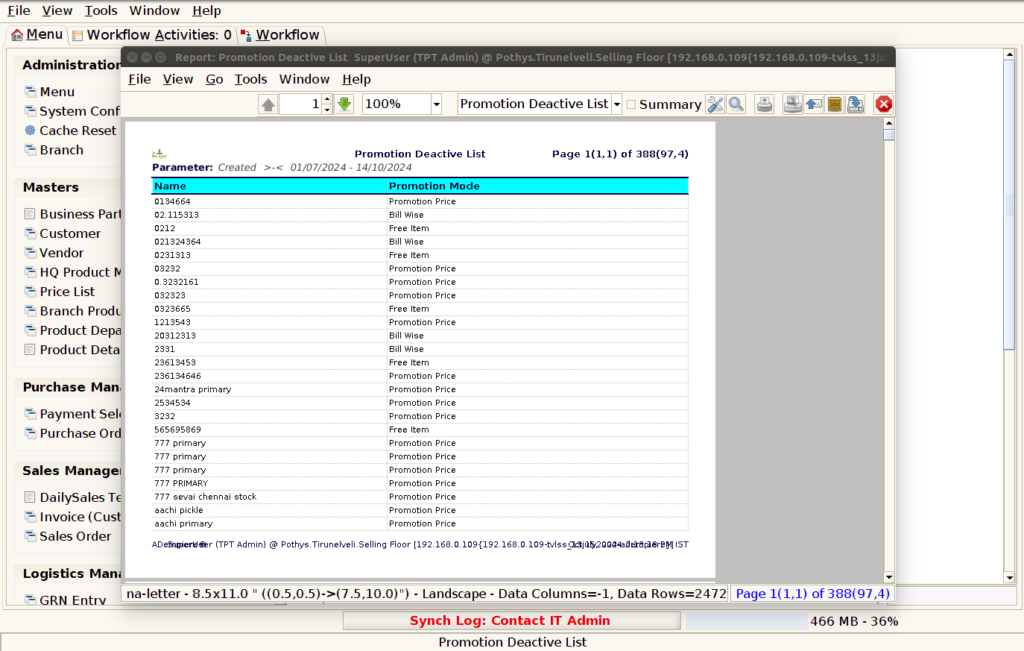
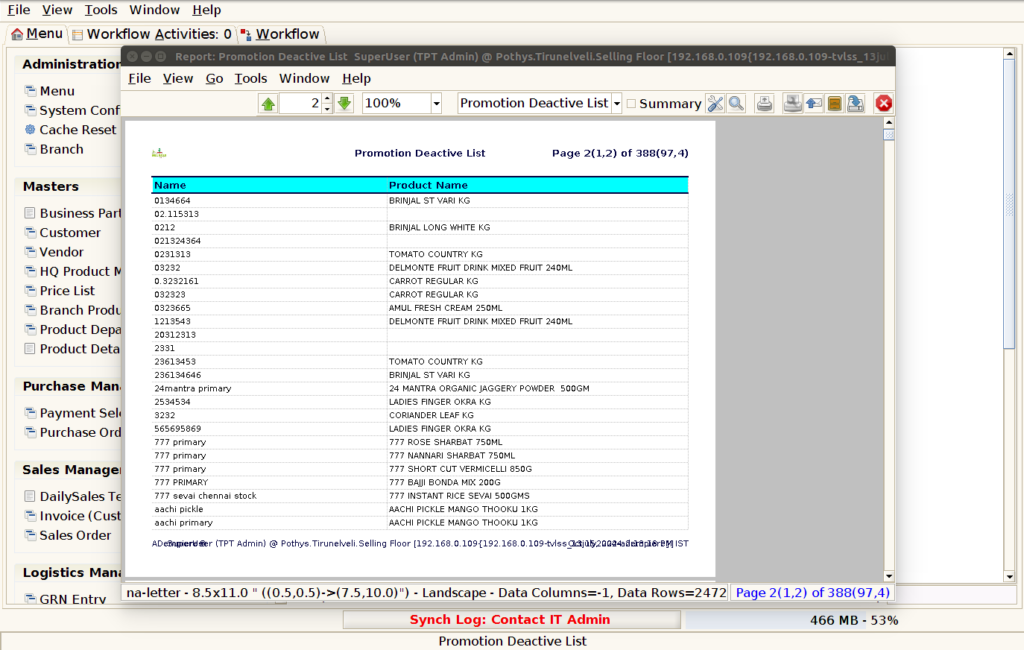
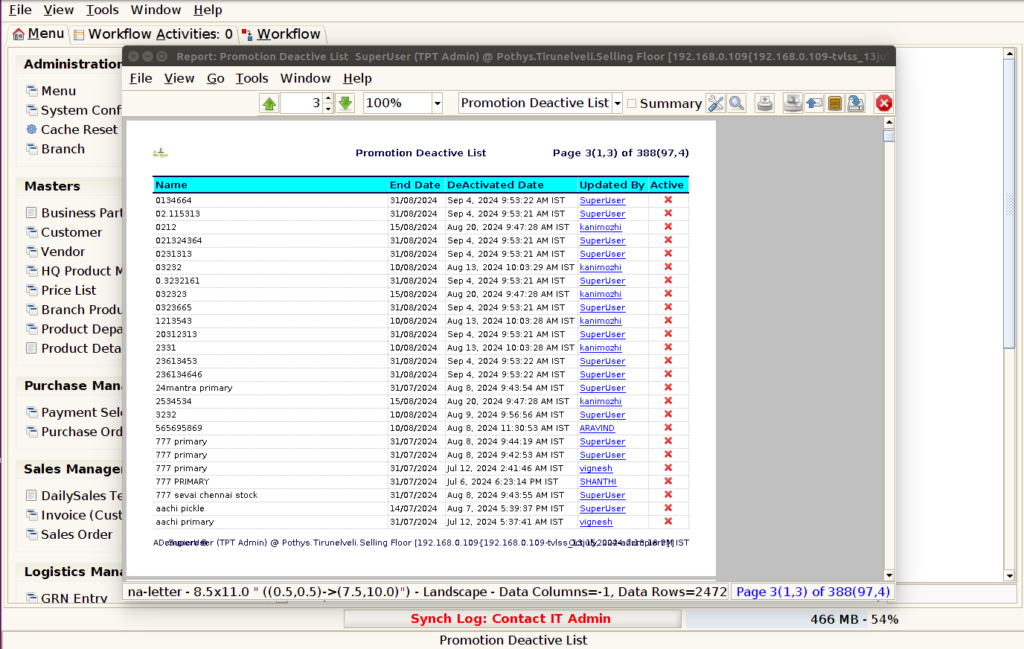
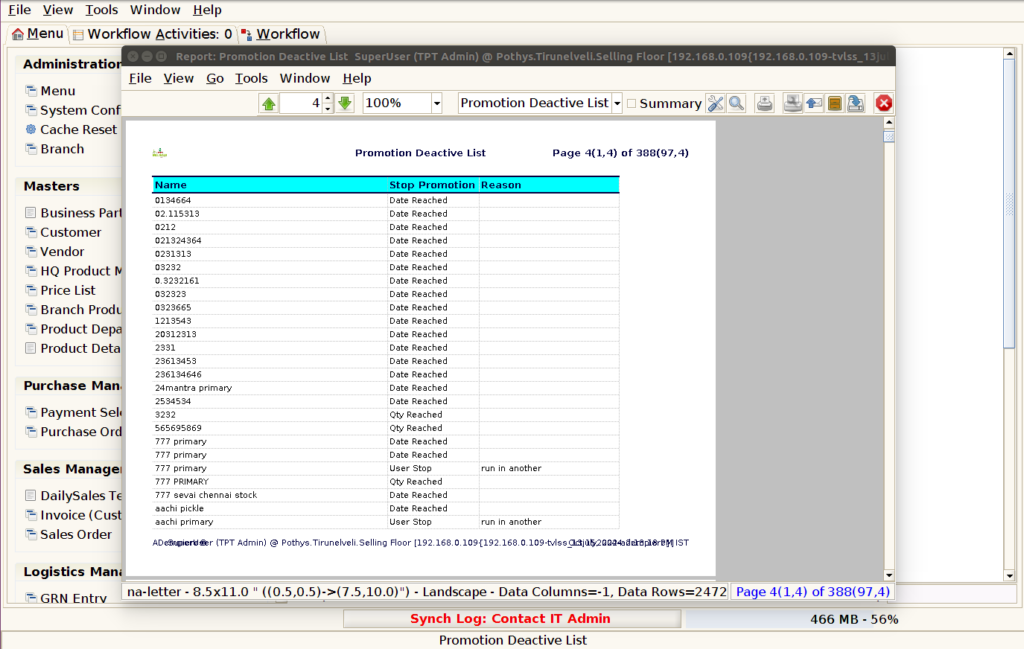
STEP 5: Name– typically refers to the name of the employee or individual being considered for promotion. It is an essential piece of information as it identifies the person whose performance, achievements, or qualifications are being evaluated for advancement within the company or organization.
Promotion mode– can refer to different things depending on the context, but it generally involves a situation where a certain event or process is being elevated or focused on for greater visibility, benefits, or incentives.
Product name– refers to the name given to a specific product, typically by the manufacturer, seller, or brand. It serves to identify, differentiate, and market the product to consumers.
End date – in a promotion report refers to the specific date when the promotional period or campaign concludes. It marks the last day the promotion is valid, and typically, no further discounts, offers, or benefits are available after this date. In a promotion report, the end date is important for tracking the effectiveness and timing of the promotion.
Deactivated date– typically refers to the specific date when an account, service, device, or feature is turned off or becomes inactive. This date marks the point when access to the resource is no longer available or when the functionality has been discontinued.
Updated by – typically refers to the person who made the most recent changes or updates to the report. This information helps track accountability and ensures that the report reflects the most current data or actions taken related to promotions, employee status changes, or product/service updates.
Active – typically refers to the items, activities, or campaigns that are currently running or ongoing.
Stop Promotion – typically refers to a decision or action taken to halt or discontinue a particular promotional campaign or offer.
Reason-Transparency and Accountability- It provides transparency to employees about who has been considered and selected for promotion, ensuring that the process is fair and accountable.
Training Videos
FAQ
SOP