TERMINAL WISE SALES REPORT
A Terminal Wise Sales Report typically provides detailed sales data organized by different sales terminals, such as point-of-sale (POS) systems or locations within a business.
User Access
Who Can Access
- Pothys admin
- Head cashier
- Sales Manager
- manager
What User Can Do
- View Reports
- Analyze Sales
- Export
Pre-Requisite Activities
- Date range
- Cashier
Business Rules
- The Terminal Wise Sales Report will aggregate sales data from all transactions processed through each terminal within a specified date range, providing key metrics such as total sales amount, number of transactions, and average transaction value. This report will be generated automatically at the end of each day, allowing users to filter results by terminal ID and date, and will include a breakdown of payment methods.
User Interface
Step 1 : Select ‘Terminal Wise Sales Report’ in Menu -> Sales reports > Cashier report > Terminal Wise Sales Report or Search Terminal Wise Sales Report in Lookup.
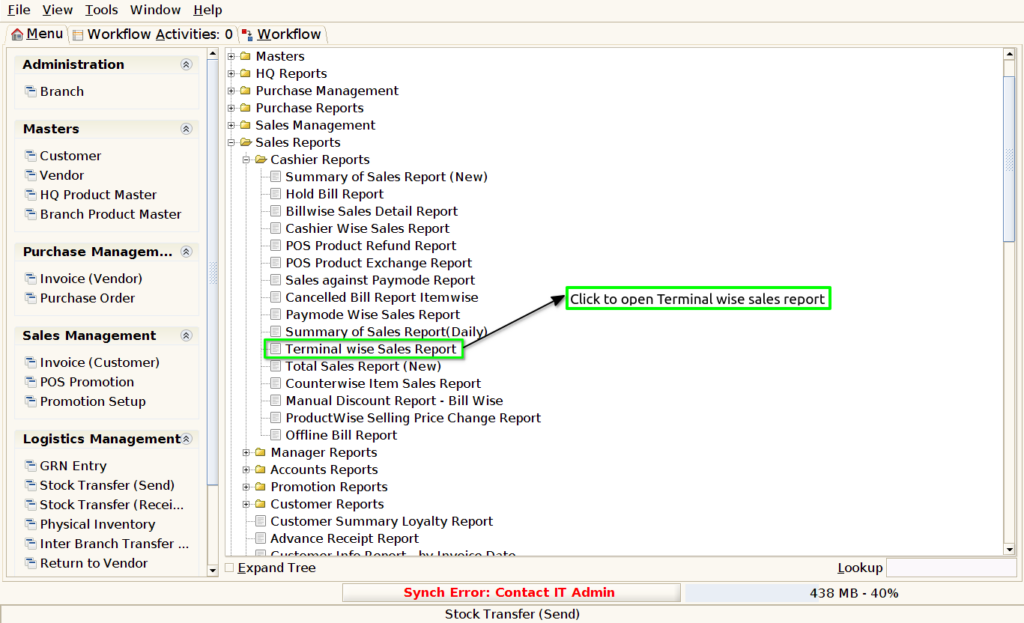
Step 2 : Select the date range and open the Terminal Wise Sales Report.
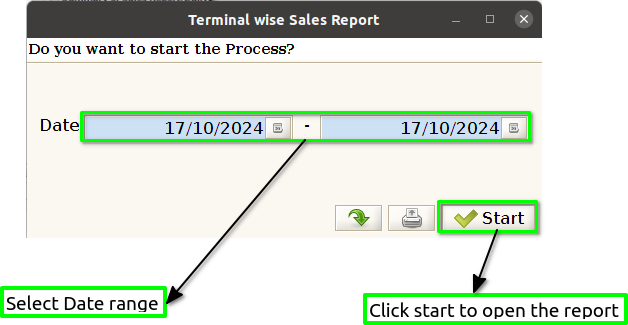
Step 3 : To view a preview of the Terminal Wise Sales Report in jaldi
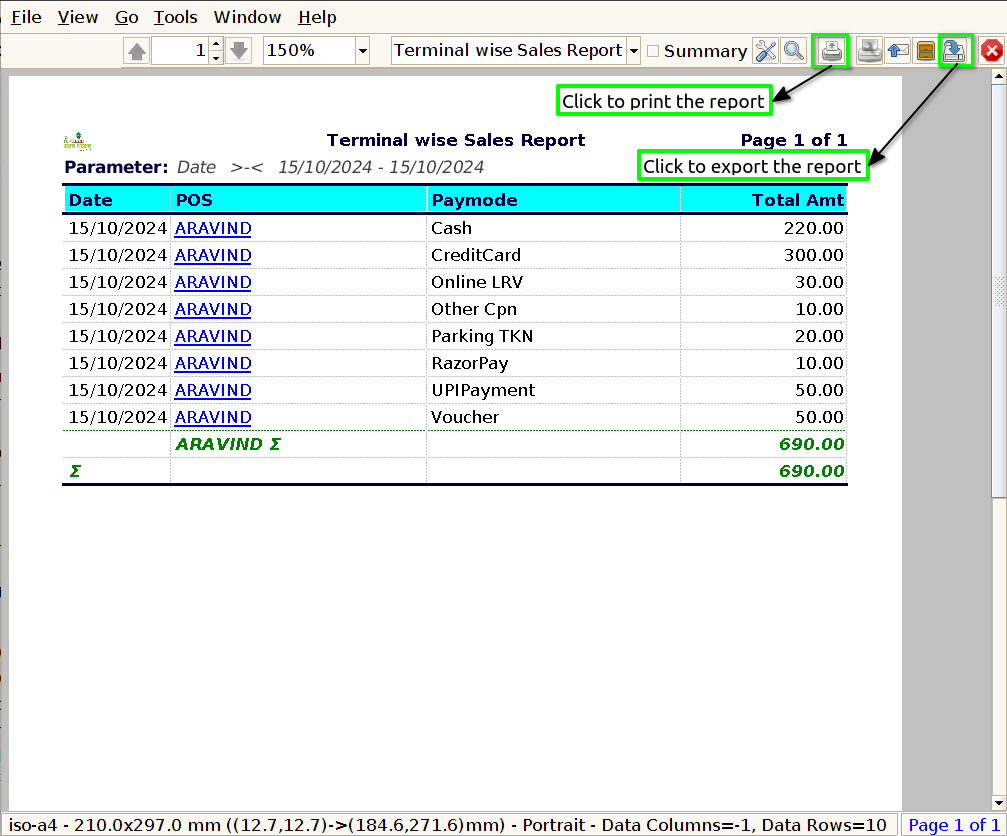
Date : Including a date in the Terminal Wise Sales Report is crucial for tracking sales trends, enabling performance analysis over specific periods, and ensuring accountability by linking transactions to particular days.
POS : Including POS (Point of Sale) information in the Terminal Wise Sales Report is essential for accurately attributing sales to specific terminals, enabling detailed performance analysis and operational insights. Showing the average bill amount in the Total Sales Report is essential for assessing customer spending behavior and the overall effectiveness of sales strategies.
Paymode : Including payment mode information in the Terminal Wise Sales Report is vital for understanding customer preferences and payment trends, as it allows businesses to analyze the distribution of sales across different payment methods, such as cash, credit card, or mobile payments.
Total Amount : Including the total amount in the Terminal Wise Sales Report is essential for providing a clear overview of sales performance at each terminal, enabling businesses to assess overall revenue generated during a specific period.