TO CREATE A PURCHASE ATTRIBUTE REPORT
Purchase Attribute Report – is a detailed document or report used by businesses to track and analyze the various attributes or characteristics of the products or services they purchase. It typically includes information about the items, vendors, costs, quantities, delivery times, and other relevant purchase-specific data.
User Access
Who Can Access
- Pothys admin
- Back Office
- Purchase Manager
- Manager
What User Can Do
- View Reports
- Purchase attribute report
Pre-Requisite Activities
- Movement Date
- Purchase attribute
- Brand
- Product
- Product Department
- Item Type
- Vendor
Business Rules
- Transaction Date- Each purchase transaction must have a valid date field. Ensure that the transaction date is within the reporting period (e.g., monthly, quarterly).
- Purchase Amount – The total purchase amount must be captured and should include taxes, discounts, and shipping charges where applicable.
- Product Details (SKU/Item ID) -Each purchase must have a unique product identifier (SKU or Item ID) to differentiate between items purchased.
- Supplier or Vendor Information -Each purchase must be linked to a valid supplier or vendor. –
- Quantity Purchased – Each item in the purchase must have a recorded quantity that is greater than zero.
- Payment Method – Each purchase transaction must have a valid payment method (e.g., credit card, bank transfer, etc.).
- Customer Information (If Applicable) – If the purchase report includes customer data, the customer’s details (name, contact, shipping address) should be accurately captured.
User Interface
STEP1: Click Purchase Reports Folder.
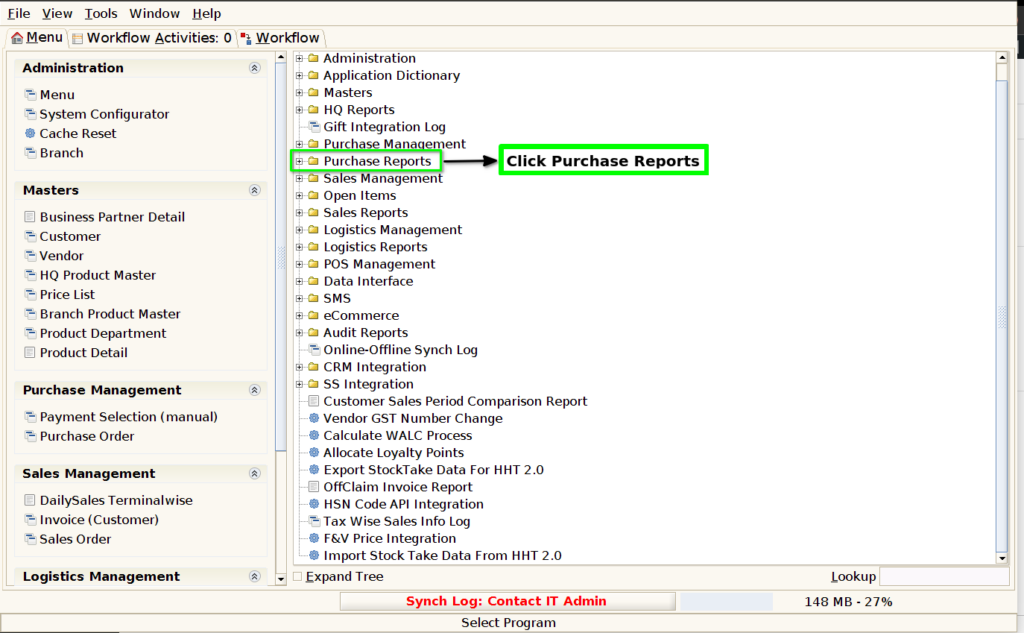
STEP2: Click Purchase Attribute Report.
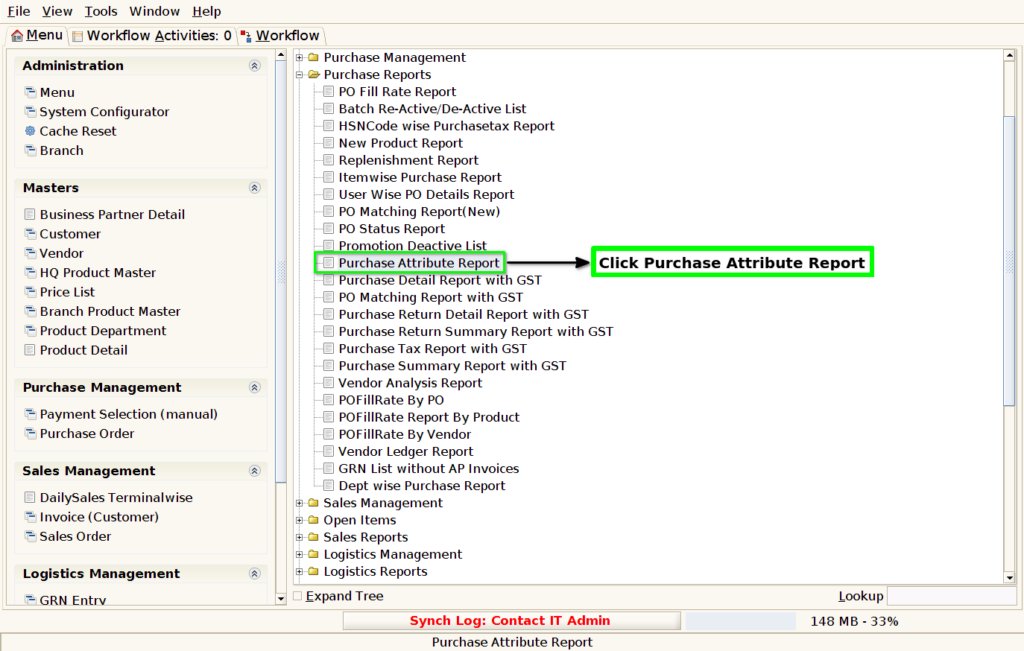
STEP3: Choose Parameter From Date, To Date and Purchase Attribute Mandatory
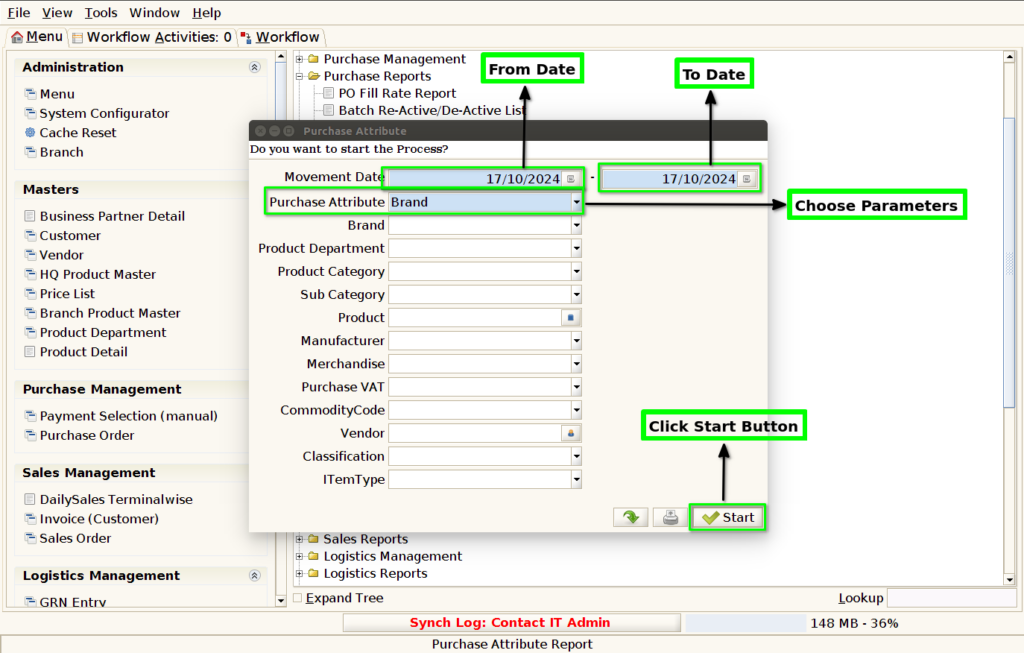
STEP4: To show the report based on the given details.
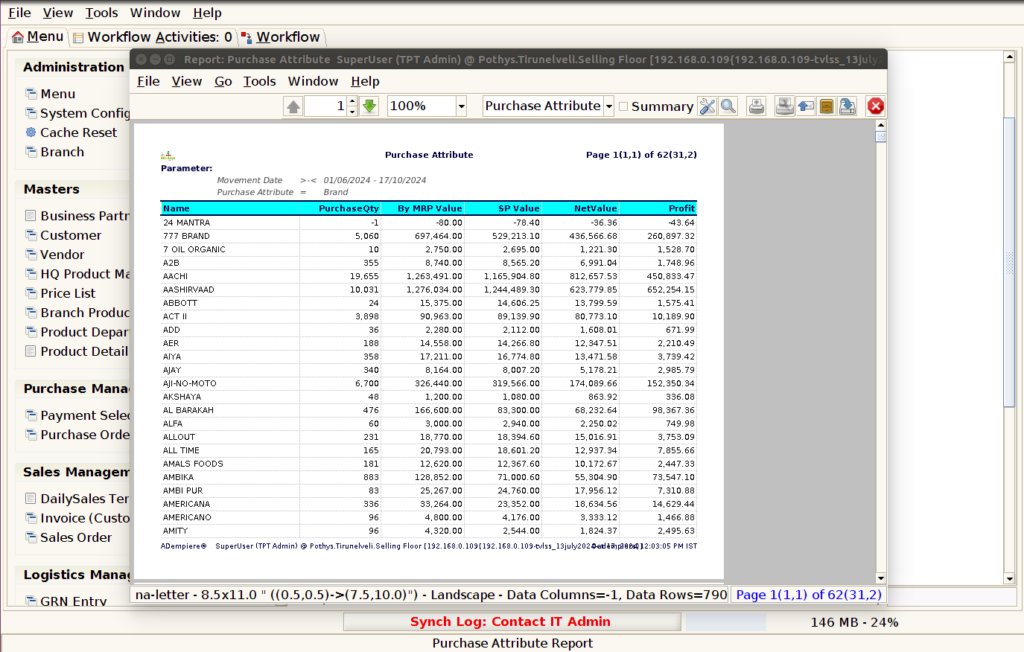
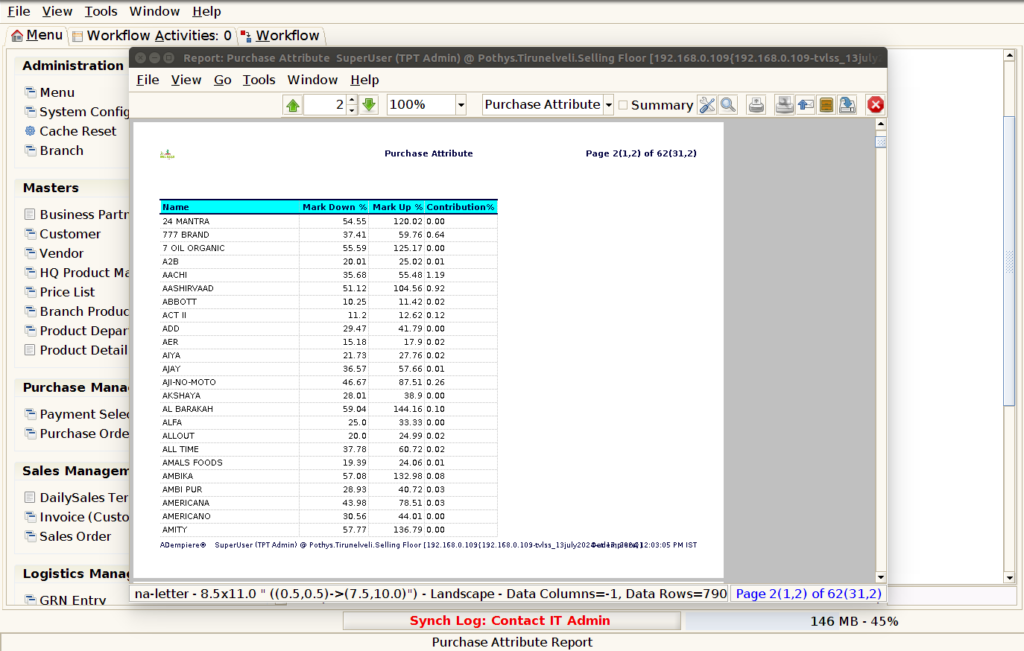
STEP5: Name– usually refers to the specific name or identifier associated with a product, item, or service being purchased.
Purchase Qty – typically refers to the quantity of items purchased during a specified period or under specific conditions. It is an important metric for businesses to track and analyze procurement activities, providing insights into purchasing patterns, inventory management, and supplier performance.
MRP Value – typically refers to the Material Requirements Planning (MRP) value. MRP is a method used to plan and manage inventory, production, and procurement.
By selling price value – in purchase attribute value could refer to the comparison or relationship between these two prices in a business’s inventory or pricing strategy. For example, it might indicate how the selling price is determined based on the purchase price and any associated markup.
Net Value – typically refers to the total value of a purchase after accounting for any adjustments, such as discounts, returns, taxes, and other factors that may affect the final cost of the transaction.
Profit – typically refers to the difference between the revenue generated from the sale of purchased goods and the cost incurred to acquire those goods.
Markdown% – refers to the percentage reduction in the original selling price of products that are being sold at a discount or markdown. It essentially measures how much the price has been lowered from the original price to the current sale price.
Markup %-(often referred to as markup %) is a measure used to calculate how much more a product is sold for compared to its cost price.
Contribution % – typically refers to the contribution margin percentage, which is a key financial metric used to assess the profitability of a product, business, or project.
Training Videos
FAQ
SOP