TO CREATE A GRN LIST WITHOUT AP INVOICES
GRN List Without AP Invoices refers to a list or report that includes Goods Receipt Notes (GRNs) that have been recorded in a system but have not yet been matched with Accounts Payable (AP) invoices.
User Access
Who Can Access
- Pothys admin
- Back Office
- Purchase Manager
- Manager
What User Can Do
- View Reports
- GRN List Without AP Invoices
Pre-Requisite Activities
- Date Range
Business Rules
- GRN Validation – Valid GRNs- Ensure that every GRN is linked to a valid purchase order (PO) or contract. The goods received should match the PO or contract details regarding quantity, description, and pricing.
- GRN Approval Process- All GRNs should go through an approval process before being added to the list of GRNs without AP invoices.
- AP Invoice Generation and Matching – Invoice Receipt Requirement
- Invoice Matching- An automatic matching process should be in place to link GRNs with the corresponding AP invoices once they are generated.
- Monitoring and Reporting – Tracking Unmatched GRNs.
- Automation and Workflow Management – Automated Notifications and Alerts.
- Integrate the procurement, inventory, and accounts payable systems to ensure seamless data flow and minimize manual intervention in linking GRNs with AP invoices.
User Interface
STEP1: Click Purchase Reports Folder.
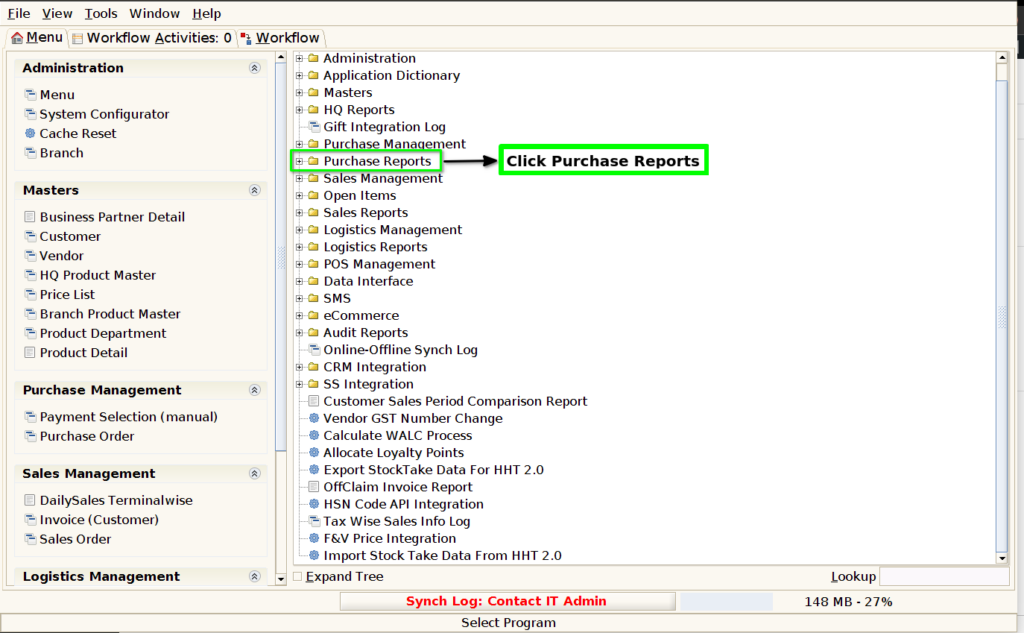
STEP2: Click GRN List without AP Invoices.
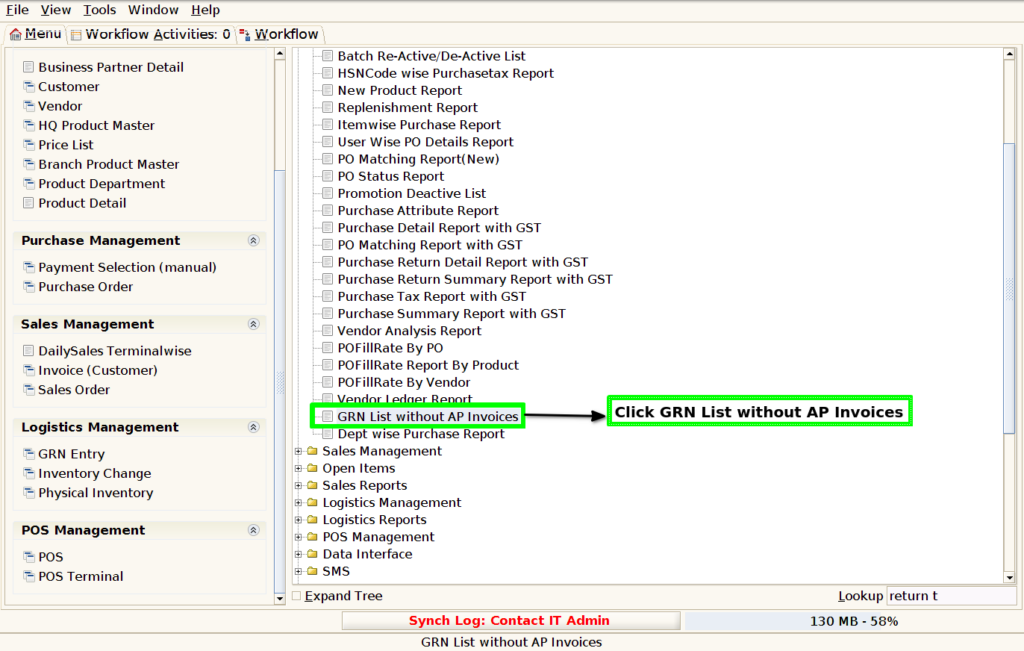
STEP3: Choose Parameter From Date, To Date
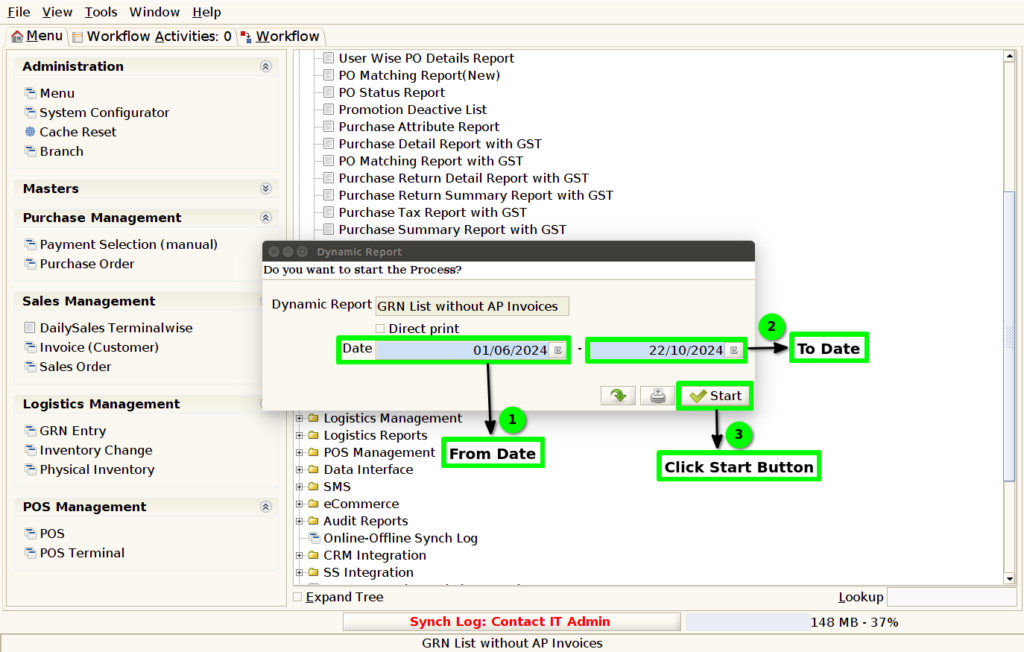
STEP4: To show the report based on the given data.

STEP 5: Document No is typically a unique identifier assigned to a specific document or record within an organization or system. It helps to organize, track, and retrieve documents efficiently.
Bill No – This is a unique identifier or reference number assigned to each invoice or bill in the system. It helps track and differentiate invoices within the accounts payable process.
Bill Date – This is the date when the invoice was issued or the date when the bill was generated by the vendor or supplier. – It is important for accounting and reconciliation, as it determines the due date for payment and also influences the financial period during which the expense is recorded.
Movement date – refers to the date when goods or shipments are physically moved from one location to another. It could also refer to the date when a vehicle (like a truck, ship, or plane) departs from a location.
Vendor– is a person or company that sells goods or services to another business or individual. The term is commonly used in the context of commerce, procurement, and supply chain management. Vendors can offer a wide range of products or services, such as raw materials, finished goods, software, equipment, or even consulting services.
Total– typically refers to the sum of all the amounts associated with the invoices or transactions listed in the report.
Training Videos
FAQ
SOP