DAY WISE DEPT SALES REPORT
The Day Wise Department Sales Report is a detailed sales report that provides a breakdown of sales by department for each day. It is typically used by retailers, wholesalers, and other businesses to track daily sales performance across different product categories or departments. This report helps management monitor sales trends, evaluate performance, and make data-driven decisions regarding inventory, marketing strategies, and staffing.
User Access
Who Can Access
- Pothys admin
- Head cashier
- Sales Manager
- manager
What User Can Do
- View Reports
- Analyze Sales
- Export
Pre-Requisite Activities
- Date range
- Cashier
Business Rules
- Data Collection Rule: All sales transactions must be logged in real-time with an associated timestamp, indicating the exact time of the sale.
- Department Rule: Products must be classified in only one department. Sales of mixed-department products must be allocated based on pre-defined allocation rules.
- Returns Rule: All returns must be recorded with a unique reference to the original sale transaction. Returns should always be subtracted from Gross Sales to calculate Net Sales.
- Cost Rule: The Cost for each sale must be calculated using the unit cost associated with the product at the time of sale, and recorded on the same day.
- Discount Rule: Discounts, coupons, and promotions must be applied directly at the point of sale, and the Discount Value must be recorded separately for each department.
- Reporting Rule: The report will be generated at midnight daily and include sales for the previous 24-hour period, from 12:00 AM to 11:59 PM.
- Audit Rule: Any manual adjustments to sales data (e.g., overrides, refunds, or voids) must be flagged and reviewed by management before the report is finalized.
User Interface
Step 1 : Select ‘Day Wise Department Sales Report ’ in Menu -> Sales reports > Manager report > Day Wise Department Sales Report or Search Day Wise Department Sales Report .
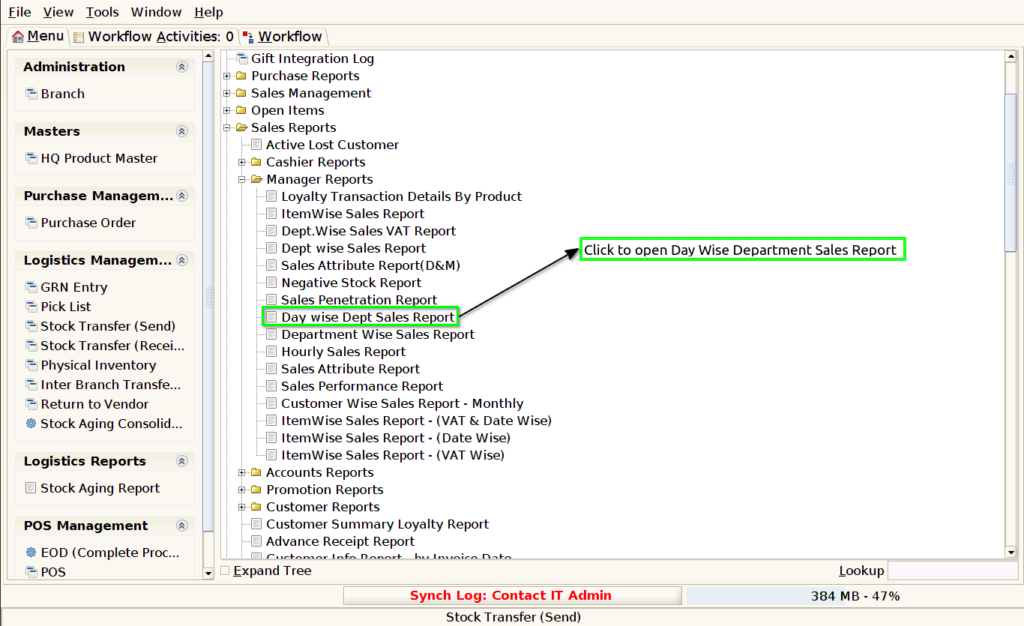
Step 2 : Select the date range to open the Day Wise Department Sales Report.
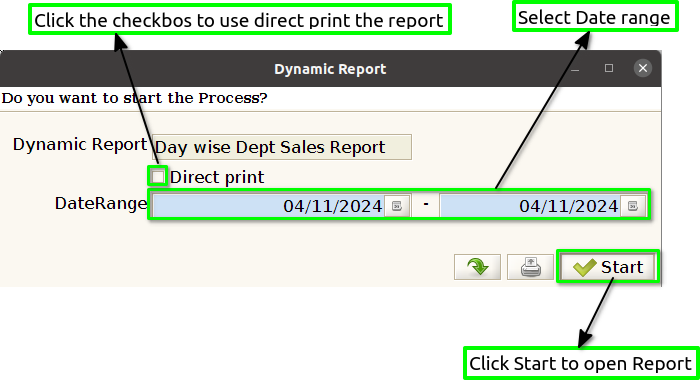
Step 3 : To view a preview of the Day Wise Department Sales Report in Jaldi.
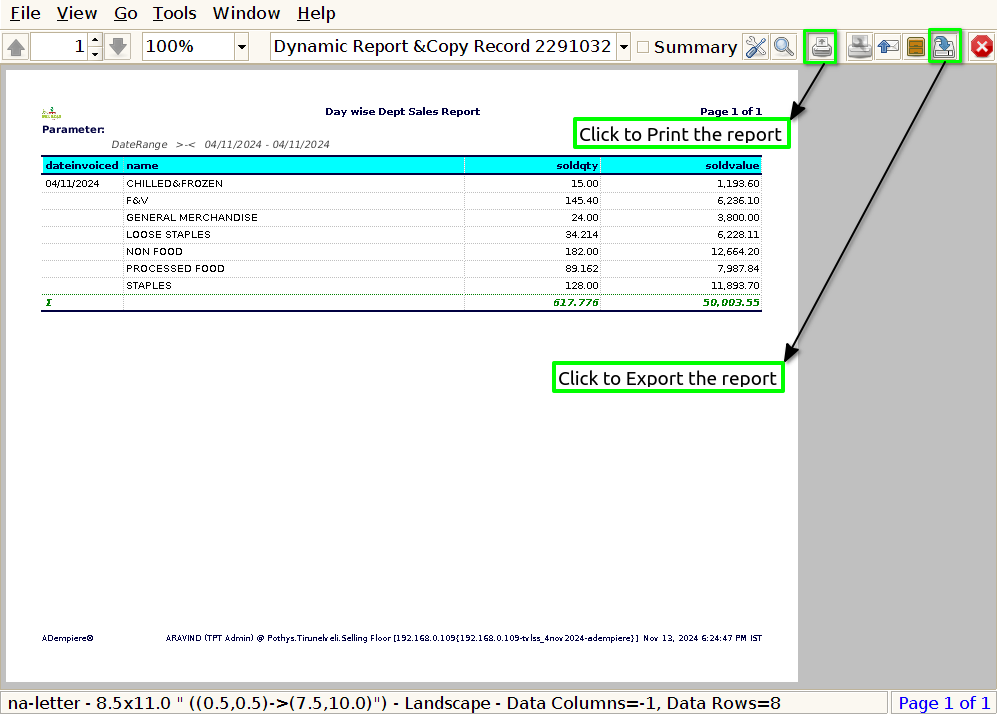
Date Invoiced : The Date column allows businesses to track the sales performance of each department for individual days.
Name : In a Day Wise Department Sales Report, the Name typically refers to the Name of the Department that the sales data corresponds to. This helps to clearly identify which department’s sales are being reported for each day.
Sold Quantity : The Sold Quantity helps businesses understand how much product is moving within each department. This can be used to gauge demand for specific products and identify which departments or product categories are driving the most sales.
Sold Value : The Sold Value column provides an accurate and straightforward measure of the revenue generated by each department on a daily basis. This allows businesses to evaluate the monetary performance of their various departments.