SALES PENETRATION REPORT
A Sales Penetration Report is a tool used by businesses to analyze how effectively their products or services have penetrated a particular market, segment, or geographic region. The report provides insights into the level of market share a company has achieved compared to its potential market or target audience.
User Access
Who Can Access
- Pothys admin
- Head cashier
- Sales Manager
- manager
What User Can Do
- View Reports
- Analyze Sales
- Export
Pre-Requisite Activities
- Date range
- Cashier
Business Rules
- A Sales Penetration Report business rule requires that the target market be clearly defined, including specific segments (e.g., geography, customer type, product category), and that accurate, up-to-date sales data be used, excluding non-qualifying transactions such as returns or promotional sales.
- Market potential (TAM) should be estimated using reliable industry data or research, and sales penetration should be calculated consistently using the formula Penetration Rate = (Actual Sales / Market Potential) × 100.
- The report must include relevant competitor benchmarks where possible and segment sales performance by both revenue and volume to provide a comprehensive view.
- Regular reporting (e.g., monthly or quarterly) should be aligned with business goals, including setting acceptable penetration thresholds,
User Interface
Step 1 : Select ‘Sales Penetration Report’ in Menu -> Sales reports > Manager report > Sales Penetration Report or Search Sales Penetration Report .
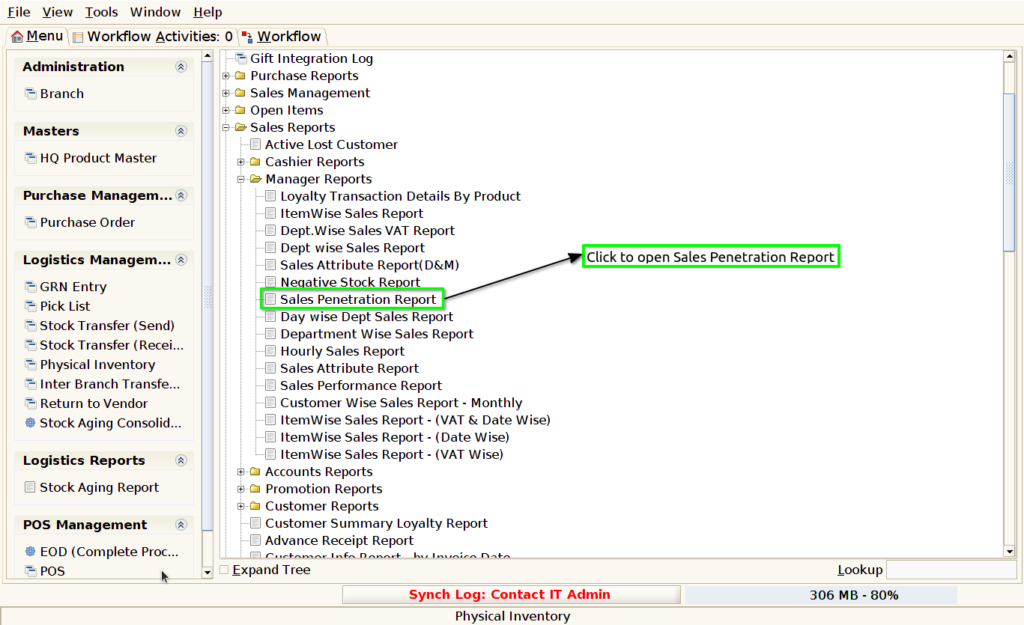
Step 2 : Select the date range ,amount ranges and split value to open the Sales Penetration Report.
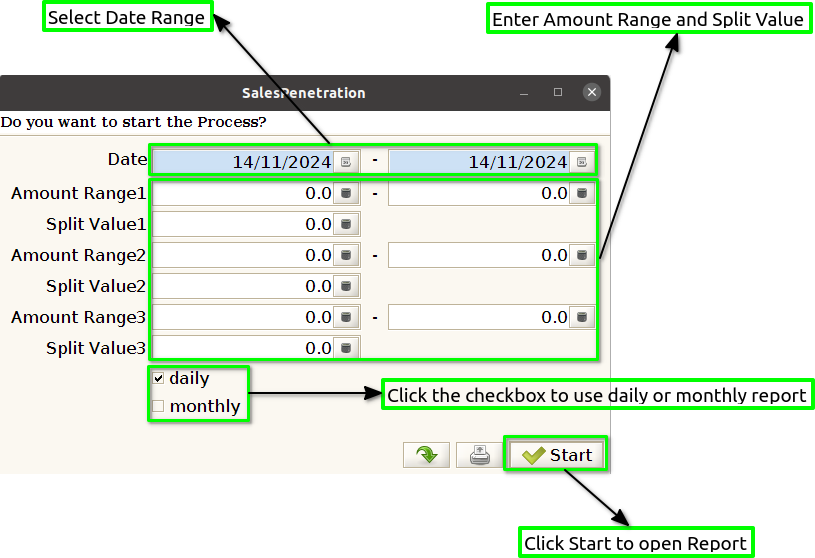
Step 3 : To view a preview of the Sales Penetration Report in Jaldi.
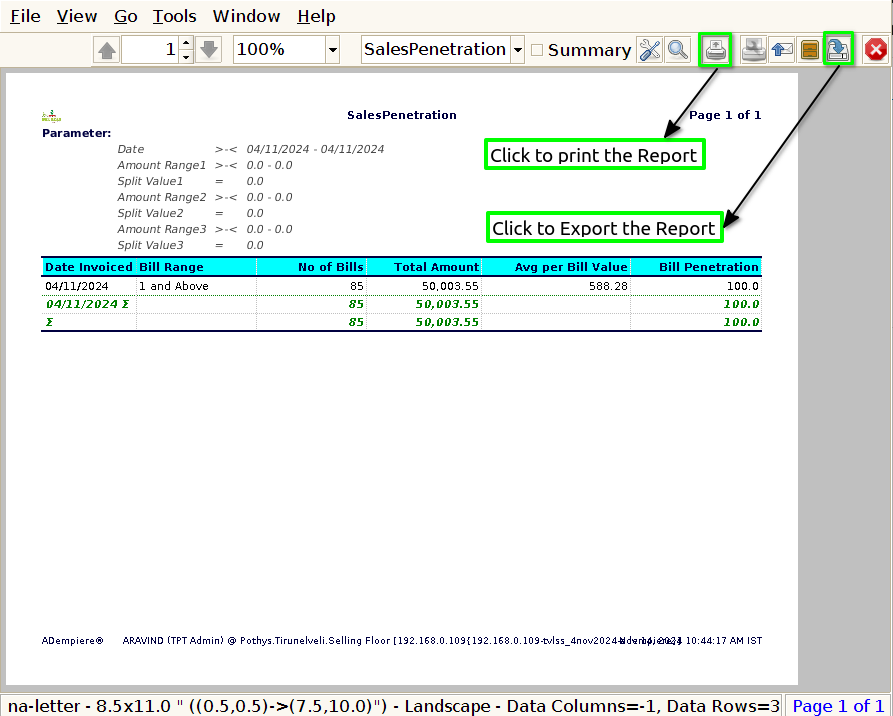
Date Invoiced : To display the date in a Sales Penetration Report, it is important to include clear and consistent time references throughout the report to track performance over specific periods.
Bill Range : To show a bill range in a Sales Penetration Report, you would typically include the range of transaction values (bills) that have contributed to the sales during the reporting period. This can be useful for understanding whether the company is achieving sales penetration through high-value transactions, low-value transactions, or a mix of both.
No of Bills : To show the number of bills in a Sales Penetration Report, you would include data on how many individual sales transactions (or bills) have occurred during the reporting period.
Total Amount : To show the total amount in a Sales Penetration Report, you will typically display the total sales revenue generated during the reporting period.
Average Per Bill Value : To show the Average Per Bill Value in a Sales Penetration Report, you would calculate and display the average value of each sales transaction (or “bill”) during the reporting period.
Bill Penetration : To show Bill Penetration in a Sales Penetration Report, you would calculate how many sales transactions (or “bills”) have been completed relative to the total number of potential sales or target market for a given period.