Sales Tax Report With GST
User Access
Who Can Access
- Pothys admin
- Back Office
- Purchase Manager
- Manager
What User Can Do
- View Reports
- E-Invoice Report for GST
Pre-Requisite Activities
- Date Invoiced
- Bill no
Business Rules
User Interface
STEP 1: Click Sales Report Folder –> Accounts Report Folder –> Sales Tax Report with GST.

STEP 2: Choose Parameters From Date and To Date Mandatory.
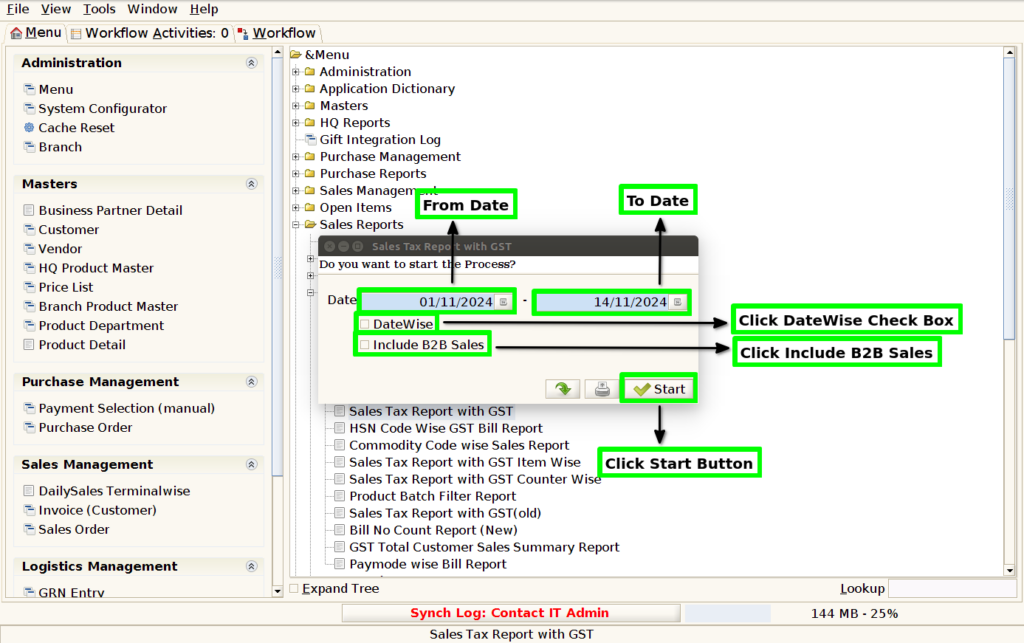
STEP3: Show Columns Details in Reports.
1.Click Date Wise Check Box Show Date Invoiced Column Date.
2.Tax Name.
3.QTY
4.Taxable Amt.
5.CGST.
6.IGST.
7.SGST.
8.CESS.
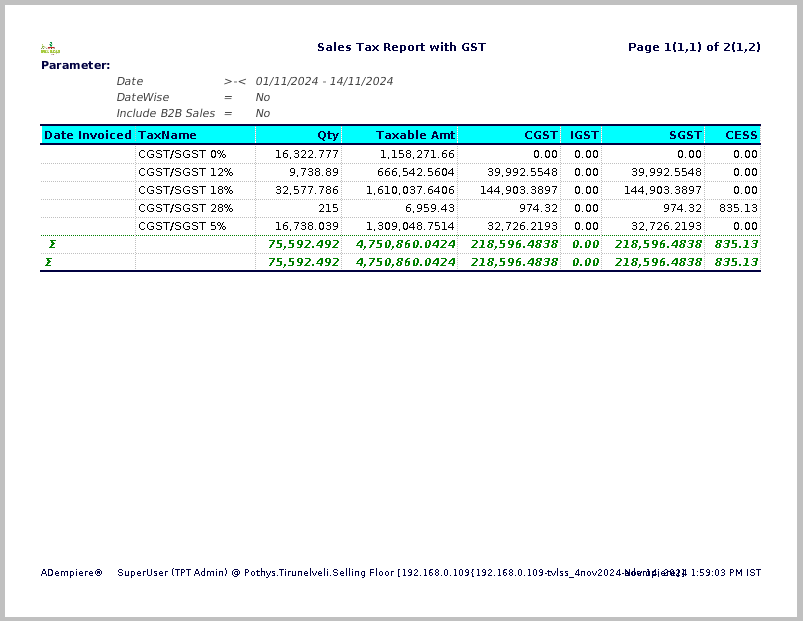
STEP4: Show Columns Details in Reports.
9.Total Amount

Training Videos
FAQ
SOP