TO CREATE A PAYMODE WISE BILL REPORT
A Paymode Wise Bill Report is a financial or accounting report that categorizes bills or payments based on the payment mode used for each transaction. It typically helps businesses or organizations track and analyze payments according to the methods through which they were made, such as Cash – Cheque – Bank Transfer – Credit Card – Online Payment (e.g., PayPal, Google Pay) – Others (e.g., barter, adjustments).
User Access
Who Can Access
- Pothys admin
- Back Office
- Purchase Manager
- Manager
What User Can Do
- View Reports
- Paymode Wise Bill Report
Pre-Requisite Activities
- Date Range
- Customer
- Terminal
- Paymode
Business Rules
- Payment Mode Classification – Each transaction must be classified under one of the predefined payment modes.
- Payment modes should be categorized into distinct types such as Cash, Bank Transfer, Cheque, Credit Card, Digital Payments (e.g., PayPal), etc. If a transaction does not fit into one of these modes, it should be flagged for further review.
- Accurate Bill Linking -Each payment should be properly linked to its corresponding bill or invoice.
- Every transaction recorded under a specific payment mode must reference the correct bill number or invoice number.
- Payment Date and Bill Date-The payment date should not precede the bill date.
- A payment cannot be made before the associated bill is issued.
- Partial Payments- If a payment is partial, the system.
User Interface
STEP 1: To select a Paymode Wise Bill Report.
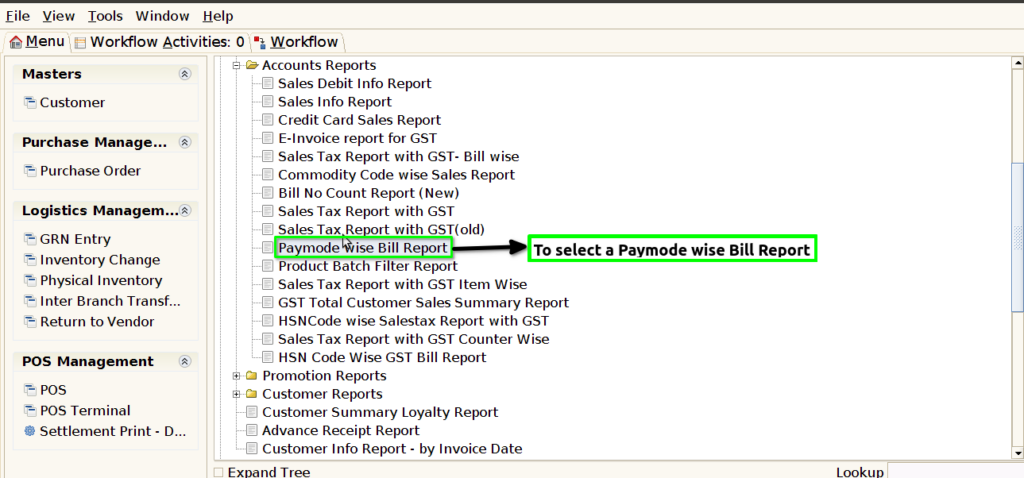
STEP 2: To enter a date and to enter a any of these fields based on our requirements.Then to run the process.
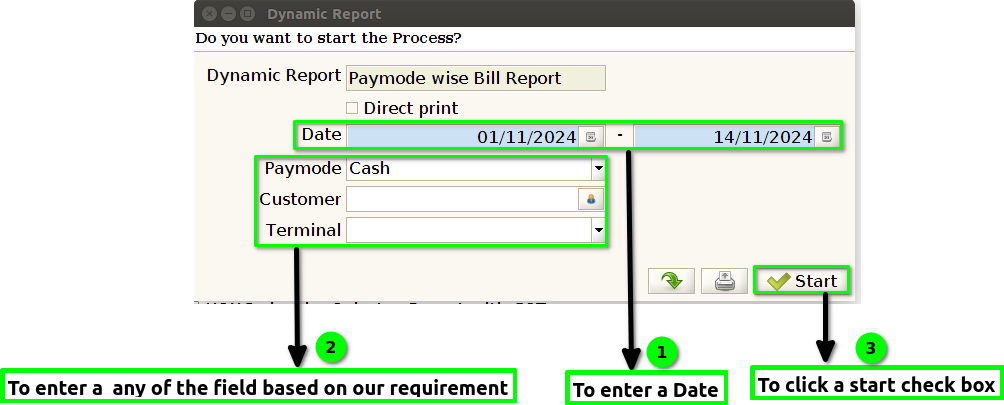
STEP 3: Once to complete the process to show the report based on the given data.
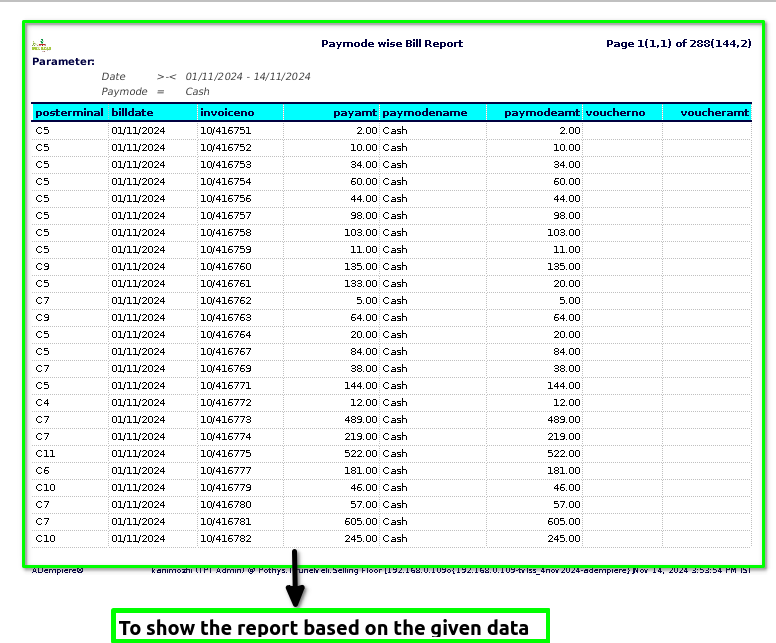
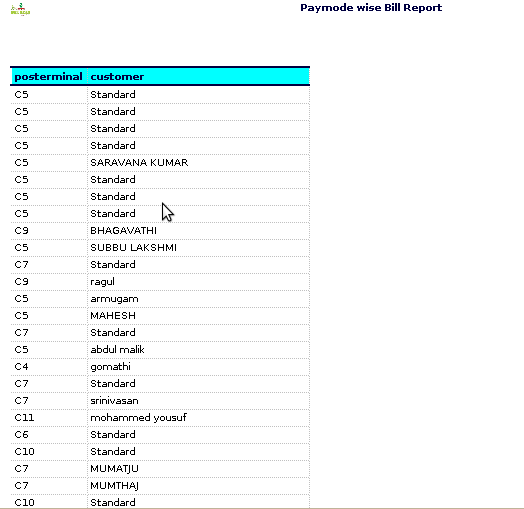
STEP 4: POS terminal– (Point of Sale terminal) is a device used by businesses to complete customer transactions. It typically includes both hardware and software that facilitate the payment process, allowing businesses to accept payments, manage sales, and track inventory.
Bill date– is the date on which a bill (invoice) is issued or generated by a business or service provider. It typically marks the start of a billing cycle or the moment when the service or product becomes due for payment.
Invoice number -is a unique identifier assigned to each invoice issued by a business or service provider. It helps both the seller and the buyer track and reference specific transactions.
Pay amount- typically refers to the amount of money that is paid for a service, job, or product. In a work context, it would refer to the amount of money an employee is paid for their labor, which could be in the form of wages, salary, bonuses, or other compensation.
PaymodeName -refers to the method or system used to make a payment or transfer money. Common paymode names include Cash,Cheque,Bank Transfer (Wire Transfer),Credit Card,Debit Card ,Online Payment (E-wallet),Direct Deposit,Mobile Payment,Cash on Delivery (COD).
Payment mode amount-It typically refers to the amount of money associated with a specific payment method or transaction mode.
Voucher number– is a unique identifier assigned to a specific voucher or document used in accounting, finance, or transactions. It helps track and reference individual records for payment, receipts, or other financial entries.
Voucher amount-refers to the monetary value assigned to a voucher, which is typically a certificate or document that can be exchanged for goods, services, or a discount.
Customer– is an individual or organization that purchases goods or services from a business or provider. In a broader sense, a customer is anyone who interacts with a company, whether through a direct transaction or through engagement with the brand, service, or product.
Training Videos
FAQ
SOP