SALES REP WISE SALES SUMMARY REPORT
A Sales Rep Wise Sales Summary Report is a detailed report that summarizes the sales performance of individual sales representatives (sales reps) over a specific period. This report provides a breakdown of each sales rep’s total sales, highlighting their contributions to the overall sales performance.
User Access
Who Can Access
- Pothys admin
- Head cashier
- Sales Manager
- manager
What User Can Do
- View Reports
- Analyze Sales
- Export
Pre-Requisite Activities
- Date range
- Cashier
Business Rules
- The Sales Rep Wise Sales Summary Report is an essential tool for tracking individual sales performance and ensuring that sales goals are met.
- By following these business rules, the report ensures accuracy, consistency, transparency, and actionable insights into the performance of each sales representative.
- It helps sales managers optimize their teams, recognize top performers, address Under-performance, and manage commission calculations and incentives effectively.
User Interface
Step 1 : Select ‘Sales Rep Wise Sales Summary Report’ in Menu -> Sales reports > Manager report > Sales Rep Wise Sales Summary Report or Search Sales Rep Wise Sales Summary Report.
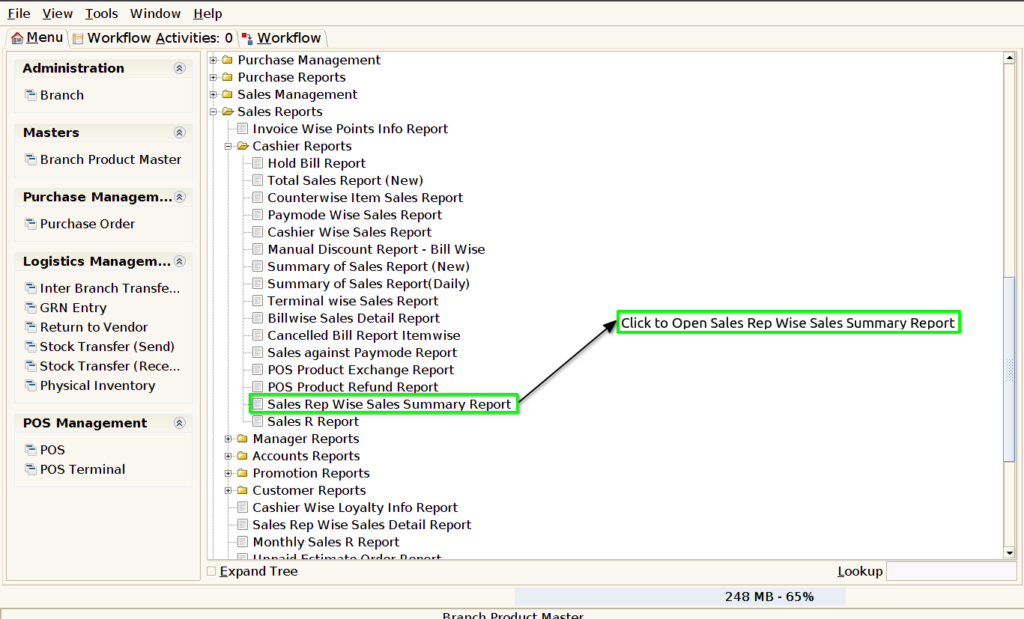
Step 2 : Select the date range and Department to open the Sales Rep Wise Sales Summary Report.
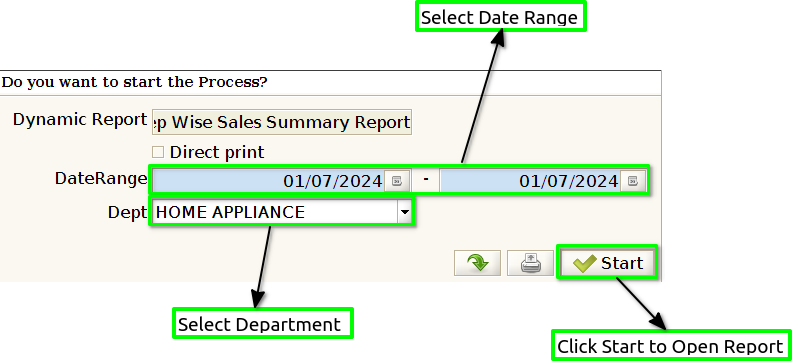
Step 3 : To view a preview of the Sales Rep Wise Sales Summary Report in Jaldi.
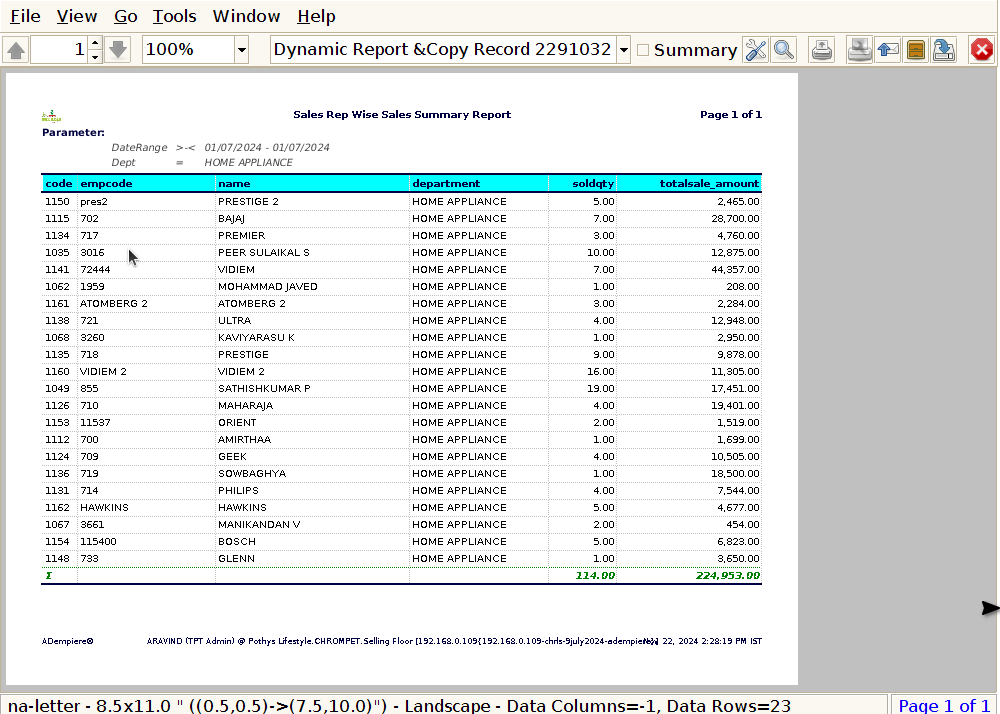
Sales rep Code : This allows the report to provide both the sales rep’s name and their corresponding sales rep code, ensuring accurate and identifiable sales tracking.
Emp Code : This would help in identifying each sales representative not just by their name or rep code, but by a unique employee code. This is especially useful if your system uses an employee code for tracking and reporting purposes.
Name : By adding the Sales Rep Name to the Sales Rep Wise Sales Summary Report, the report becomes more readable and informative, allowing for easy identification of each sales rep and their corresponding sales performance.
Department : By including the Department in the Sales Rep Wise Sales Summary Report, you can organize and segment the sales performance data not only by the sales rep but also by the department they belong to.
Sold Quantity : To include Sold Quantity (the total number of products sold by each sales representative) in the Sales Rep Wise Sales Summary Report, you need to sum the quantity of each product sold in the report.
Total Sales : To show Total Sales in the Sales Rep Wise Sales Summary Report, you would aggregate the total value of sales for each sales representative, typically by summing the sales values for all transactions associated with that representative.
Amount : To show Amount in the Sales Rep Wise Sales Summary Report, it typically refers to the total value of sales or total transaction amount for each sales representative.