FLOOR WISE SALES REPORT
A Floor Wise Sales Report is a type of sales report that breaks down the sales performance based on different floors or sections of a retail store, showroom, or multi-story business establishment. This type of report is useful for analyzing which areas of a business are performing well and which need improvement. It helps store managers, retail executives, and decision-makers to track sales across specific floors or departments, optimize space usage, and manage inventory more effectively.
User Access
Who Can Access
- Pothys admin
- Head cashier
- Sales Manager
- manager
What User Can Do
- View Reports
- Analyze Sales
- Export
Pre-Requisite Activities
- Date range
- Cashier
Business Rules
- Accurate Data Entry – Ensure that sales data is correctly recorded and tagged to each floor.
- Consistent Periods – Reports should cover consistent time periods and reflect net sales after returns and adjustments.
- Floor Performance Metrics – Total revenue, units sold, and average transaction values should be reported by floor.
- Product and Staff Breakdown – Include product categories and staff performance (if relevant) for each floor.
- Data Presentation – The report should be clear, well-organized, and include visual elements to help interpret sales data.
- Compliance and Confidentiality – Ensure data security and comply with company policies for financial and personnel data handling.
User Interface
Step 1 : Select ‘Floor Wise Sales Report’ in Menu -> Sales reports > Manager report > Floor Wise Sales Report or Search Floor Wise Sales Report .
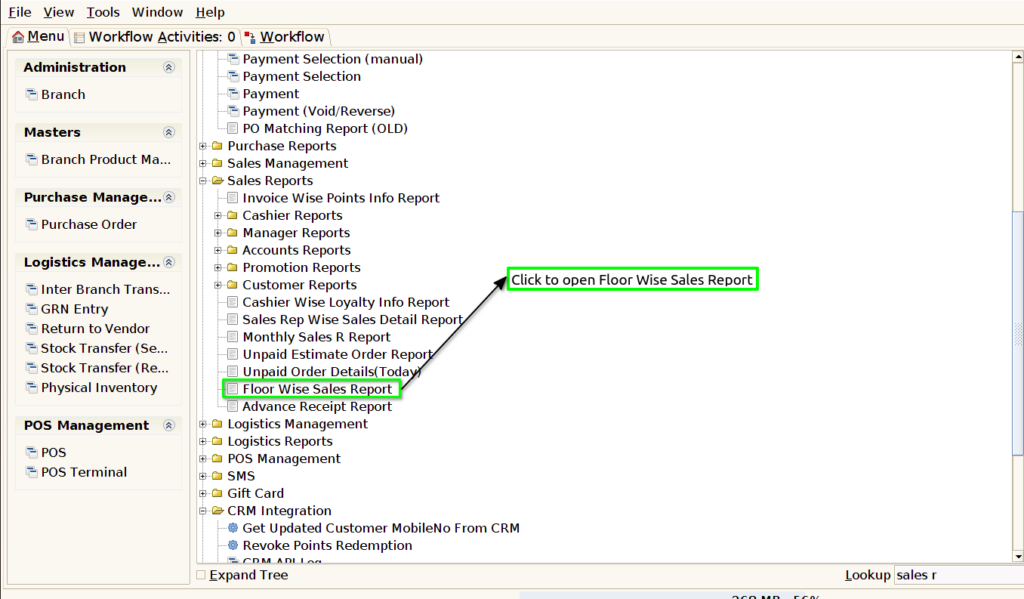
Step 2 : Select the date range and Department to open the Floor Wise Sales Report.
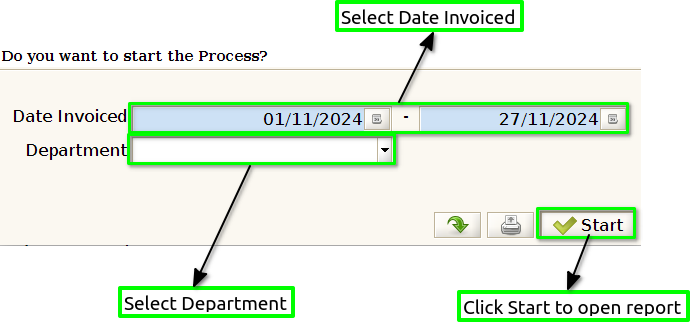
Step 3 : To view a preview of the Floor Wise Sales Report in Jaldi.
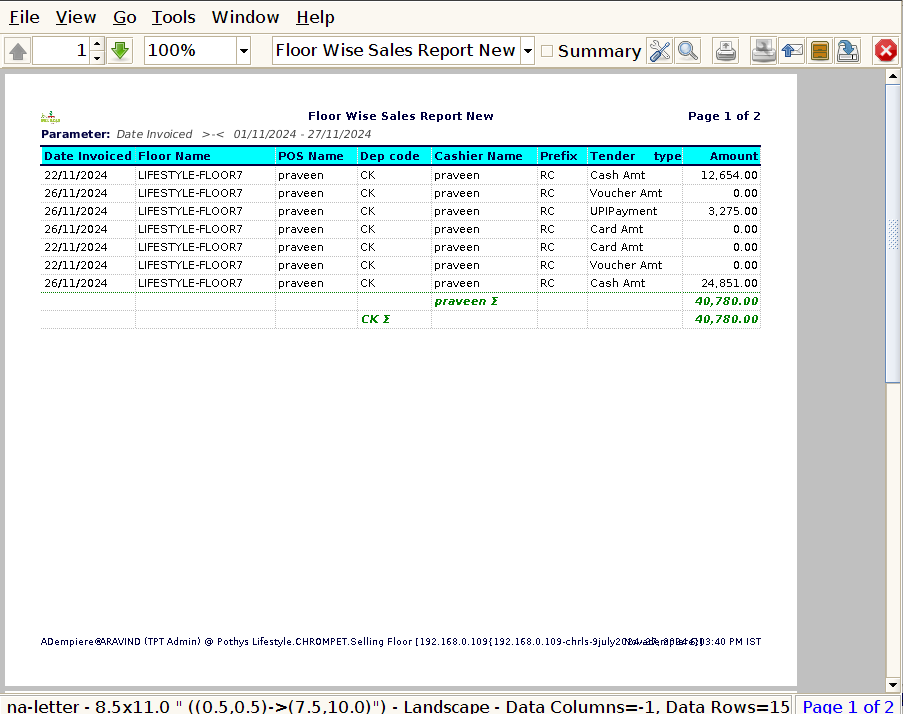
Date Invoiced : The invoice date should correspond to the actual date of the sale, not the date of payment or the date when the transaction is recorded in the system.
Floor Name : The floor name (e.g., Ground Floor, First Floor, Second Floor, etc.) is clearly marked for each row of data, allowing you to easily differentiate the performance of different floors or sections within the store.
POS Name : Including the POS (Point of Sale) name in a Floor Wise Sales Report provides an extra layer of granularity, allowing managers to identify how different registers or sales terminals contribute to overall floor performance.
Department Code : This additional layer of classification allows businesses to track performance not just by floor or POS but also by department, which can provide valuable insights into sales trends, inventory needs, and departmental performance.
Cashier Name : Including the cashier name in a Floor Wise Sales Report enhances the ability to manage and evaluate your staff effectively, track performance, and optimize sales processes across different floors and POS terminals.
Prefix : Including a prefix in a Floor Wise Sales Report can help organize and categorize data more effectively. A prefix could refer to a unique identifier that is added to specific fields (like floor name, POS name, cashier name, or department code)
Tender Type : Including tender type in a Floor Wise Sales Report is crucial for tracking the payment methods used by customers, such as cash, credit cards, debit cards, mobile payments, or gift cards.
Amount : The amount should represent the total sales revenue generated by each transaction processed on a particular floor. This includes all products or services sold, whether paid by cash, card, mobile payment, etc.