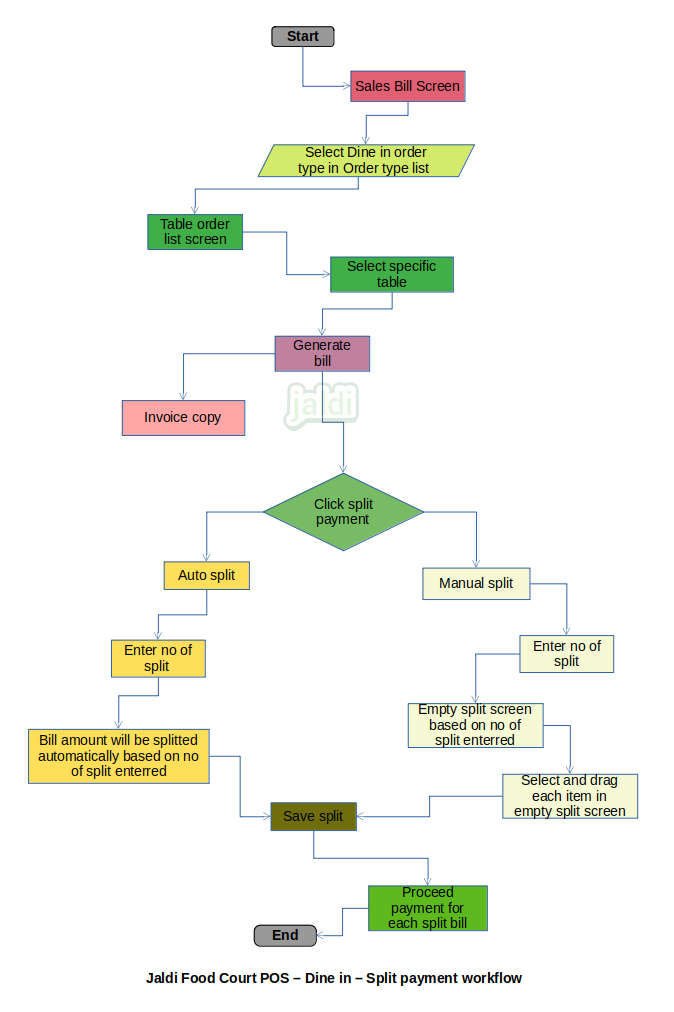Restaurant POS – Dine in – Split Payment
When customers wants to split up their single bill in to multiple split, user can use this split payment option. For ex, if two friends where come and eat in the same table with single order, while payment if they wanted to split their payment means, system should have option to split item and also split the bill amount in to two.
Business rules
- There should be a option called split payment in table order.
- Split payment has two types,
- Auto Split – Where amount split equally to the number of split given.
- Manual Split – Where the items split to the number of split given.
- When customer wants to auto split the amount, user just need to click on auto split option and then system will ask to enter the number of split.
- User need to enter the number of split he wanted using the bill amount (Ex:- If bill amount is 100 and number of split is 4, then single bill converted to 4 bill with bill value of 25).
- In auto split bill feature, based on the number of split, the item qty will be changed in receipt bill print.
- When customer wants manual split, user just need to click on manual split option and then system will ask to enter the number of split.
- Once the number of split is entered, then system will show empty boxes based on number of split.
- Then user need to drag items to the empty boxes one by one based on customer request in item wise split bill.
- In both auto split and manual split system will generate multiple number split bill for single order, each bill payment will be updated separately.
- The split bill process is not retrieved after splitting the order.
- Split bill will be done on both before and after bill generation.
Restaurant POS – Dine in – Split Payment workflow