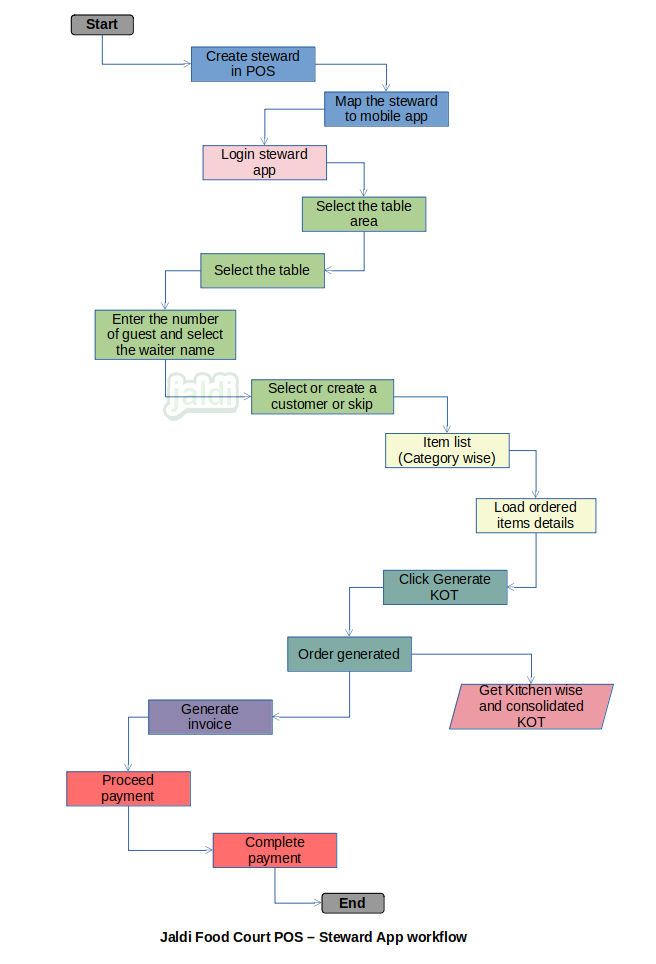Steward order taking app in Restaurant POS
Steward order taking app in Restaurant pos is used for steward to take orders and generate bills from the mobile app.
Business rules
- Steward users will be created in the user or security management screen by admin user.
- Then admin will map the steward with steward app while activating steward app in addon mobile app screen.
- Once the mapping is done, then steward can login to the application.
- In mobile app application, steward first need to select the specific table area and then the table name from that particular table area.
- Steward will see all the tables or if admin mapped steward vs table, then only mapped tables will be shown in steward mobile app for specific steward.
- After selecting the customer seated table, steward will enter the number of guest and waiter for the current order.
- Then app will lead steward to item list screen, where items are listed category wise.
- Steward can also search the ordered items and enter the qty.
- Qty can be entered and also steward can increase the default qty using the “+” symbol.
- Steward can also select the variants and addon if the wanted.
- After taking the order, click generate KOT in mobile app, then the KOT print will be printed in respective kitchens.
- Once order generated the table colour should be changed. Manage three different colours to show the status of table i.e green for free table, blue for existing order table and red for payment pending table.
- Steward can add new items in same table from the table management screen.
- Also steward can create a new order in same table in mobile app using “+” on the table.
- In mobile app, steward can also do order edit, cancel using the respective function keys in app.
- Same like POS, steward can do order merge, shift orders from one table to another.
- Also steward can priorities the serve items using the function key called “serve”. Click serve, select the first serve items and click update and then select second serve items and click update and etc.
- Maximum 3 level of priority of serve can be maintained in steward app.
- The created orders will synced to POS system also, so the cashier also can proceed the invoice and receipt entries in POS.
- After order generation if the food is delivered to customer and customer finished the food and ready to pay means, In mobile app steward need to click on the table order and press “generate bill” then the counter will print the invoice copy and that invoice copy is handed over to customer.
- Then after user paid the amount then the steward now open the pending payment table and press payment and then app will show the available payment types.
- Once steward completed the payment, the table colour will be changed to green again.
Steward order taking app in Restaurant POS workflow