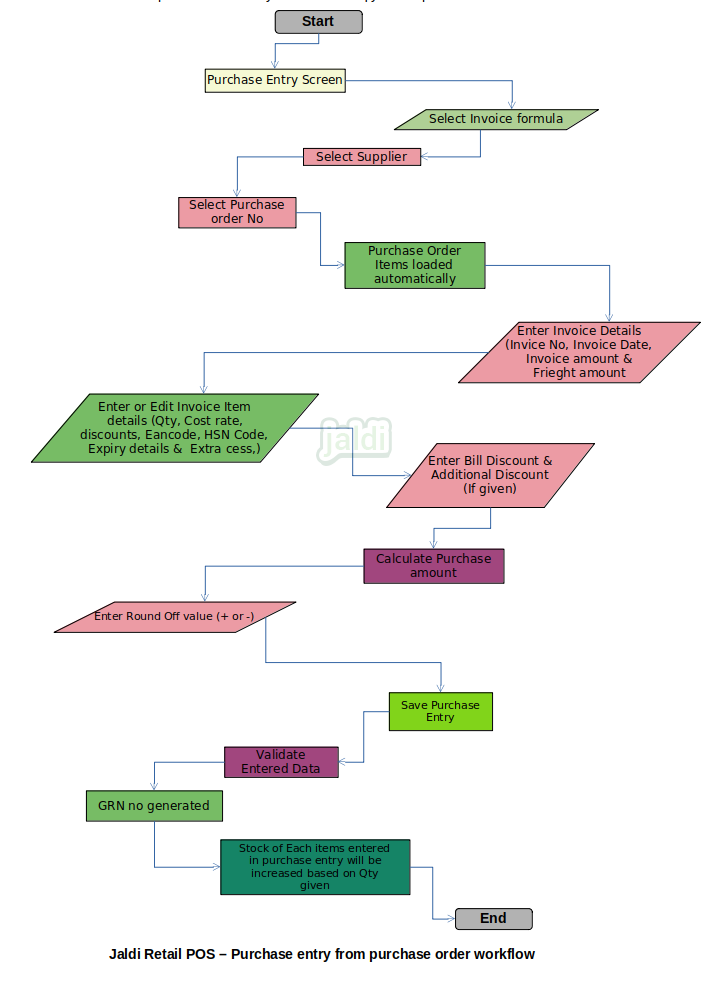Retail POS Purchase Entry from Purchase Order
This is the process of converting the Purchase Entry from created or saved purchase order(PO) against the specific supplier. Purchase entry will be done by direct GRN entry and also converting the purchase order to GRN entry.
Business rules
- Once the Purchase order raised, That will be auto loaded in Purchase entry screen once the same supplier is selected.
- Purchase Order will be open till the delivery date or order qty is completed.
- There is a menu called purchase entry, user should open that screen to make GRN entry by using the created purchase order.
- select the supplier, once supplier selected the PO which is raised for the selected supplier will list out the screen, select any one of the purchase order.
- Once all PO item details loaded, enter the invoice details like invoice number, invoice date, invoice amount and other details.
- Created PO will be open to purchase entry until the PO expiry date and PO item qty is completed.
- Only created and open purchase order will list out to select for purchase entry.
Retail POS purchase entry from purchase order workflow