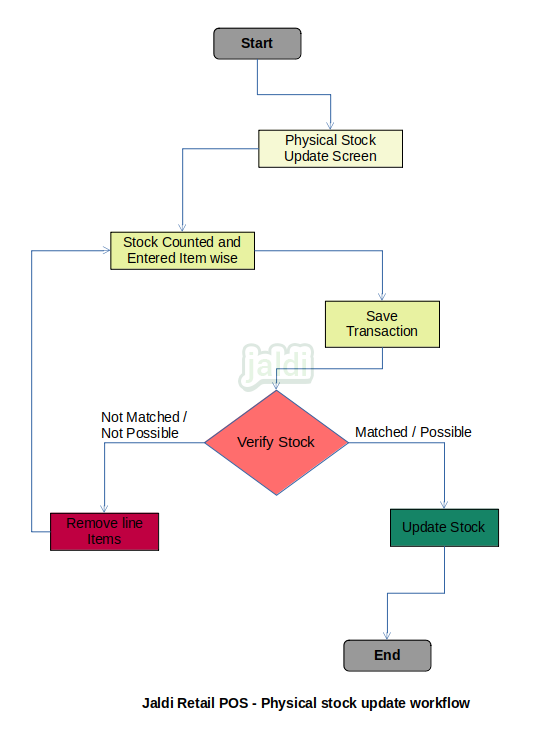Physical Stock Update in Retail POS
Physical Stock update feature is used to update the current available stock at shop to the system. It also used to clear the stock (Updating the stock as 0). The stock which is updated through physical stock will be the current closed stock of an Items.
Business rules
- This is the screen where user can update the current stock of the product directly against the product to adjust the On hand stock.
- In physical stock update screen, Products will be loaded in the following ways,
- By Searching product name or product code
- By scanning on barcode or eancode
- User can also bulk load the product using the filters available filters which is mentioned below,
- Category
- Subcategory
- Manufacturer
- Brand
- Stock level (zero stock, negative stock,stock above 0 and all stock).
- Once after selecting or loading the products, User will enter physical qty of the products and save.
- Also user can change other details like Price, expiry details before saving the screen.
- Once the stock taker updated the current stock, it will be sent to inventory manager to approve.
- Until the inventory manager approval, updated stock will not affect the inventory.
- Inventory manager will have the option “view updated physical stock” as function key, they will check all the details and press “Stock update” function key to complete the process.
- Once inventory manager approved the entry, product’s current stock will be changed as per current entry.
- System will notify the pending physical stock update entry in a notification message when we try to open other transaction screen.
- Once the physical stock update entry is completed, system will generate unique transaction number for the entry.
- The Last updated stock using this screen will be the current stock of the product in a system.
- User can use the function key “view” to view the updated details transaction wise.
Physical stock update in retail POS workflow