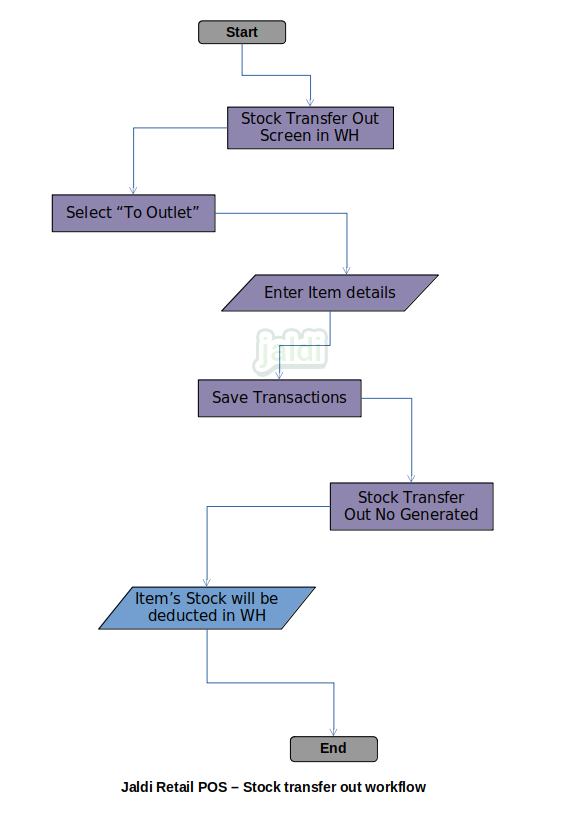Stock Transfer Out in Retail POS
Stock transfer out is the process of transferring the stock from one branch to another branch. Stock transfer out usually proceeded when the From branch and To Branch have same GST number. So the transferring outlet and receiving outlet should have same GST number.
Business rules
- Stock transfer between warehouse to outlet, outlet to outlet and outlet to warehouse is possible in Stock transfer out screen.
- Both stock sending outlet and receiving outlet GST number should be same.
- Only available stock at stock sending outlet can be transferred to stock receiving outlet.
- When the stock transfer is saved in one outlet, then the stock on the sent outlet will be reduced based on the item details and it’s stock.
- Once the stock is received in To outlet the stock will be increased at To outlet. Until the stock is received in To outlet in stock transfer in, stock will not increased there.
- Once the stock transfer in done in warehouse, it is not possible to delete or edit stock transfer out. Only possible way to return the transfer out stock is, the received outlet need to send all the stock through their stock transfer out screen after they receive the stock in stock transfer in. Once the received outlet sent the stock back to warehouse, the warehouse user can get the wrongly transferred stock back by using the stock transfer in.
- There should be the stock transfer out screen under branch module, user will go to that stock transfer out screen to transfer the stock from one outlet to another outlet.
- In stock transfer out screen select the existing “To branch” and then user have to select the transferring items one by one.
- Stock transfer out screen should allow to load items manually by using item search (by code, name) and by scanning (barcode and EANCODE).
- Stock transfer out should show the item’s batch details to better stock transferring.
- After loading the items, enter the item qty for each items and then system will show the stock transfer out amount in the screen.
- Once user entered all the data, user will save the stock transfer out screen by pressing the function key called “save”. Then system generates the stock transfer out number.
- Also stock transfer screen should allow to load the completed GRN, Opening stock, auto & manual indent request from outlet and Stock transfer allocation from indent replenishment to quick transfer to To outlet. System should allow to edit the qty of items and also allow to remove unwanted items but it should not allow to change the price details.
Stock transfer out in Retail POS workflow