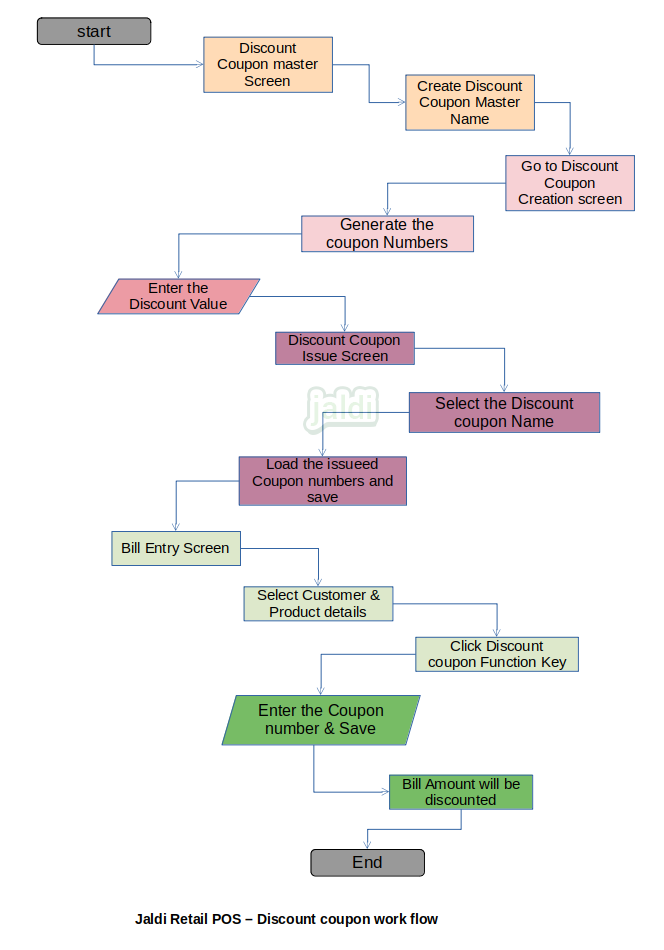Retail POS Discount Coupon
Discount Coupon is the promotional tool in the form of document and it can be redeemed as a discount for customer while sales. This discount coupon will be created by user in POS application and send or issued to customer. For example if user wants to run the offer for purchase more than Rs.1000 at POS, user can create the discount coupon numbers and can issued to the customers and it will be claimed at POS when customers purchase reached more than Rs.1000.
Business rules
- Discount coupon will be created and maintained by using the following masters under the sales
- Discount coupon master
- Discount coupon creation
- Discount coupon issue
Discount coupon master
Discount coupon master screen is used to create the discount coupon by user with required details.
Business rules
- There is a Discount coupon master screen under sales, User can open that master screen and create the discount coupon name.
- To create a discount coupon master, user need to enter discount coupon name, discount type (amount/percentage), coupon applicable for each purchase of, centralised redeem approval (Yes or No) and status (active/inactive). Once user entered required details, he can save discount coupon name master.
Discount coupon creation
Discount coupon creation screen is used to create and generate unique discount coupon numbers to sale later to customer by user. with out generating the discount coupon numbers, user cannot issue the discount coupon card to customers.
Business rules
- There is another master screen named Discount coupon creation screen, Once discount coupon master name is created, now go to discount coupon creation screen.
- In discount coupon creation screen, select the discount coupon name and enter the input data likes Prefix, coupon number length, starting number, coupon count and coupon number length, validation (Yes or No), If validation given as yes, select the date for validation up to or No of days for discount coupon validation and Discount coupon value.
- Once all the input data is entered, there is a function key named generate, user should press that function key. Then system will create and load the Discount coupon from starting number to ending number based on the prefix and count. ie, for example, If user given prefix as AB and count as 10 and starting number as 1 and coupon length as 5, Then when the user click on generate function key, System will create the coupon numbers like AB001, AB002,AB003,…..AB010.
- Each Coupon have unique number and common discount percentage or amount.
- After generating the discount coupon numbers, user should go to another discount coupon master screen named issue discount coupon.
Discount coupon issue
Discount coupon issue screen is used to update the issued discount coupon to customers.
Business rules
- In issue discount coupon screen, select the discount coupon name and select the created discount coupon numbers and save.
- Only generated discount coupon will be allowed to issue.
- Also only issued discount coupons are allowed to redeem at POS sales.
Discount Coupon redemption at POS sales
User once create and issue the discount coupon to customer,then customer can apply that unique coupon number while their purchase when it is reaches the applicable amount which is updated by user in discount coupon master screen.
Business rules
- Only the created discount can be issued to customers.
- Only issued discount coupon will be redeemed at POS sales entry screen.
- To redeem the discount coupon value, user must enter the discount coupon number.
- The discount will applicable once the discount coupon number is entered at the time of billing only when the applicable amount is reached.
- When the applicable amount is reached, there is a function key named Discount coupon click on that and enter the discount coupon number and click update.
- Once the discount coupon number is updated, the discount percentage value will be applied to bill amount and then the bill amount will be changed.
- One coupon number should not be used to claim in multiple sales entries. When user tried to claim the same coupon number twice, system should not allow.
- If after discount claim, the customer is returning the product, only customer paid amount should be returned by user and discount coupon returned to customer for future purchases.
- If bill is edited due to user or customer, then in edited bill same discount coupon number or different coupon number can be used, If edited bill is not applicable for discount coupon, then the discount coupon will be returned to customer and it will be claimed in future purchases of customer.
- If bill is cancelled due to customer or user, then same like how the items are returned to business after bill cancel, the claimed discount coupon will be returned to customer, for future purchases of customer.
- When the validation is enabled in coupon creation master, once validation period is expired, then system will not allow to claim the discount coupon by any user.
Retail POS discount coupon workflow