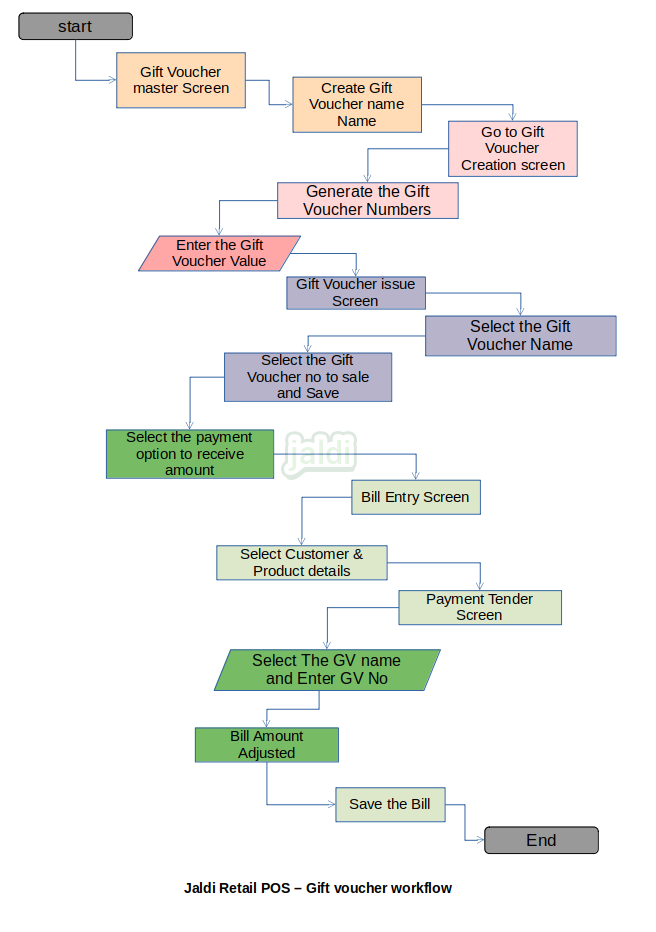Retail POS Gift Voucher
Gift Voucher (GV) is a card or piece of paper that you buy at a shop and give to someone, which entitles the person to exchange it for goods worth the same amount of gift voucher. Gift voucher will be created at POS application by user and it will be sold to customer with price. Then in POS sales, by using the gift voucher tender r payment mode the gift voucher amount will be redeemed.
Business rules
- There is a master screen like mentioned below under sales to create and maintain gift voucher transaction,
- Gift voucher master,
- Gift voucher creation,
- Gift voucher issue,
- Gift voucher block,
- Gift voucher revert
- Gift voucher status
Gift voucher master
Gift voucher master screen is used to create the gift voucher name by user and also user will map the print profile to gift voucher for print.
Business rules
- Gift voucher will be created by user at Gift voucher master by just providing the gift voucher name, centralised approval (yes/no) and print profile to print the gift voucher.
- Once gift voucher master is created, then user can go to gift voucher creation screen, to generate the gift voucher numbers.
Gift voucher creation
Gift voucher creation screen is used to create and generate unique gift voucher numbers to sale later to customer by user. with out generating the gift voucher, user cannot issue the gift voucher card to customers.
Business rules
- In gift voucher creation master screen, user should select gift voucher name and enter details like gift voucher prefix, gift voucher value, gift voucher starting number, gift voucher count, gift voucher total length and also user can enable validation if needed. once validation enabled, select up to date or No of days for gift voucher validation.
- After entering all the required details in gift voucher creation screen, user must click on the generate gift voucher to generate the gift voucher numbers and then user will save the generated gift voucher.
- Example for Gift voucher creation is, If user given prefix as GV and count as 10 and starting number as 1 and coupon length as 5, Then when the user click on generate function key, System will create the coupon numbers like GV001, GV002,GV003,…..GV010.
- Each Gift Voucher will have unique numbers.
- Once the gift voucher number generation is completed, user now go to gift voucher issue screen to sale the gift voucher to customers.
Gift voucher issue
Gift voucher issue screen is used to sale the generated gift vouchers to customers.
Business rules
- In gift voucher issue screen, user must select the gift voucher name, gift voucher number and click save function key. Once save is clicked, then the payment screen will popup, user need to update the payment mode for the gift voucher sale for customer.
- Only the generated gift vouchers can be issued to customers.
- Issued gift voucher will not be loaded again in issue gift voucher screen.
Gift voucher block
Gift vouchers might be blocked for the reasons like purchased customer is lost his gift voucher number or gift voucher is theft in the shop.
Business rules
- User have to go to gift voucher block screen to block the specific gift voucher.
- User have to select gift voucher name and enter specific gift voucher number and click block.
- Only issued and generated gift voucher number should be blocked.
- Blocked gift vouchers will not be allowed to issue or redeem.
Gift voucher revert
When the lost gift voucher is found, it can be reverted for issue and redeem screen by reverting the gift voucher by user.
Business rules
- User should go to gift voucher revert screen, select the gift voucher name, enter the blocked gift voucher number and click revert.
- Reverted gift voucher will be allowed to gift voucher issue and redeem
- Only the blocked gift voucher is allowed to revert.
Gift voucher status
Gift voucher status screen is used to view all the gift voucher numbers and it’s current status.
Business rules
- Every generated gift voucher should be listed in this screen to get to know the status.
- User cannot edit the detail of the current gift voucher status.
Gift voucher redemption in POS sales
Once user updated the gift voucher issue entry in gift voucher issue screen, then customer can redeem their gift voucher amount in POS billing.
Business rules
- One GV number should not be used in multiple sale entries.
- User have to create the gift voucher redeem tender or payment mode in tender screen.
- In payment popup the created gift voucher redeem payment mode will be displayed, once user click on the gift voucher payment mode, the value of gift voucher will shown automatically, if there is any balance after the gift voucher amount, that will be updated in other payments mode based on customer payment.
- Redeemed gift voucher will not be used again in any POS screen.
- It is possible to return the gift voucher to customer when the bill edit, bill cancel or sales return is proceeded.
Retail POS gift voucher workflow