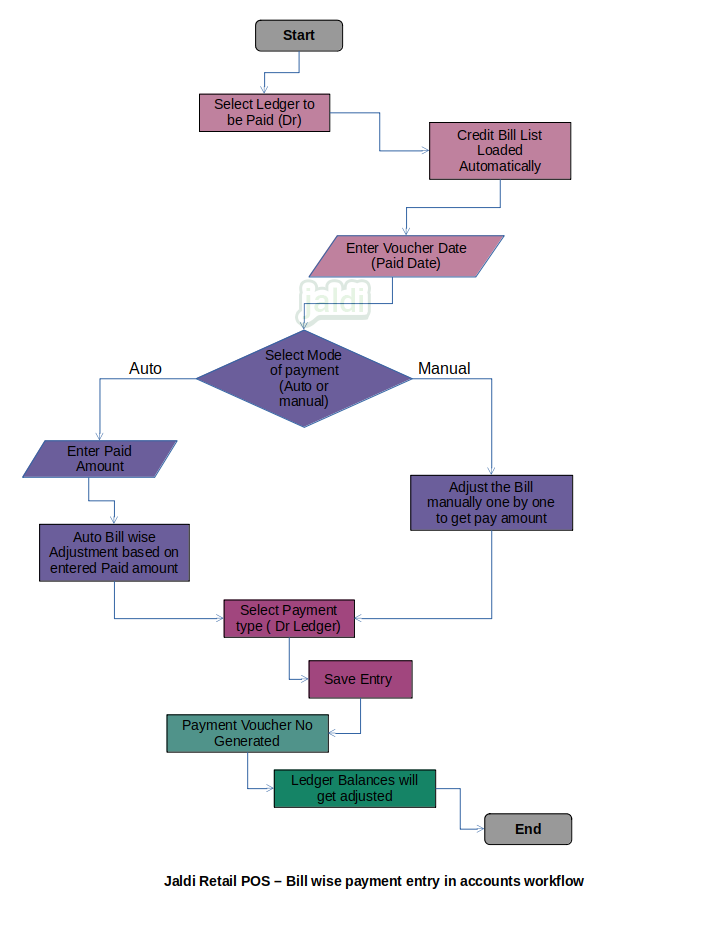Bill wise payment entry in Retail POS Accounts
Bill wise payment menu is one of the screen to proceed the payment to ledgers (only for the suppliers who has credit bills).
Business rules
- Bill wise payment allows only to select single ledgers at the time and proceed their payment entry bill wise.
- There should be the bill wise payment entry screen for user to enter payment given details against the supplier ledgers.
- In payment entry screen, user should select credit supplier ledger (To whom user is paid) then the credit bills for the selected ledgers will be listed on the screen.
- Then user should enter the voucher date for the current payment entry.
- User can enter old date in voucher date (not before transaction begin date from the company master). Voucher date is a paid date, so accounts system will show the payment entry in entered voucher date.
- Then user should select the payment mode from one of the following option
- Auto mode – User will enter the full paid amount and based on amount the credit bills will be auto adjusted.
- Manual mode – User will enter paid amount and adjust the required credit bills by his own.
- After selecting the payment mode, enter the paid amount and adjust the bill by manual or auto mode.
- For full amount adjustment the credit bill will be completed and will not show in next payment. For partial payment adjustment the pending amount will be show for the credit bill for next payment.
- After entering the paid amount, select or enter narration for payment.
- Also user can enable discount option from percentage or amount and enter discount value. The discount amount + paid amount = adjusted bill amount.
- Then user should select the debit ledger (In which payment mode user paying the supplier).
- Then user can save the payment entry using the function key called “save”.
- Bill wise payment entry should allow to modify & delete the entries if needed. There should be the function keys called edit and delete for that process. User should enter reason for the receipt entry delete procedure.
- Bill wise payment entry should allow all payment type. Ex:- All cash payment like cash in hand, main cash and petty cash & all bank payment like cheque, NEFT, RTGS and same bank transfer.
- After payment entry, balance will get deducted from credit(Cr) ledger and balance will get added to the debit(Dr) ledger.
- System should allow to delete the payment entry if needed and the deleted voucher number should not be reused for better tracking of accounts.
- If the payment entry is deleted, then the ledger should be returned to their last outstanding values.
- For bank cheque payments, system should allow to enter cheque number and cheque date. For NEFT and RTGS payment, system should allow to enter UTR number.
Bill wise payment in Retail POS Accounts workflow