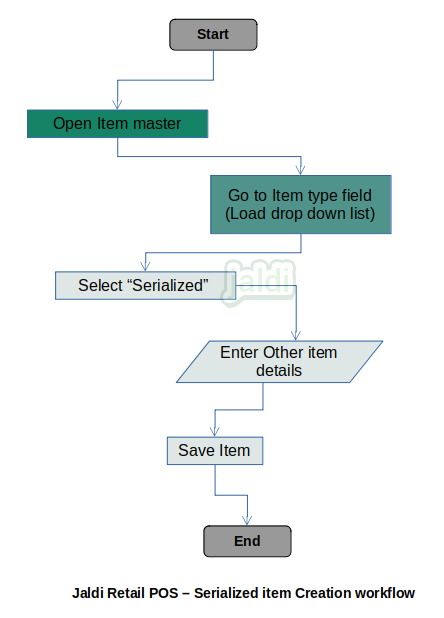Serialised Item Creation in Retail POS
A serialised item has a unique serial number for tracking. Example for serialised item is a laptop, a refrigerator. Each unit has a unique number. If company buys ten thousand laptops then each laptop will have a unique serial number on it.
Business rules
- There is a item master menu under the inventory module. User should go to that screen for to create a serialized items.
- In this item master screen, in product type select “Serialised” as product type.
- Then when the serialised items are loaded in GRN entry or any other transaction screen, system will ask user to enter the serial number for each qty (received qty).
- While user entering the Unique serial number in GRN, system should auto generate the serial number (optional). Example, for 10 qty, if user enter AB1001 as first serial number then next 9 number will be AB1002, AB1003, AB1004,………., AB1010.
- Serial number should be between 1 to 40 characters in length and it should allow all numbers, alphabets and special characters.
- For serialised items, unique barcode (serial number) will be generated in barcode screen for scanning.
Serialised Item Creation workflow