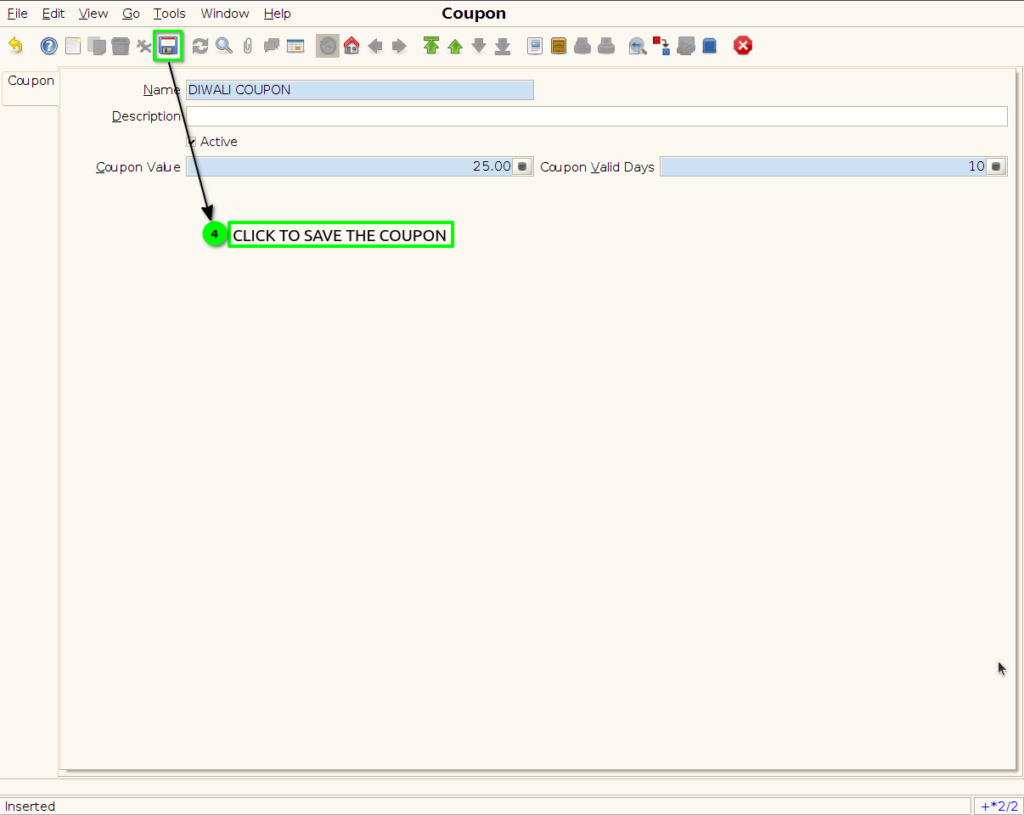Promotion-HOW TO CREATE THE COUPON
In marketing, a coupon is a ticket or document that can be redeemed for a financial discount or rebate when purchasing a product. Customarily, coupons are issued by manufacturers of consumer packaged goods or by retailers, to be used in retail stores as a part of sales promotions.
USER ACCESS
WHO CAN ACCESS
- BackOffice
- Purchase
- Purchase manager
- Manager
- Pothys admin
WHAT USER CAN DO
- Create the New Coupon
- Enter Coupon name
- Coupon value
- Coupon valid days
PRE-REQUISITE ACTIVITIES
- Coupon name
- Coupon value
- Coupon valid days
BUSINESS RULES
- The coupon can be redeemed only once per customer/per transaction.
- The coupon cannot be applied to gift cards or gift card purchases.
- The coupon discount does not apply to any additional charges such as shipping, taxes and handling charges.
USER INTERFACE
Step 1 : Select ‘Coupon’ in Menu -> Sales Management -> Coupon or Search Coupon in Lookup.
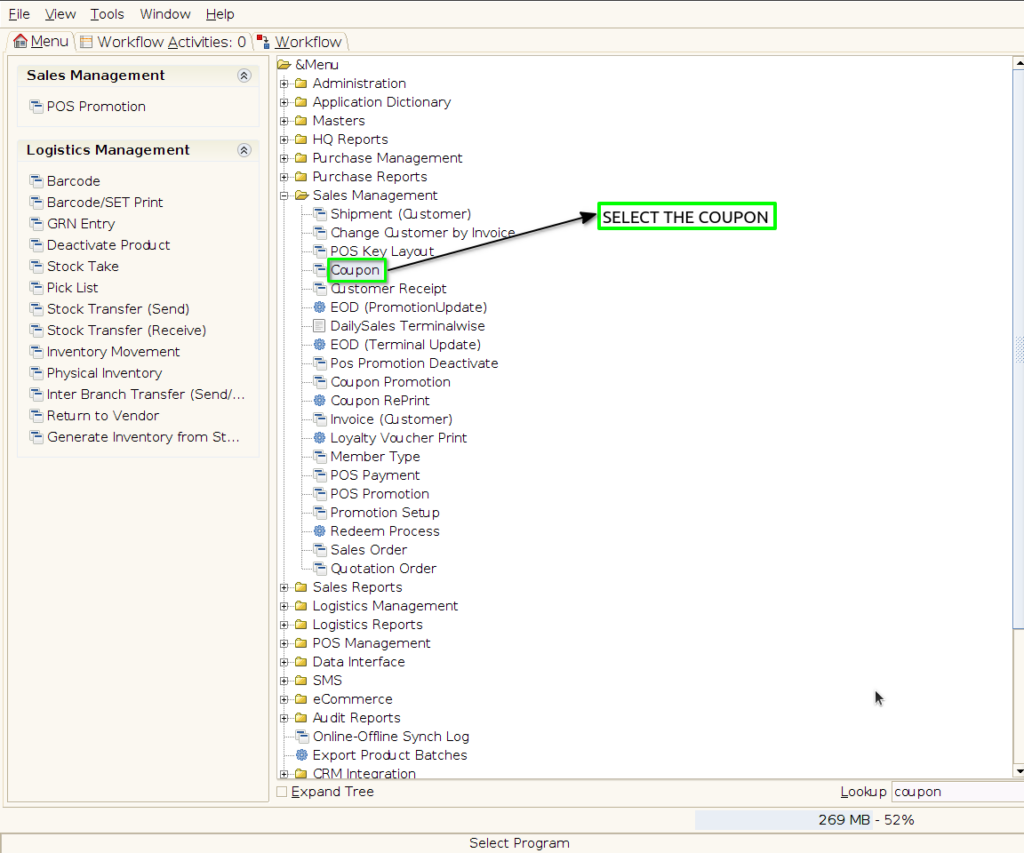
Step 2 : To create new Coupon
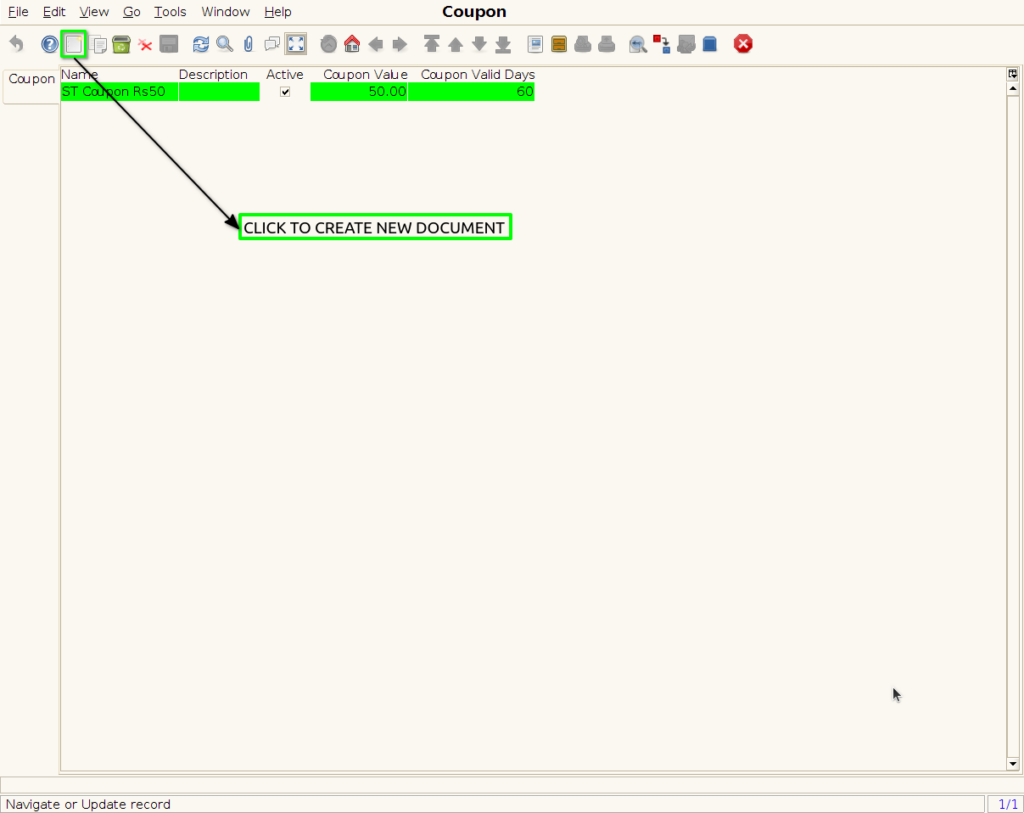
Step 3 : Enter the Coupon Name
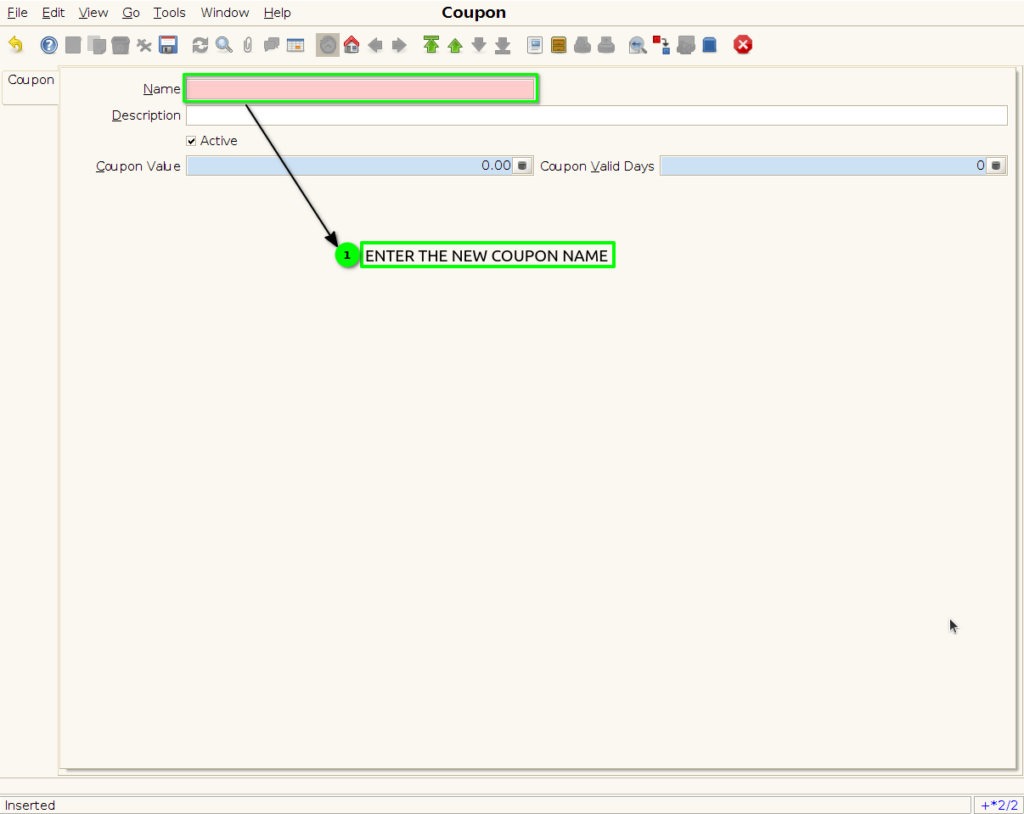
Step 4 : Enter the coupon value and coupon valid days
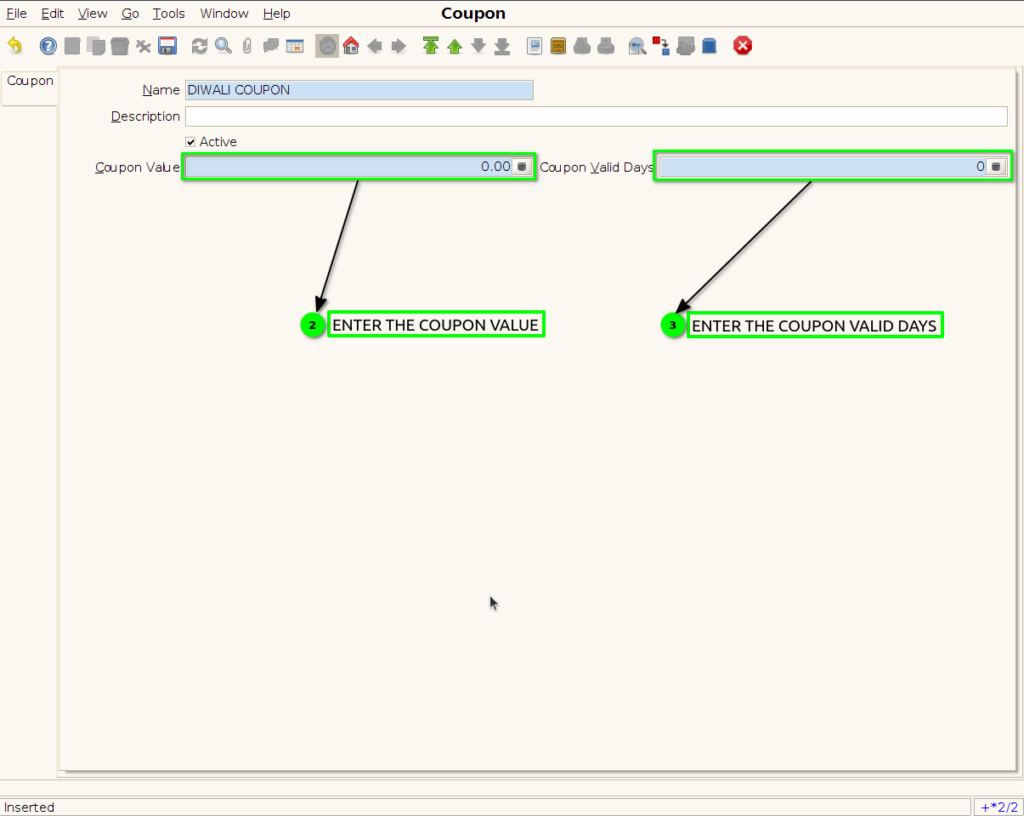
Step 5 : Finally save the coupon the use this coupon to promotion