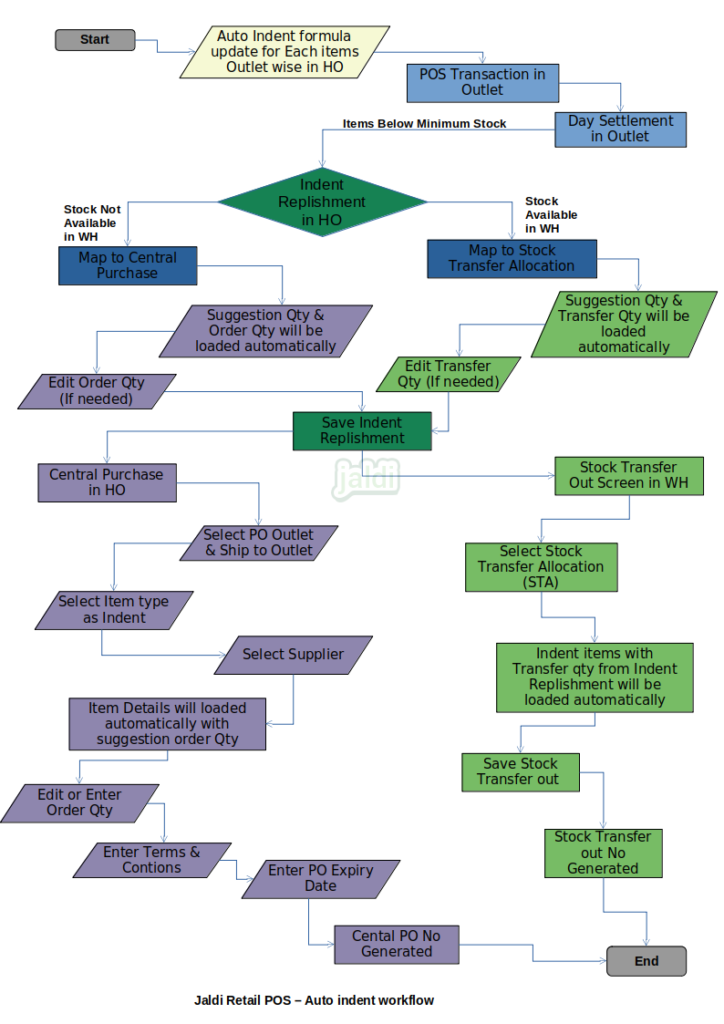Auto indent in Retail POS
Auto Indent process is nothing but the auto stock request from outlet to warehouse based on the configured Auto indent formula. This auto indent will raised mostly based on minimum and maximum stock of each product and N day sales.
Business Rules
- This auto indent process is applicable only for the multiple outlet business with warehouse.
- Every items will be configured with formula (Ex:- Based on Min & Max Stock), Once the day settlement done at the warehouse the indent will be raised to warehouse based on the current stock at outlet.
- There is a item master screen in HQ application, open item master.
- User should update each item’s minimum and maximum stock. (Most of the shop will update their minimum and maximum stock based on their rack size).
- So when the minimum and maximum stock update for items is done, Select the required auto indent formula for each items.
- User should update both minimum stock and maximum stock & auto indent formula for all sale outlet by outlet wise. Since the sales and size of the outlets is different from each outlet.
- Once all the setting done, outlets will start their sales, at the end of the day, every outlet will close the day by using the day settlement.
- After the settlement, there should be auto indent generation for all the minimum stock reached items to warehouse.
- System should allow to do settlement multiple times when there is a auto indent feature is enabled.
- The warehouse or HQ will not raise purchase order once the auto indent is raised, They will raise purchase order when they needed. So every time the auto indent is raised, it should be merged based on items. ie, if in indent 1, Product A raised stock request for 20 and warehouse not raised PO and outlet sent another indent on next day but current day 5 more Product A items is sold out in POS, then in indent 2, the Product A should raise the stock request for 25 qty.
- User in warehouse should do indent wise replenishment on latest indent only since that only have the latest stock requirements of each outlet.
- In auto indent replenishment screen, user will move the items to central purchase or stock transfer allocation based on the stock in warehouse of each auto indent requested items.
Auto indent in Retail POS workflow