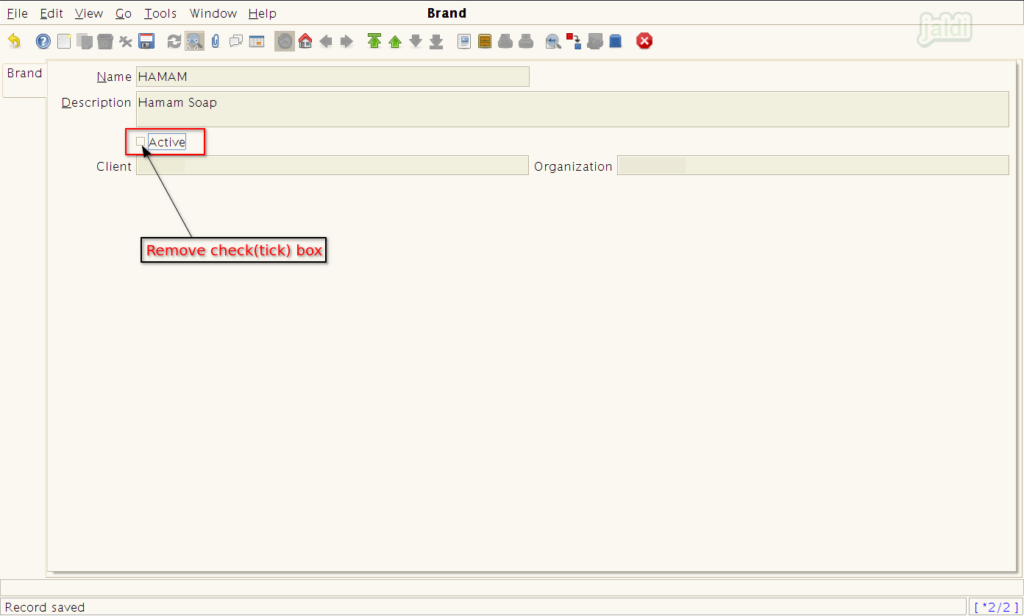Brand master in Jaldi Super store POS
Brand is the master data screen where user can create a new brands for their inventory products. Created new brands will be mapped to products during the products creation.
Lets imagine that the user wanted to create a brand “HAMAM” in Brand master for product “Hamam 100gms”. Now user can follow the below steps to create the brand name “HAMAM” in Jaldi Super store Brand master.
How to Create new Brand ?
- To create a new brand, go to application path Masters > Product Management > Brand.
- Press the “Brand” menu to create a new brand.
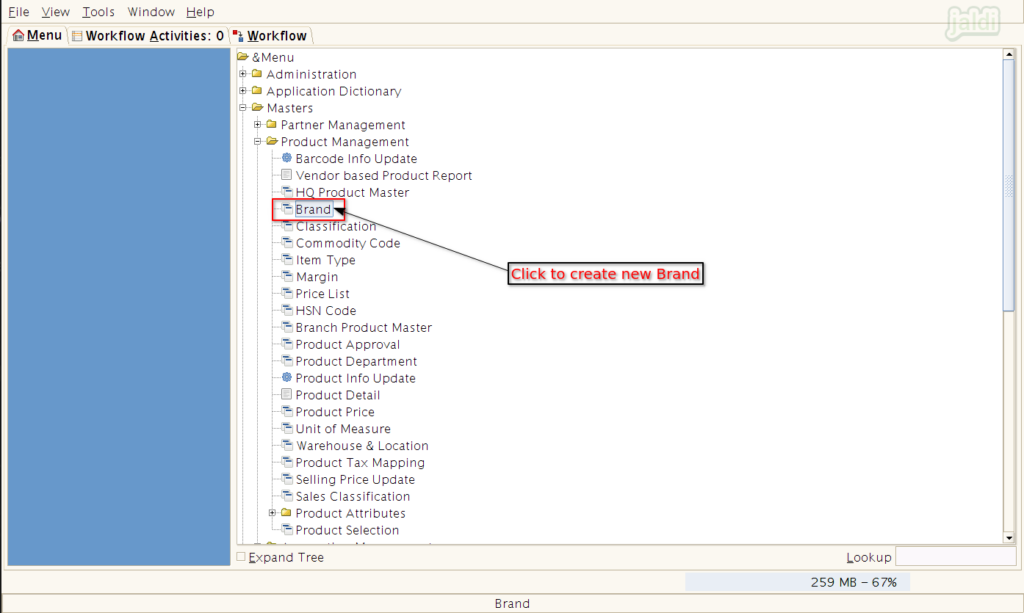
- Then list of available brands will be shown in the screen.
- Press “Grid Toggle” to go from list view to detailed view.
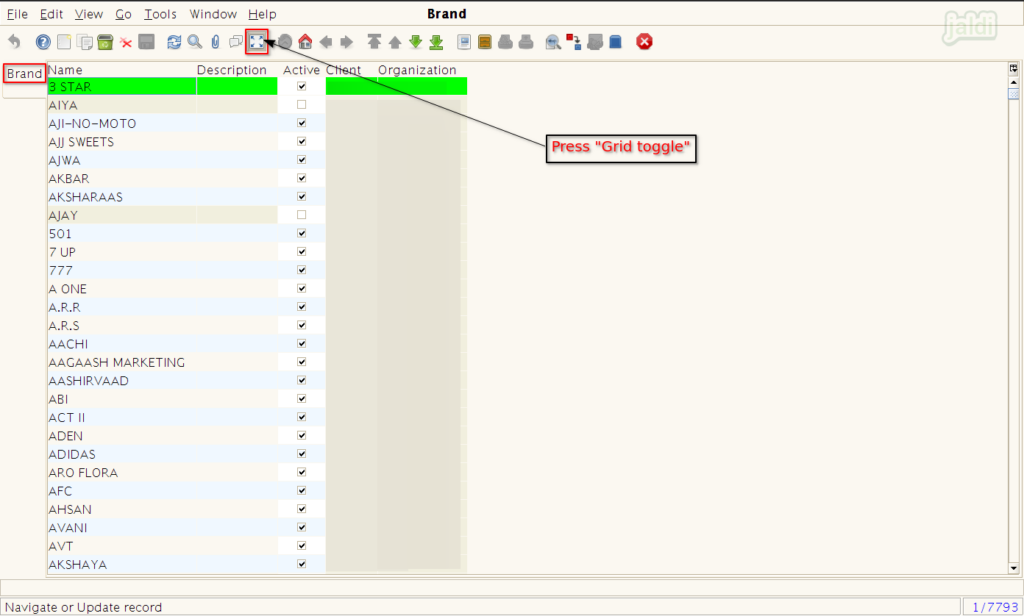
- To create a new brand press “New” button in the tab which is shown in below image.
- Then enter the Brand name and description.
- Then press “save” option to save the brand.
- Same brand name cannot be created again.
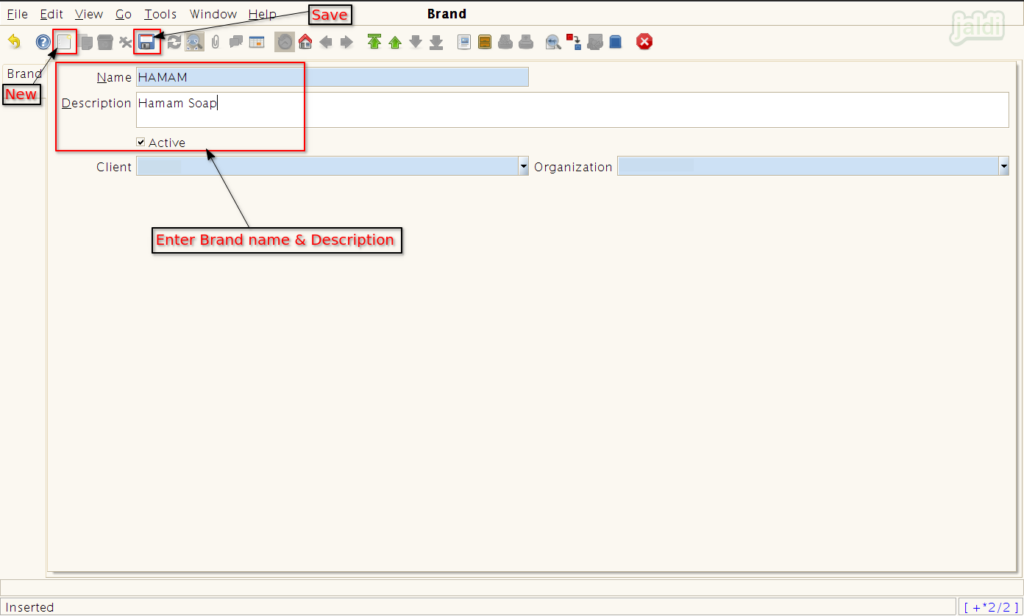
How to Edit created Brand ?
- Go to Brand Mater in Jaldi Super store POS
- Press on the search or lookup option which is marked in below image.
- It will lead you to the lookup screen.
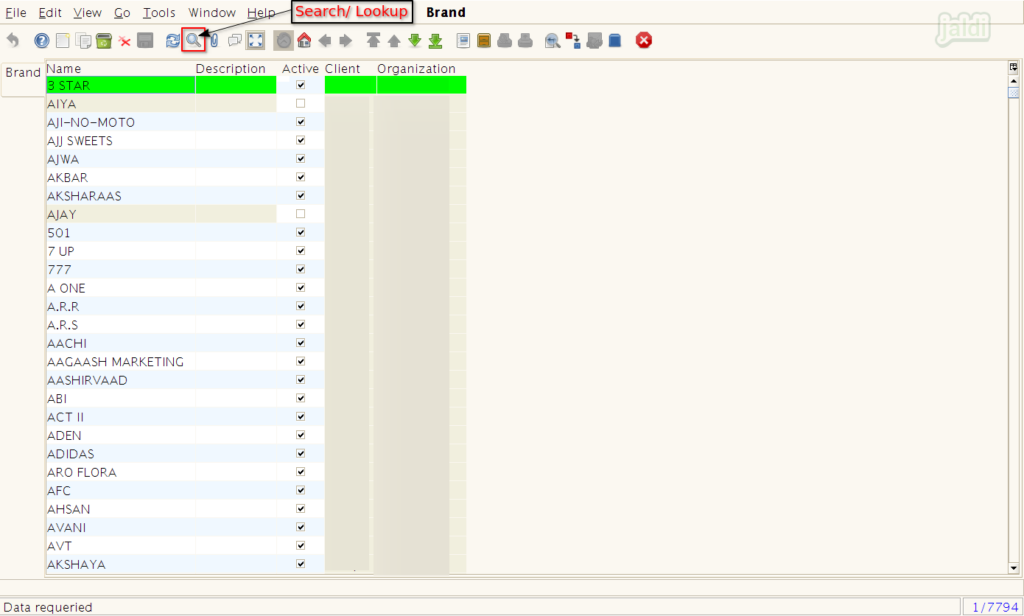
- In lookup record screen, enter the data to be searched in “Name” field and then click on green tick to start the lookup.
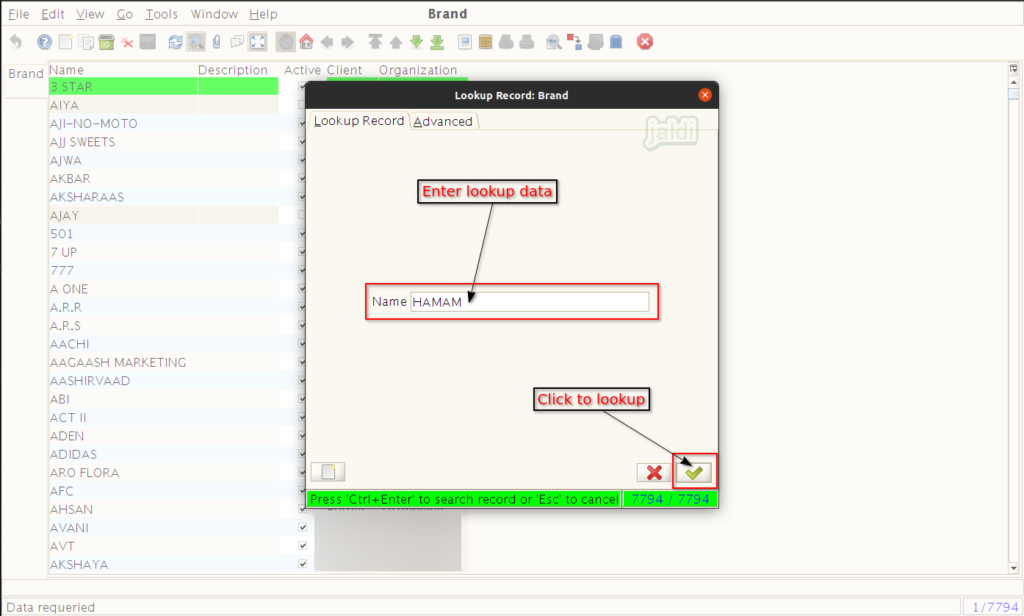
- Enter the updated details and click on save.
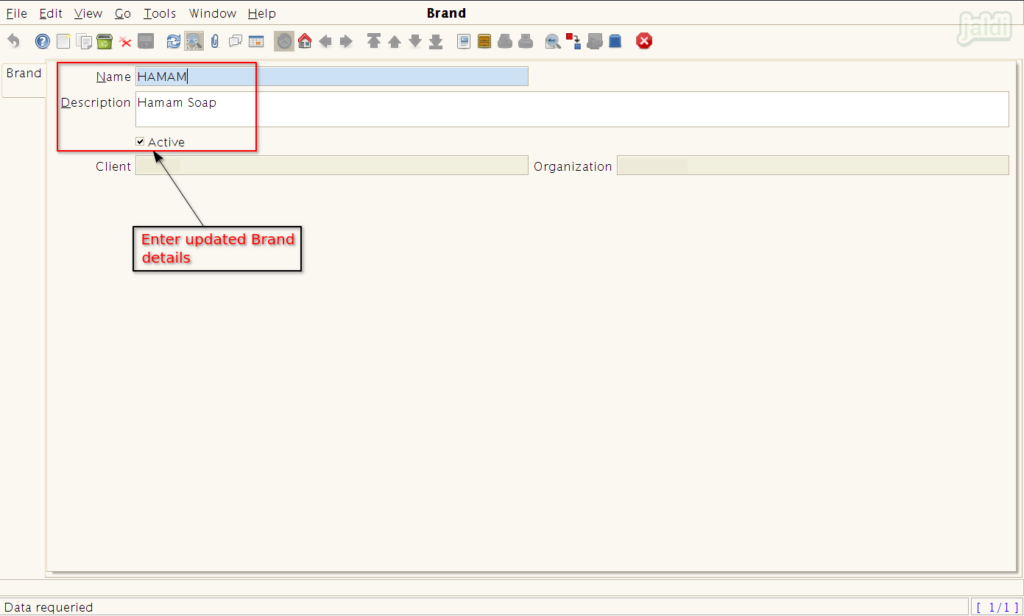
How to deactivate Brand ?
- To deactivate the created Brand, remove the tick mark from “Active” field which is shown in below image and press “save” function key.