CANCELLED BILL REPORT ITEMWISE
A “Cancelled Bill Report Item-wise” is a detailed document that lists all the items from bills that have been cancelled during a specified period, including information such as item descriptions, bill numbers, cancellation dates, quantities, reasons for cancellation, and total amounts.
User Access
Who Can Access
- Pothys admin
- Head cashier
- Sales Manager
- manager
What User Can Do
- View Reports
- Analyze Sales
Pre-Requisite Activities
- Date range
Business Rules
The business rules for a “Cancelled Bill Report Item-wise” typically include guidelines such as ensuring that all cancelled items are accurately recorded with their corresponding bill details, maintaining up-to-date records of cancellation reasons to identify trends, enforcing a standardized format for reporting to facilitate analysis, establishing a time frame for generating the report (e.g., daily, weekly, monthly), and ensuring compliance with accounting standards for proper financial tracking. Additionally, the report should be accessible to relevant stakeholders for decision-making and inventory management purposes.
User Interface
Step 1 : Select ‘Cancelled Bill Report Item-wise Report’ in Menu -> Sales reports > Cashier report > Cancelled Bill Report Item-wise Report or Search Cancelled Bill Report Item-wise Report in Lookup
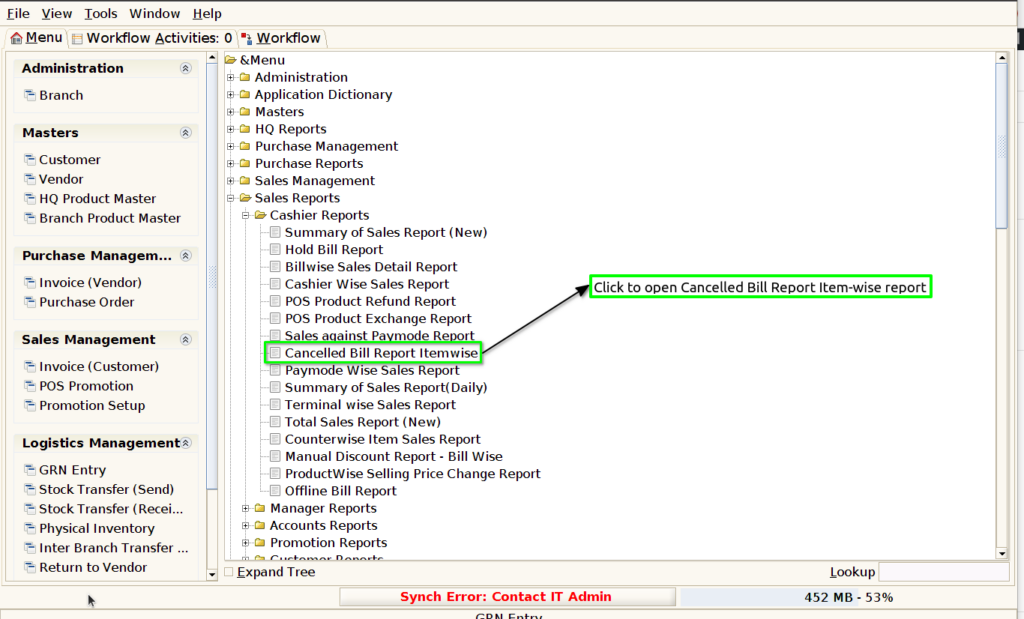
Step 2 : Select the date range to open the Cancelled Bill Report Item-wise.
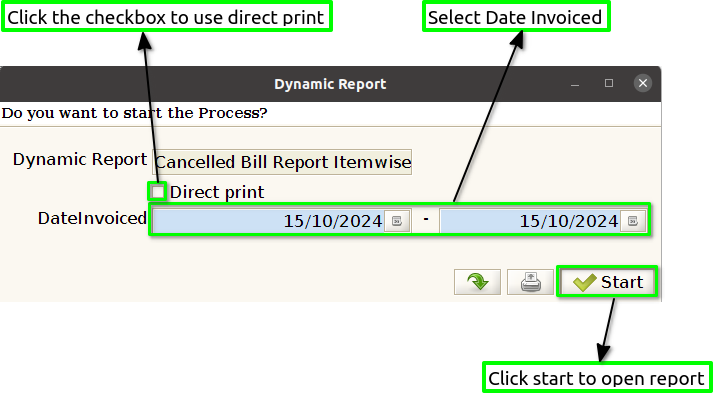
Displaying
the payment amount in a “Paymode Wise Sales Report” is essential for
quantifying sales revenue associated with each payment method, allowing
businesses to assess the financial impact of different payment modes. Step 3 : To view a preview of the Cancelled Bill Report Item-wise in jaldi.
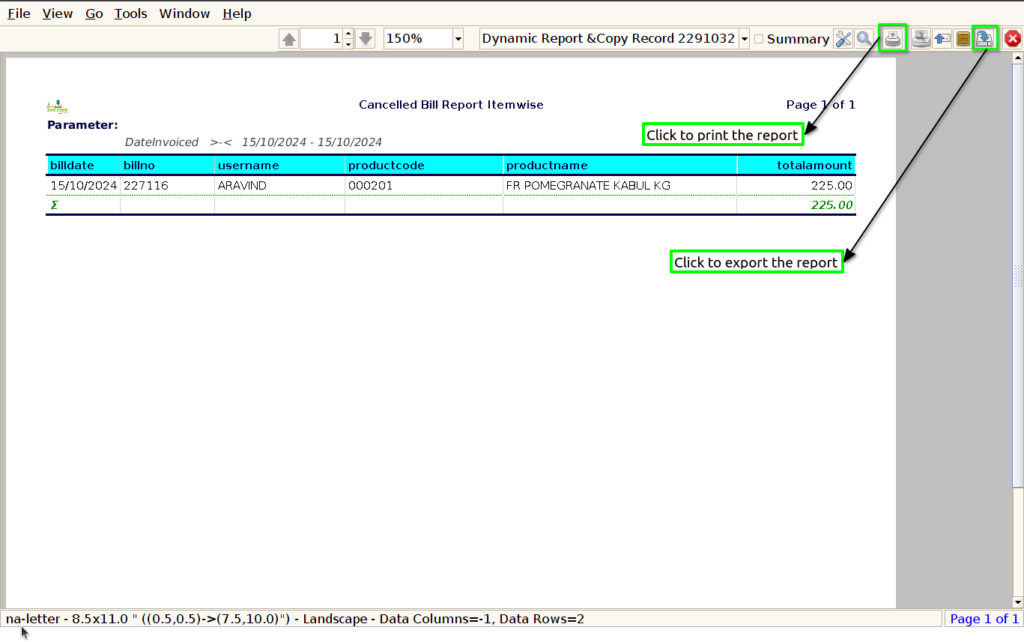
Bill Date : Showing the bill date in a “Cancelled Bill Report Item-wise” provides crucial context for analyzing cancellations, as it helps identify patterns over time, aids in financial reporting accuracy, and enhances understanding of customer behavior.
Bill No : Including the bill number in a “Cancelled Bill Report Item-wise” is essential for tracking and referencing specific transactions, as it enables easy identification of the original bill associated with each cancelled item.
User Name : Displaying the user name in a “Cancelled Bill Report Item-wise” is important for accountability and tracking purposes, as it identifies the individual responsible for processing the cancellation.
Product Code : Including the product code in a “Cancelled Bill Report Item-wise” is
crucial for precise inventory management and tracking, as it allows for
quick identification of specific items associated with cancellations.
Product name : Displaying the product name in a “Cancelled Bill Report Item-wise” is essential for clarity and ease of understanding, as it allows stakeholders to quickly identify which items have been cancelled without needing to cross-reference product codes.
Total Amount : Including the total amount in a “Cancelled Bill Report Item-wise” is vital for financial transparency and analysis, as it quantifies the impact of cancellations on revenue.