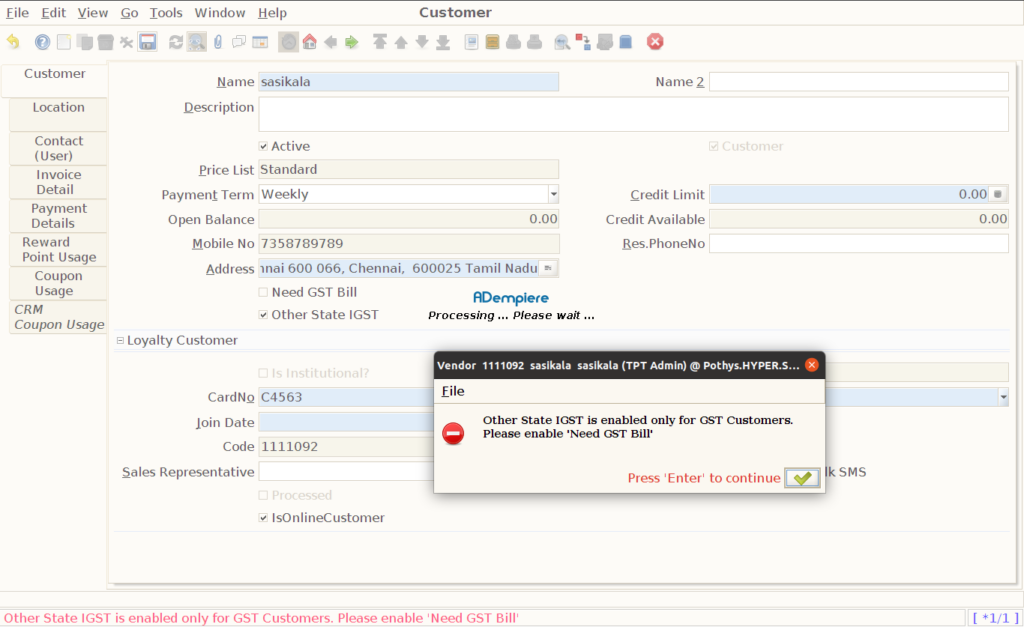CAPTURE OTHER STATE IGST IN CUSTOMER SCREEN
To generate invoice for IGST customer bill need to configure the Other State IGST checkbox in the customer screen
USER ACCESS
Who Can Access
- IT Admin
- Head Cashier
- Pothys Admin
What User Can Do
- Enable the checkbox
Pre-Requisite Activities
- Customer
Business Rules
- Enable the need IGST Bill checkbox in the customer Screen
- For SS, GST invoice(Bill) Number start with 12/
- For LS, GST invoice (Bill) Number start with 15/
User Interface
Step 1: Select ‘Customer’ in Menu-> Business Partner Rules -> Customer or Search Customer in Lookup
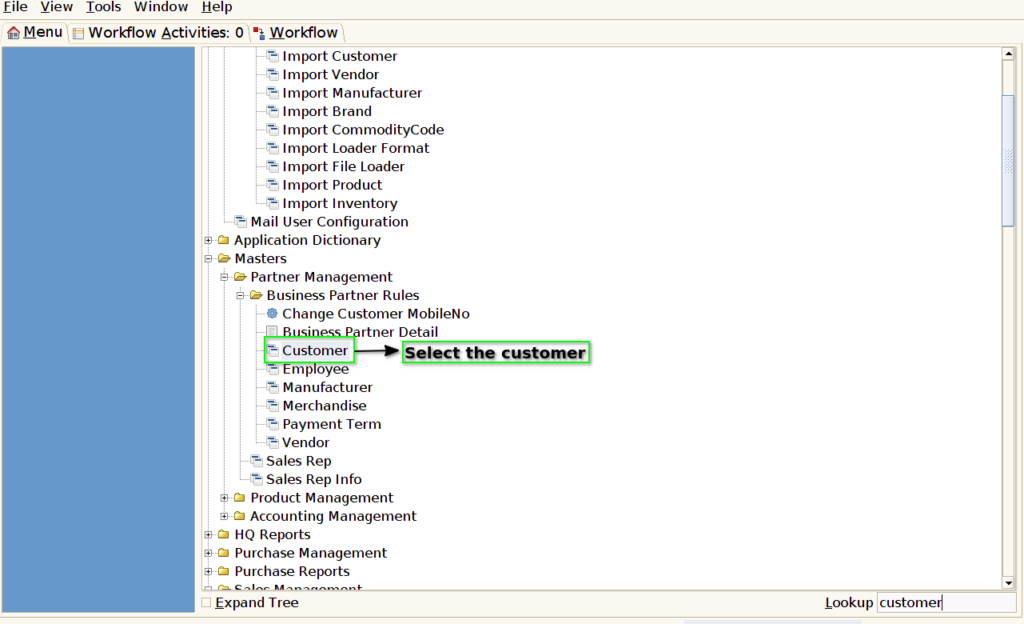
Step 2: Enable the Other State IGST Checkbox in the customer screen
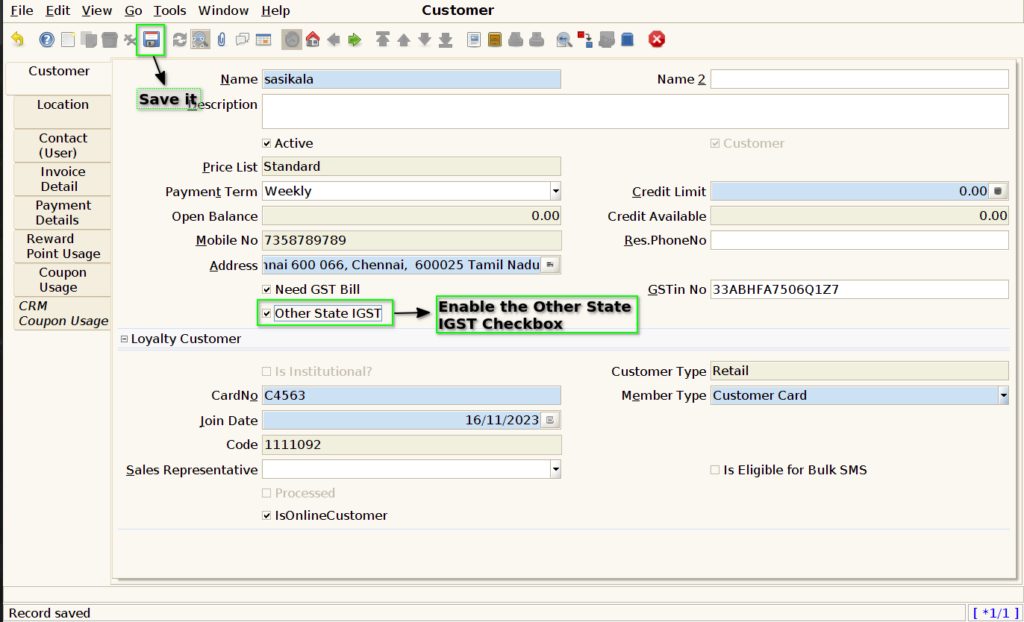
Step 3: Other state IGST Checkbox is enabled only when Need Gst Bill checkbox is enable