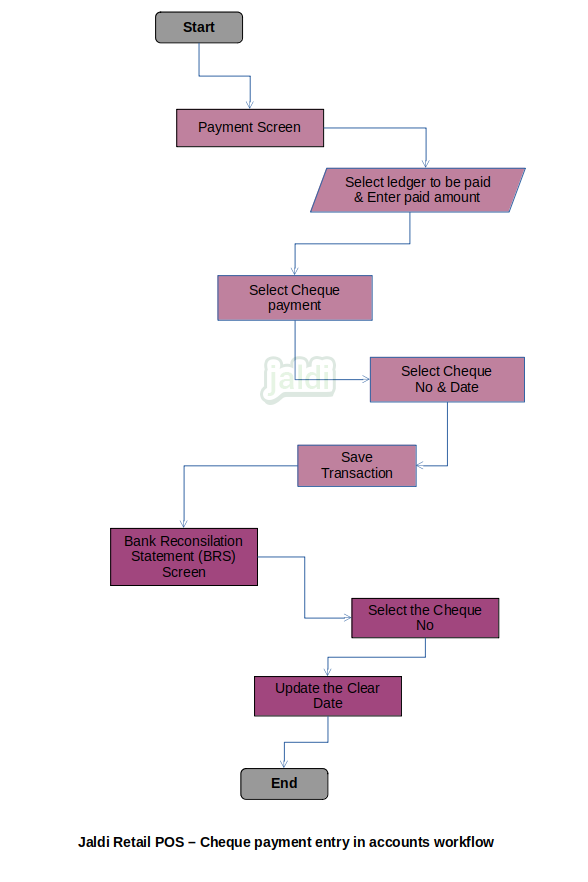Cheque payment to ledger in Retail POS Accounts
During the supplier payment or any other ledger payment user will issue created cheque to specific ledgers with cheque date is called cheque payment.
Business rules
- In payment entry screen, after selecting the bank payment mode ledger, system will show types of bank transaction in list, user should select cheque for cheque payment.
- Once cheque is selected as payment mode, then user should enter the cheque date and cheque number in that transaction.
- Once the payment made through cheque then the clear date is updated in the bank reconciliation statement screen (BRS) for better tracking on the account book and bank book transactions. refer bank reconciliation statement page to update clear date.
- Till the clear date is updated by user for the transaction, payment should not be reflect in the our bank ledger to effective banking transaction tracking.
- Note:- For every other bank payments like NEFT, RTGS, the clear date (paid date) will be auto saved in BRS screen. Only for the issued and received cheque, the clear date will be updated manually by user.
- Refer payment entry page to get more details about how to complete the payment against the ledgers.
Cheque payment to ledger in retail POS accounts workflow