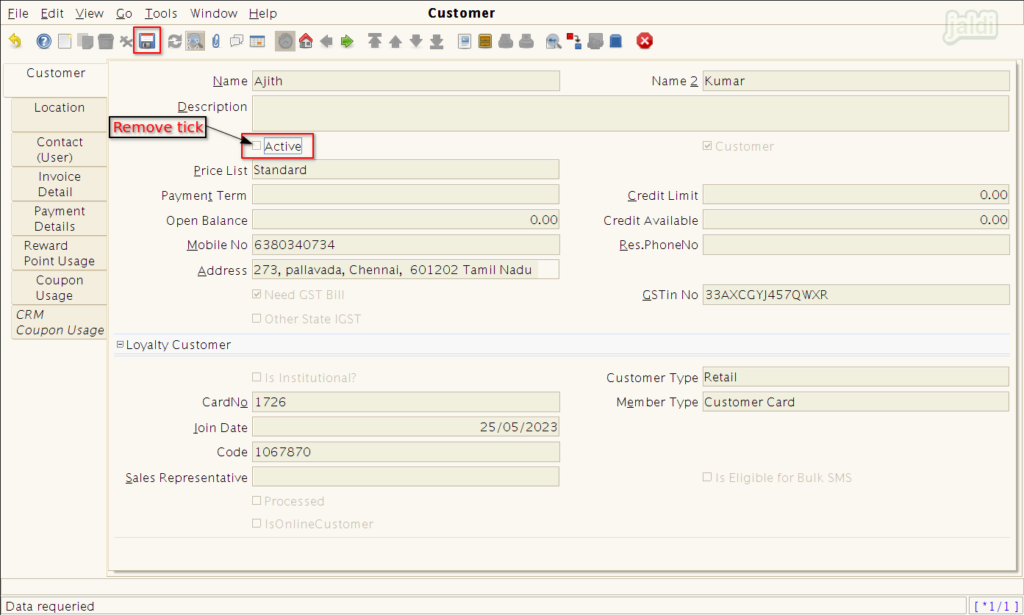Customer master in Jaldi Superstore POS
The customer master is the main screen used for creating and managing customers. When a sale is made, the majority of new customers are created in the POS screen and saved in the customer master. so that they will be chosen on the POS screen when the customer makes their later purchase.
However, customers such as credit customers and B2B customers are typically created in a store by an authorized person in the customer master rather than by the checkout operator in the POS screen.
Lets consider the GST registered customer “Ajith” who going to purchase at your store in credit basis. Simply follow the steps below to create “Ajith” in customer master.
Add new customers
- Open “Customer” master screen and follow the instructions given below.
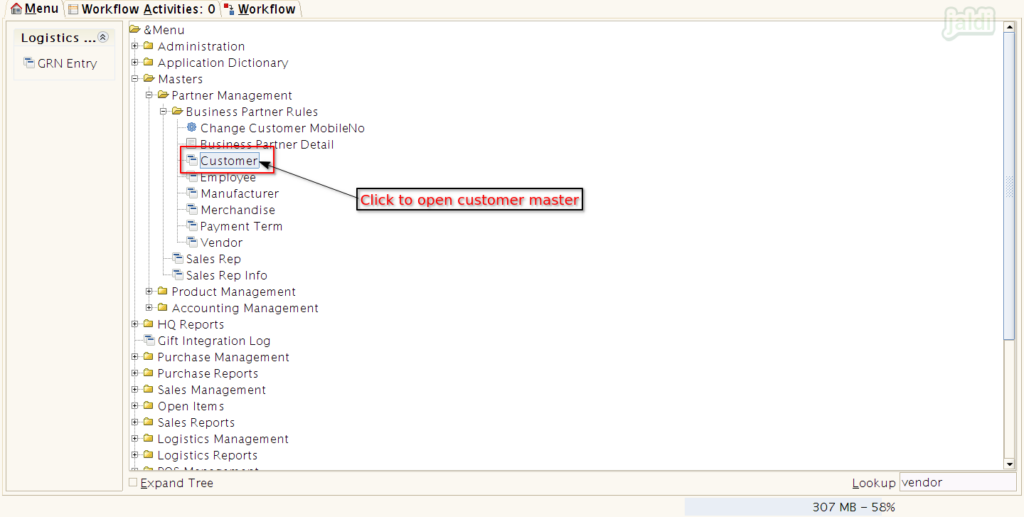
- Press “New” to proceed the process.
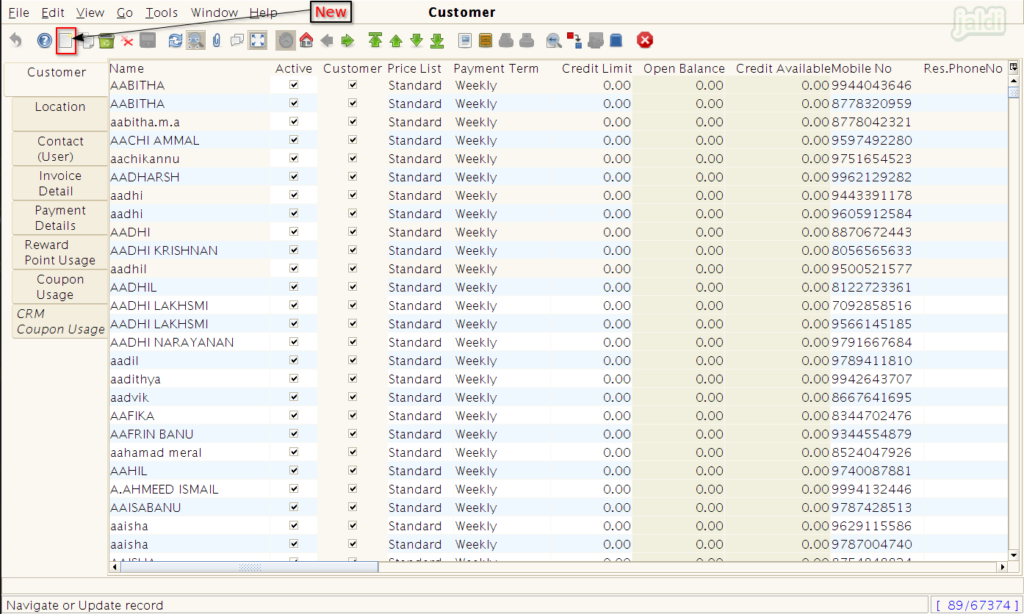
- In customer tab, enter required and mandatory input field and press “Save”.
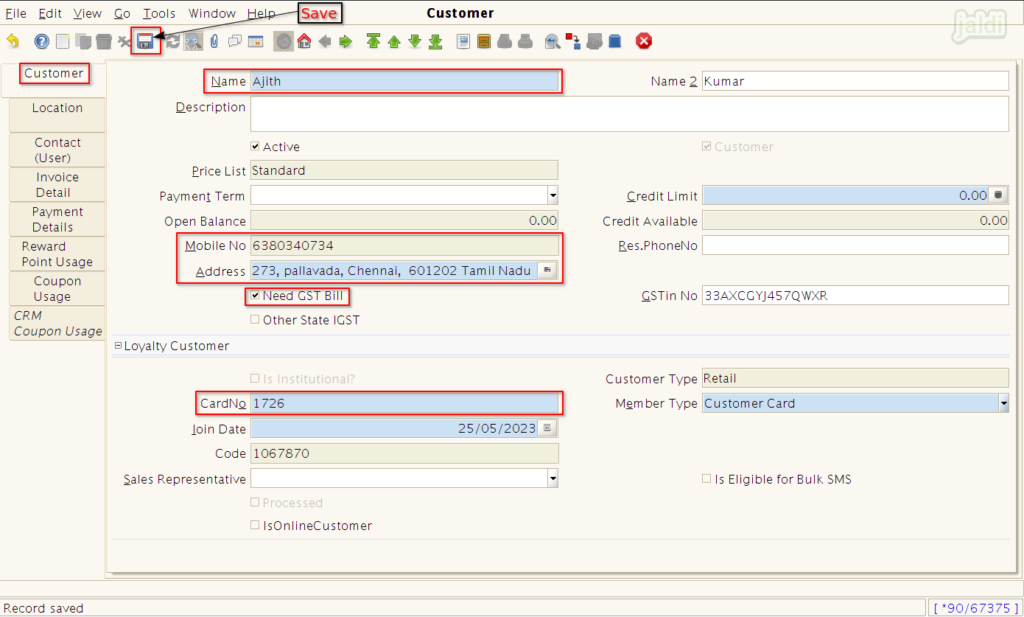
- Then next tab and user could view the address details from customer tab.
- You can also press new and enter another address details of a customer.
- Multiple customer address can be managed.
- You can select the check box fields based on the requirements (Ship address, Invoice address, Pay-From address, remit- To address).
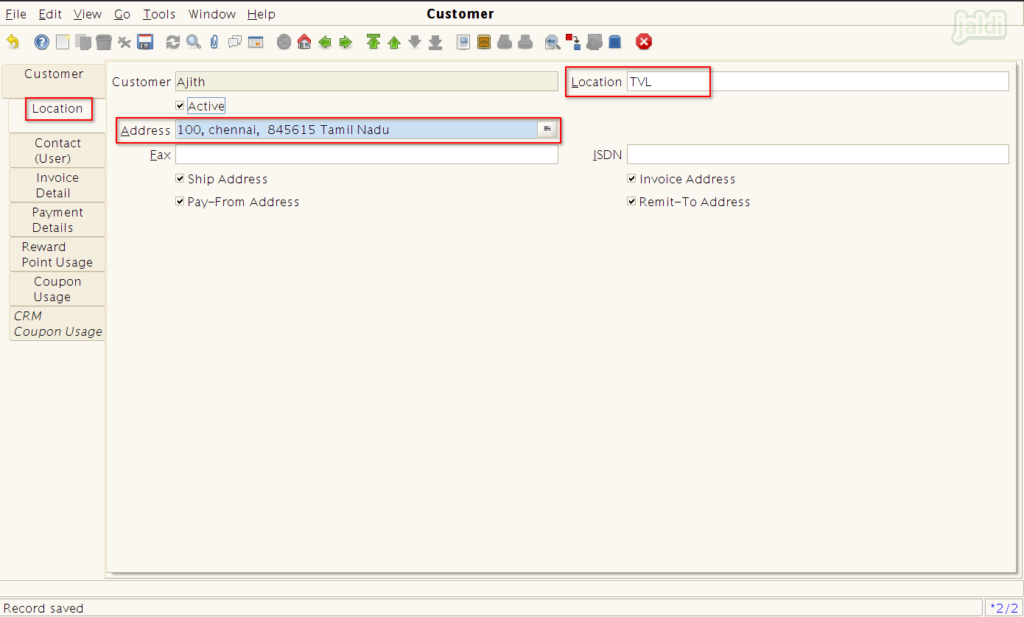
- Now go to Contact (User) menu and enter contact details of an customer.
- We can save multiple contact details of a same customer.
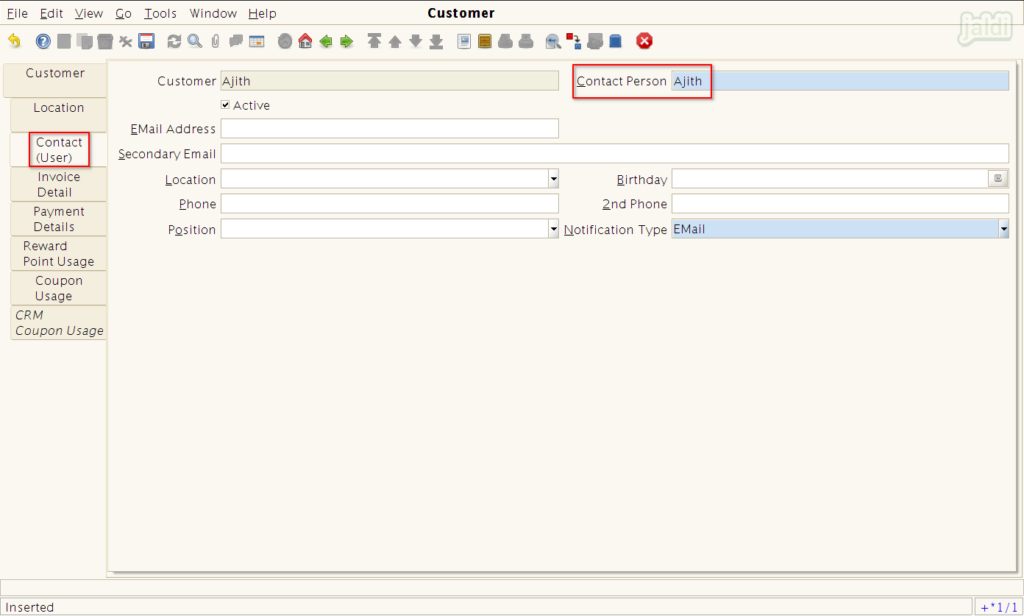
How to edit existing customer ?
- Go to customer master, click on search and it will lead to lookup record screen.
- In lookup record screen, enter the data to be searched.
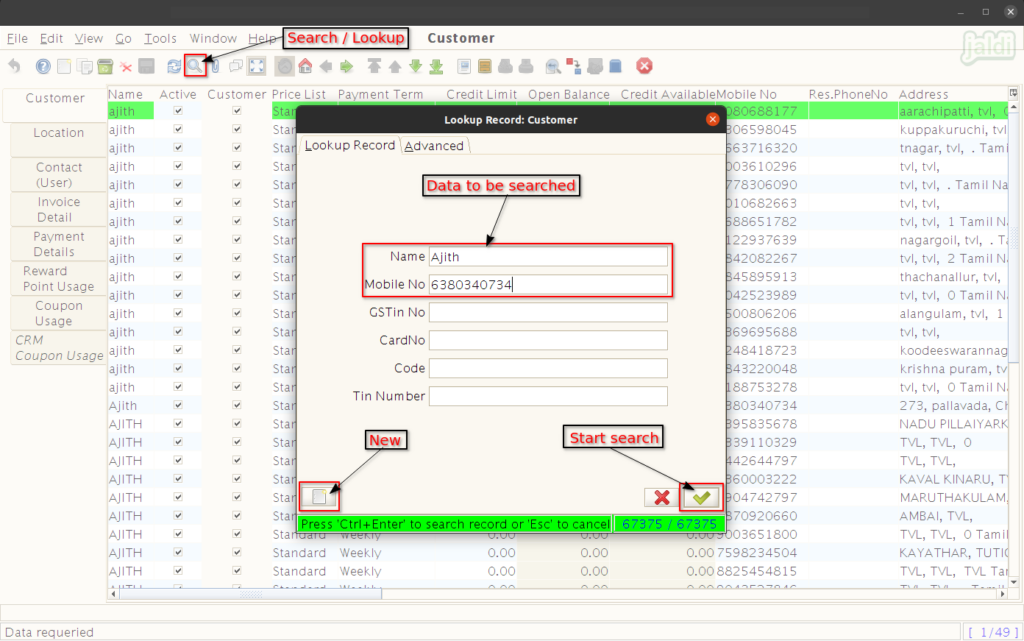
- Then update the new details in existing customer data and click on “Save” function key to save the data.
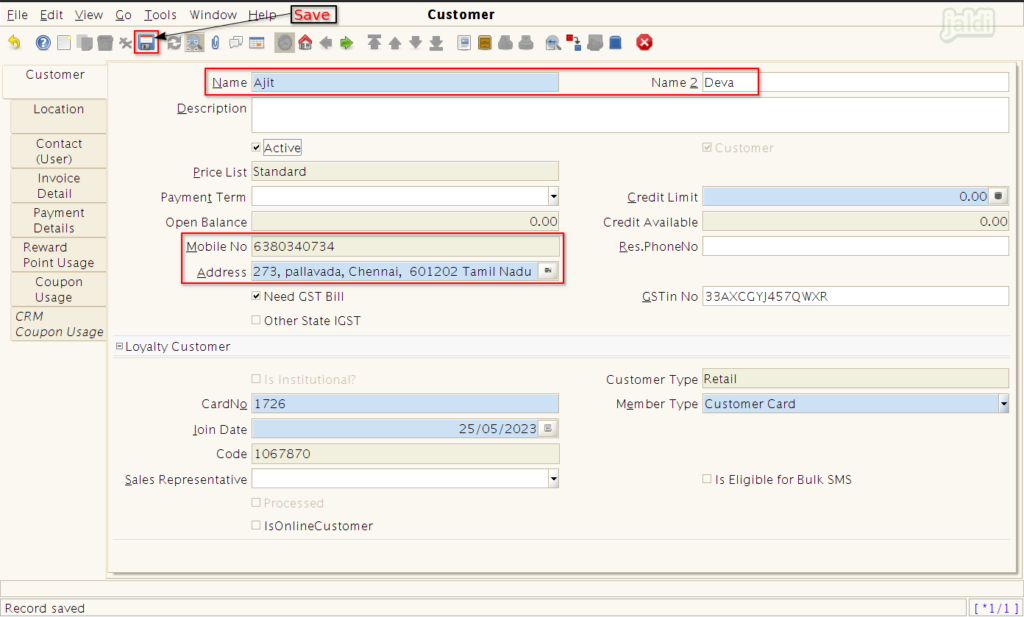
Inactive existing customer
- Go to customer master and search and open specific customer to deactivate.
- Deselect check box in active field and click on save.