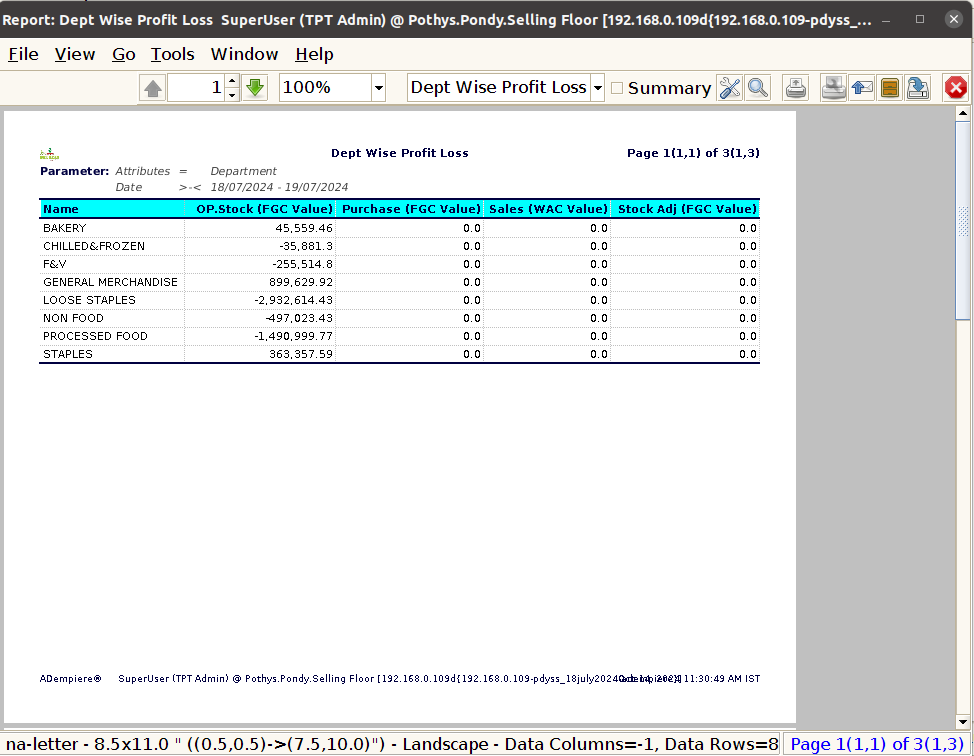Dept Wise Profit & Loss Report
Comprehensive report detailing profit and loss across various departments, providing insights into financial performance and operational efficiency. This analysis aids in informed decision-making and resource allocation.
Who Can Access
- Pothys Admin
- Manager
What User Can Do
- View
- Track
Pre-Requisite Activities
- Report Access
Business Rules
- User can View By Product or by Department
User Interface
Step 1 : Select ‘Dept Wise Profit & Loss Report’ in Menu Logistics Reports -> Dept Wise Profit & Loss Report or Search Dept Wise Profit & Loss Report in Lookup.
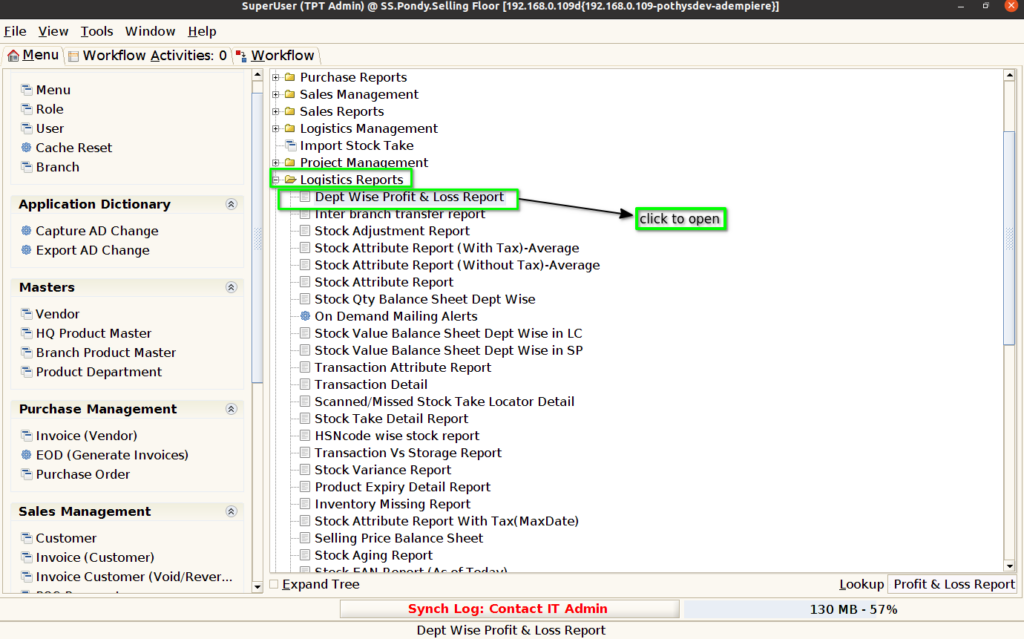
Step 2: After opening the Concern Report, it appears as shown in the image below
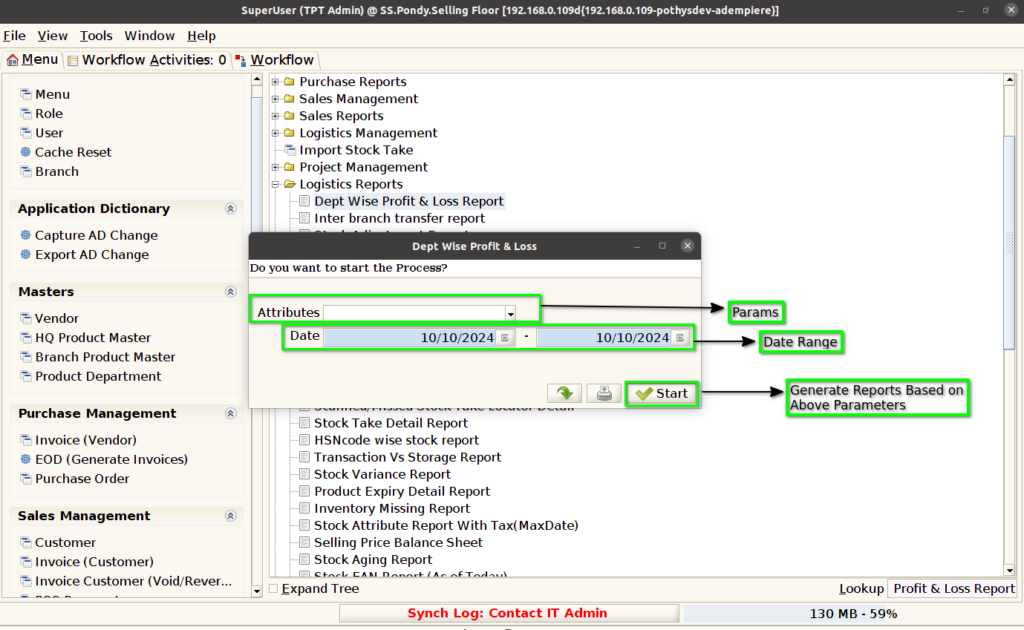
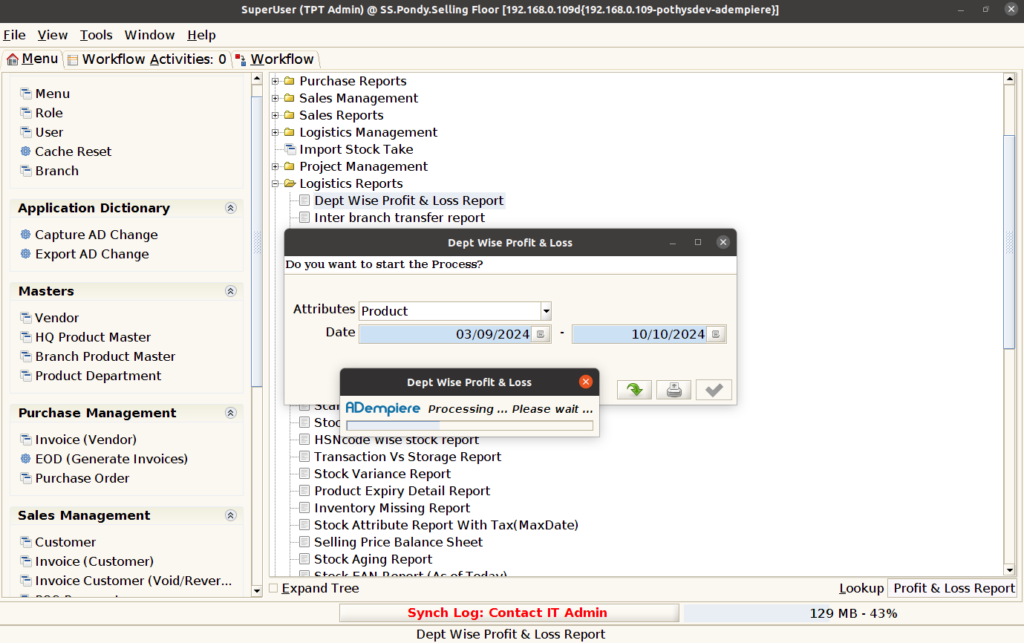
report will look like below image shown