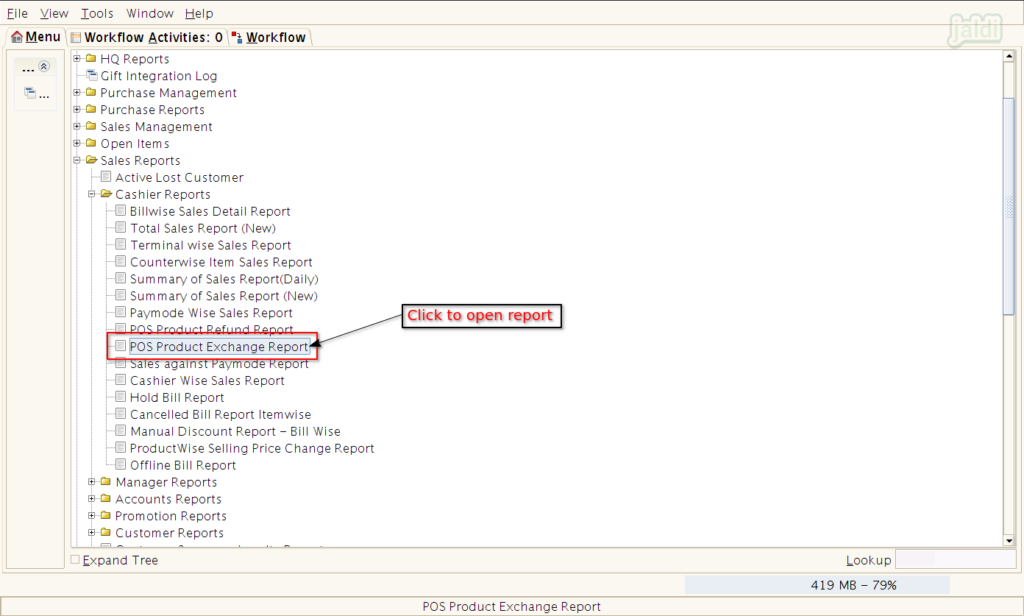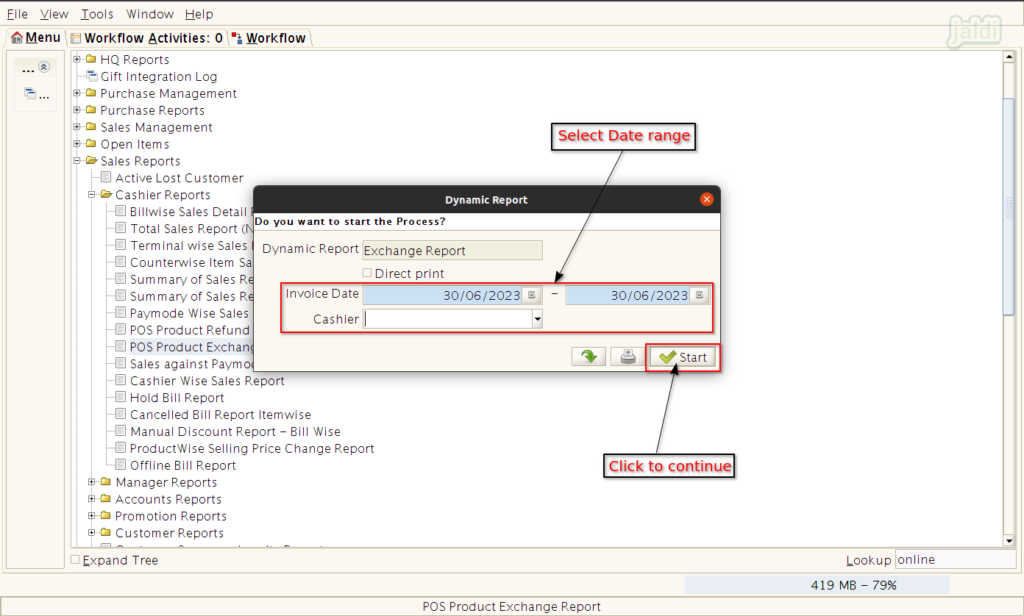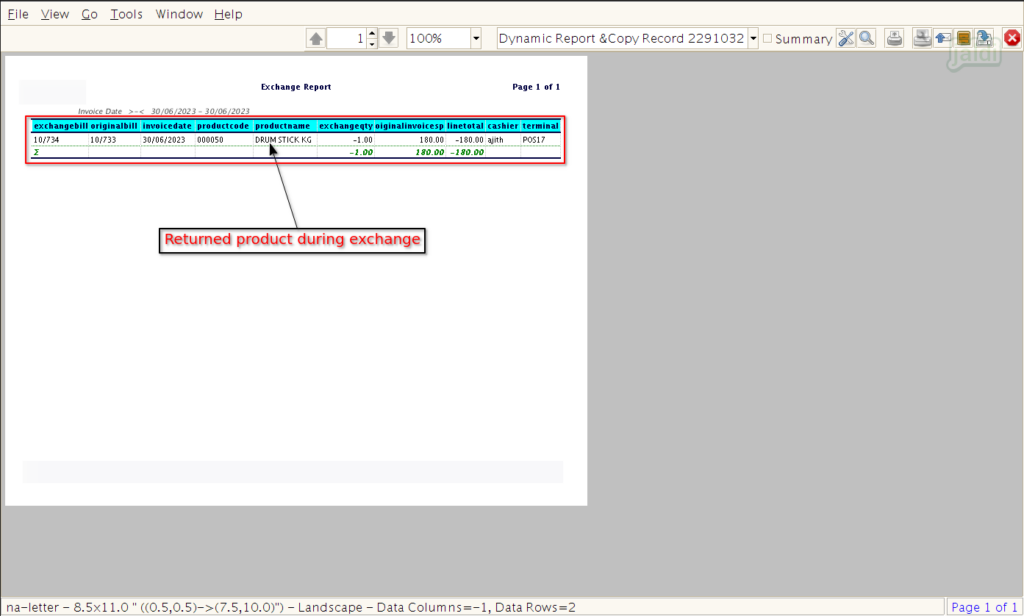Exchange process in Jaldi Superstore POS
Exchange is the scenario in which customers return previously bought goods and accept replacements, whether they be same or different item.
Take a scenario, buyer called “AL” is returns purchased items at POS and asking for the exchange for returned products. Take a look in below to proceed the same in POS,
Exchange at POS
- Open billing menu by click on the menu “POS”.
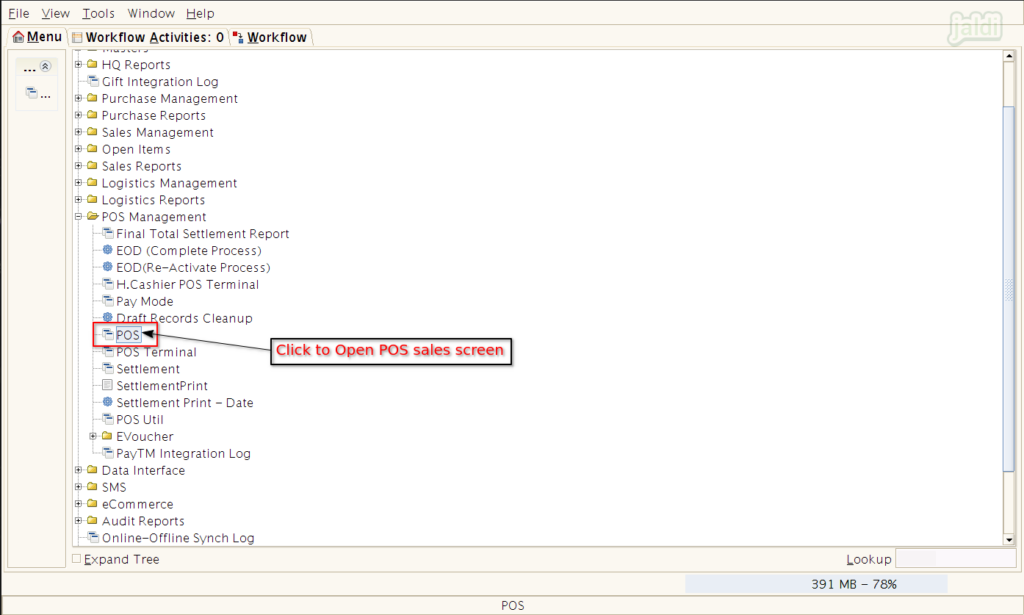
- Press “F5: Exchange”
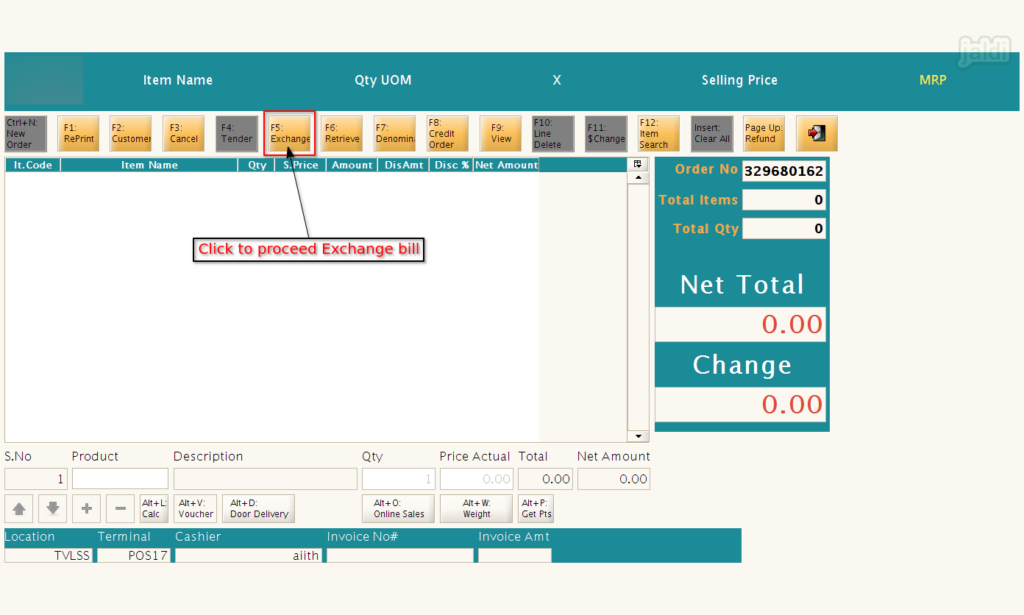
- Update POS terminal password in a popup
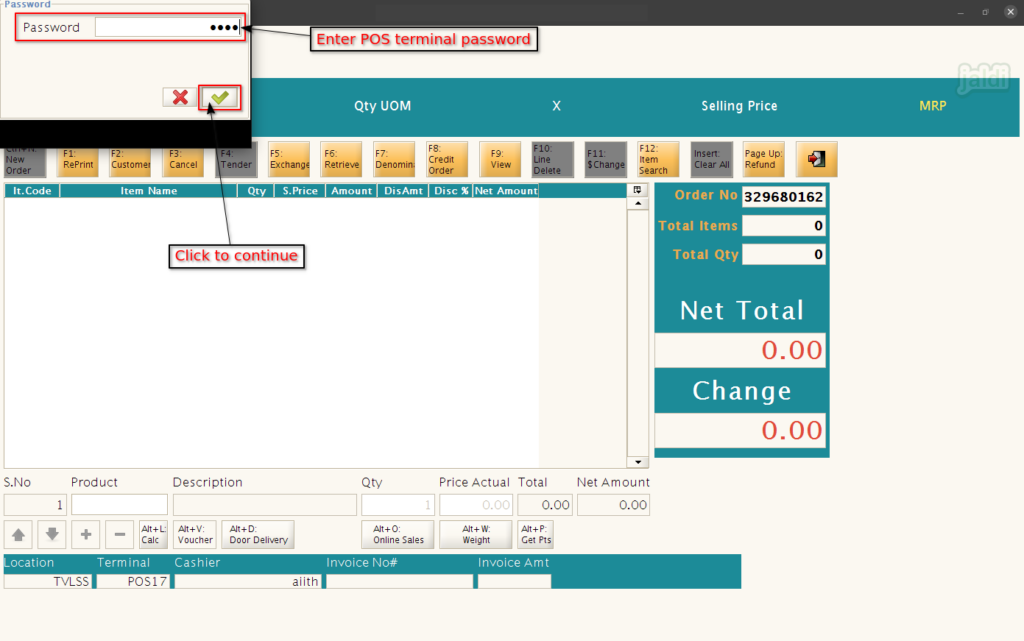
- Upda “bill number” in a showing popup
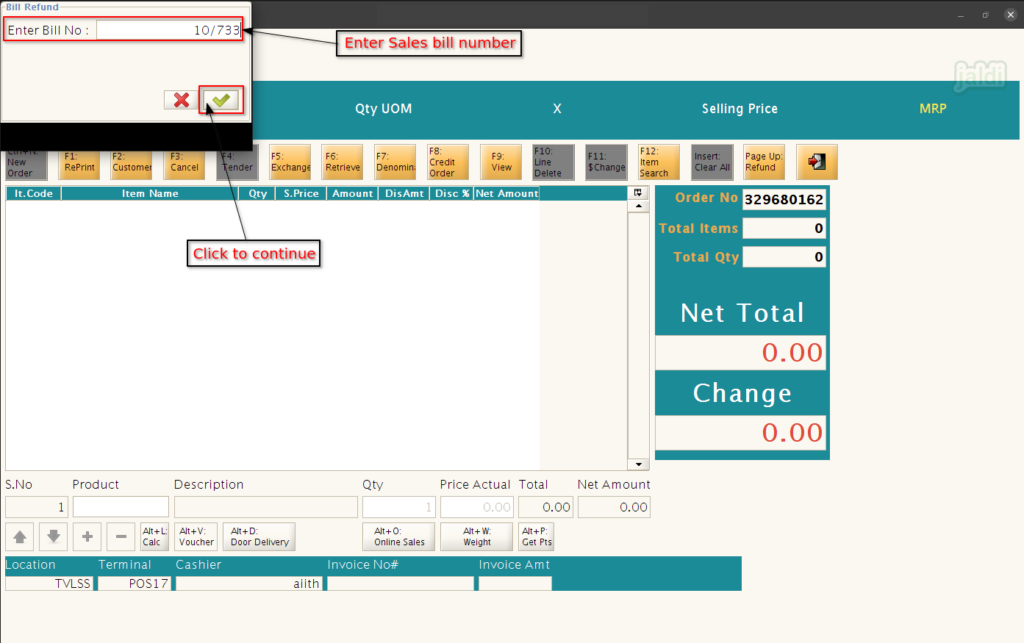
- Then in POs screen, we can clearly see that the “Exchange” function key is highlighted, that indicates the exchange process can be done now.
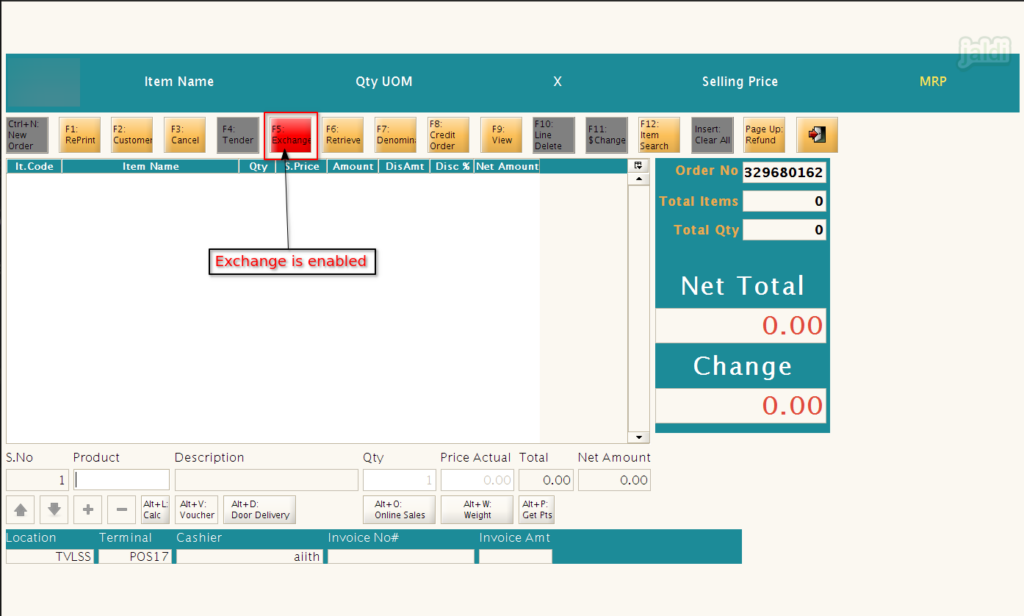
- Next, scan or manually load the product which is returned at POS.
- Unsold items are not allowed for exchange, so system will display below message when an unsold items are loaded.
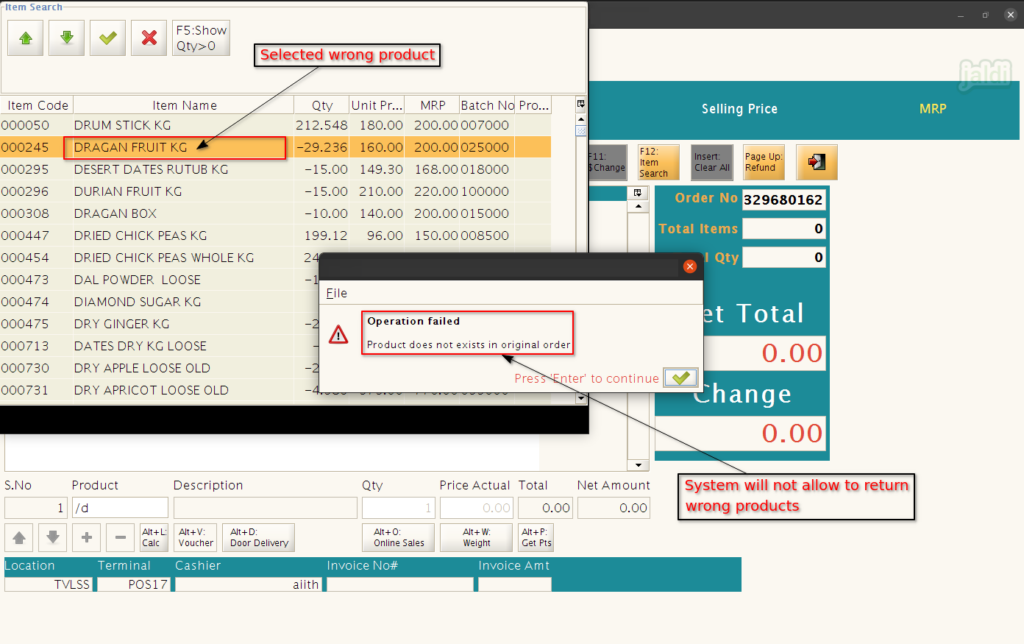
- If the correct product is loaded in the POS screen, the qty and amount will be in “Negative” since the product is returned.
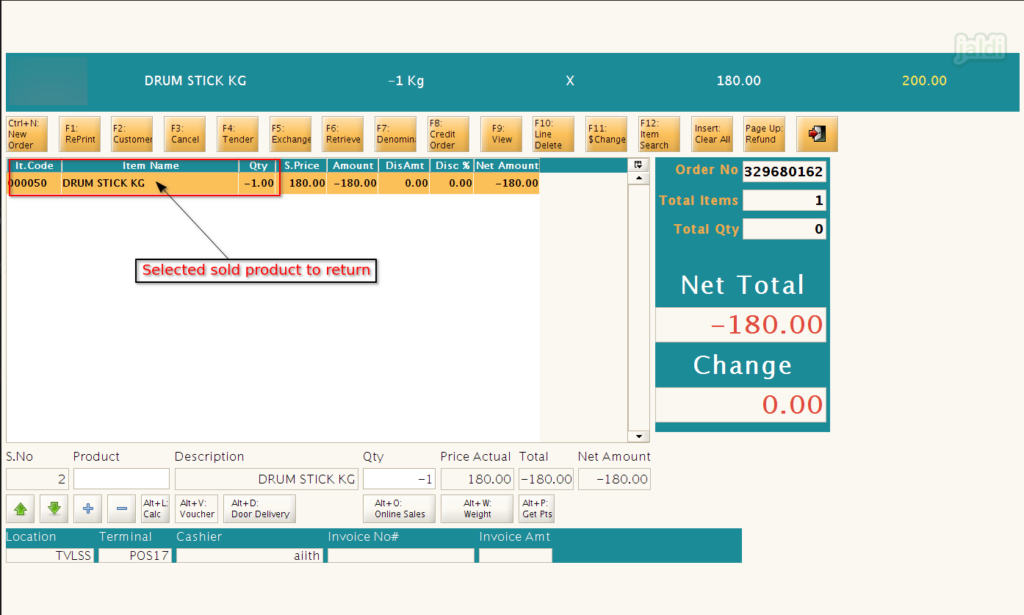
- Load the exchange product in next row.
- If the exchanged product’s price is more than the returned product’s price, then customer need to pay only the balance amount.
- If the exchanged product and returned product are same, then customer no need to pay any amount. It will update automatically.
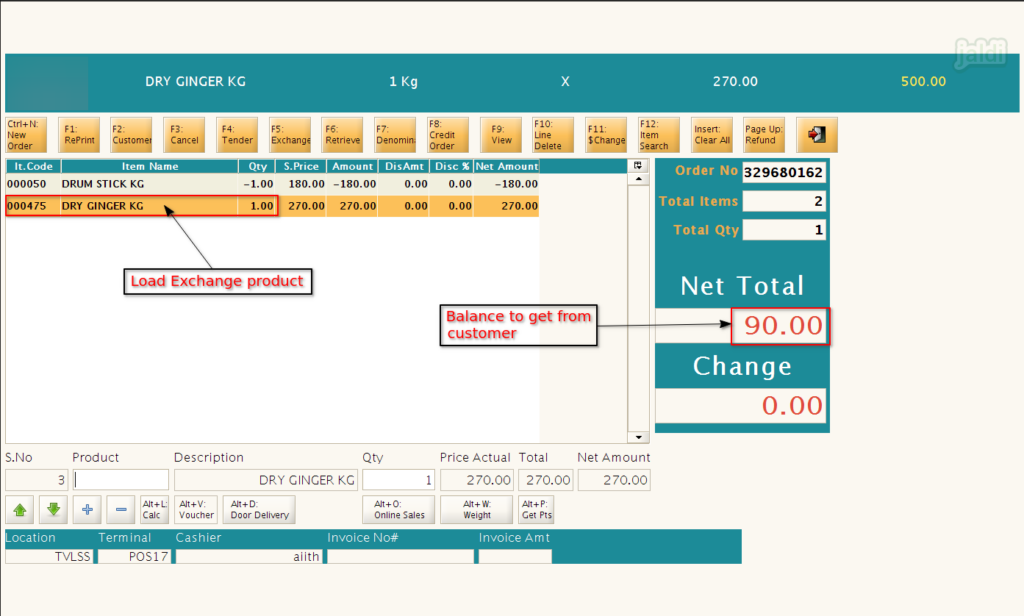
- Note :- System will not allow to close the negative bill, so exchanged product’s price should be greater than the returned product’s price. If it is less, then system will show the below POS message in screen.
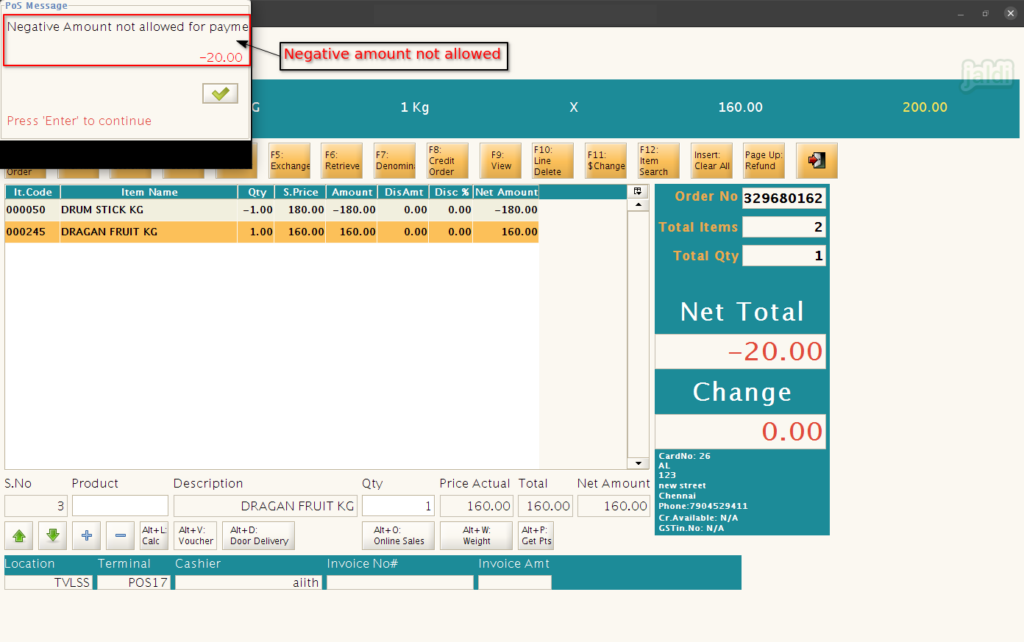
- In Payment screen update the paid amount (Balance need to be paid after exchange product) in respective Pay mode like below shown image.
- Once paid amount is updated, complete the bill.
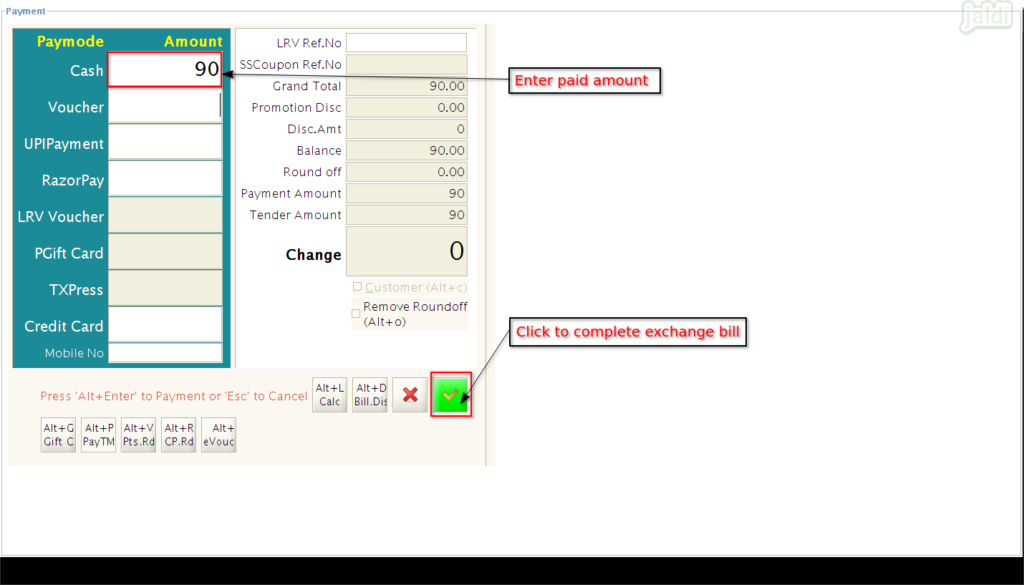
Exchange report
- Open report named ‘POS-product exchange product’ to see exchanged bill and item data.