HHT Web Mobile Interface in Jaldi Superstore POS
HHT (Hand Held Terminal device) is a device which is used to make the below transactions in a mobile terminal.
- Inter Branch Stock Transfer – Transferring stock to different branches through HHT devices
- Physical inventory – Updating and Adjusting the physical stock through HHT devices
- GRN Scan – GRN entry through HHT devices
- Barcode/Set print – Taking bulk barcode through HHT devices
- Stock transfer – Transferring stock to different locations through HHT devices
- Stock receive – Receiving stock from different locations through HHT devices
User can also include more menu to the HHT Web Mobile Interface using the role access feature. To know how to map menu to particular role, click on the following web link – https://jaldi.store/security-management-in-jaldi-superstore-pos/.
Creating Employee credential for HHT
- There is a role called “HHT” which is available in role master by default in applications. We can also enable and disable menus if needed using the “Role Access”.
- Open “User” master and follow the below shown steps. To learn more about this, click on – https://jaldi.store/role-and-user-management-in-jaldi-lifestyle-pos/.
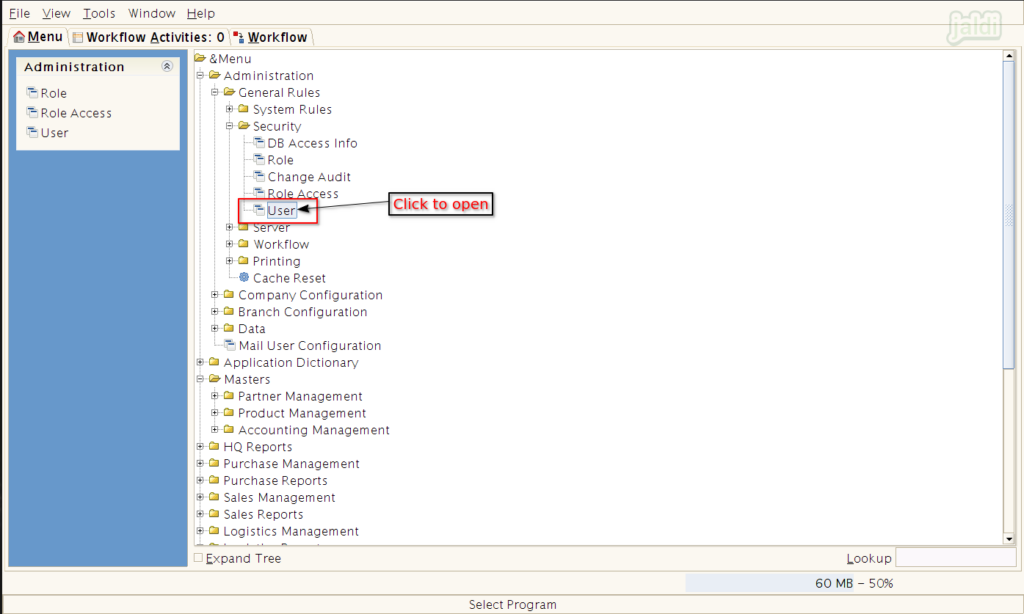
- Enter basic employee inputs and save in ‘user contact’ tab.
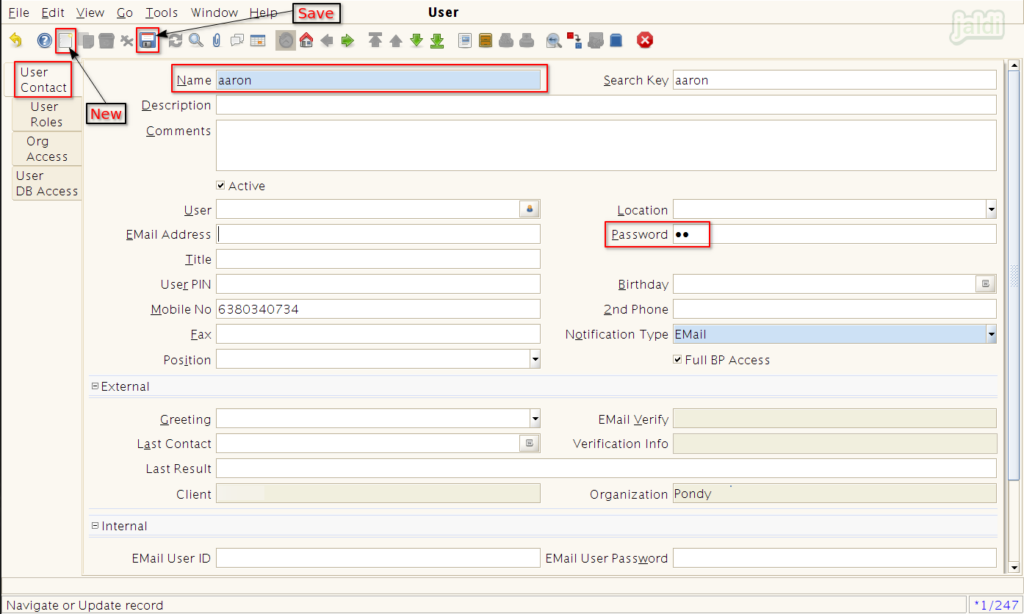
- Under “User Roles” tab, select the role name as “HHT” from the drop down list.
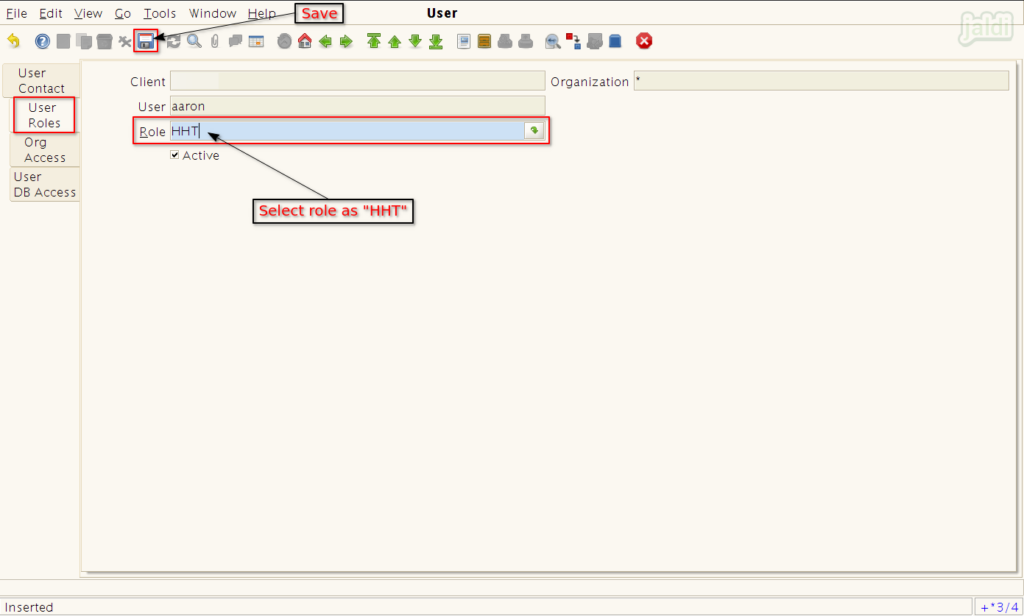
- Created employee no could logged in to the HHT url.
Employee login in HHT using URL
- Go to server URL to find ‘ADempiere mobile’ link, press it and follow the mentioned instructions below.
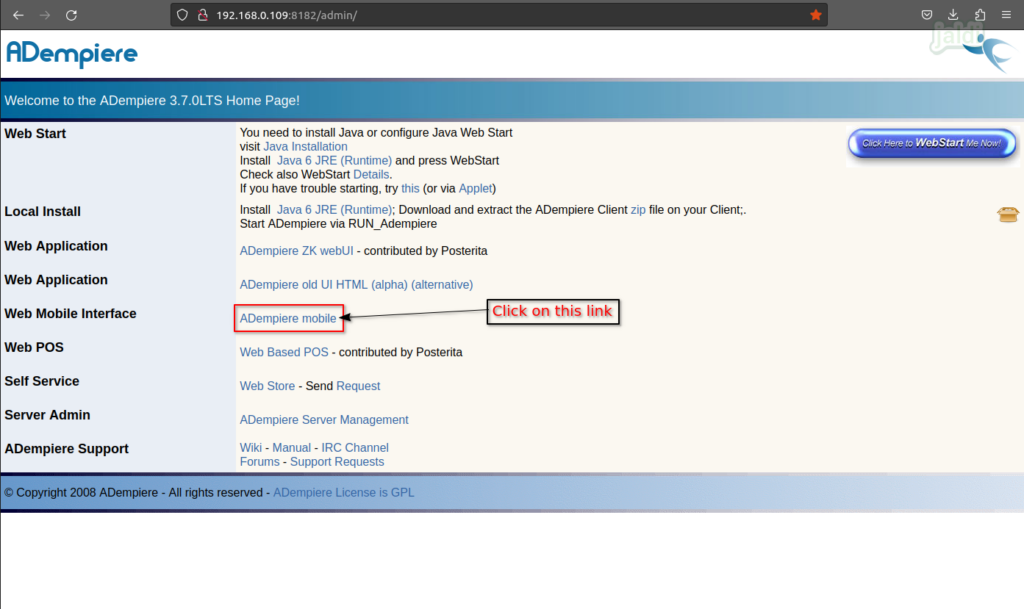
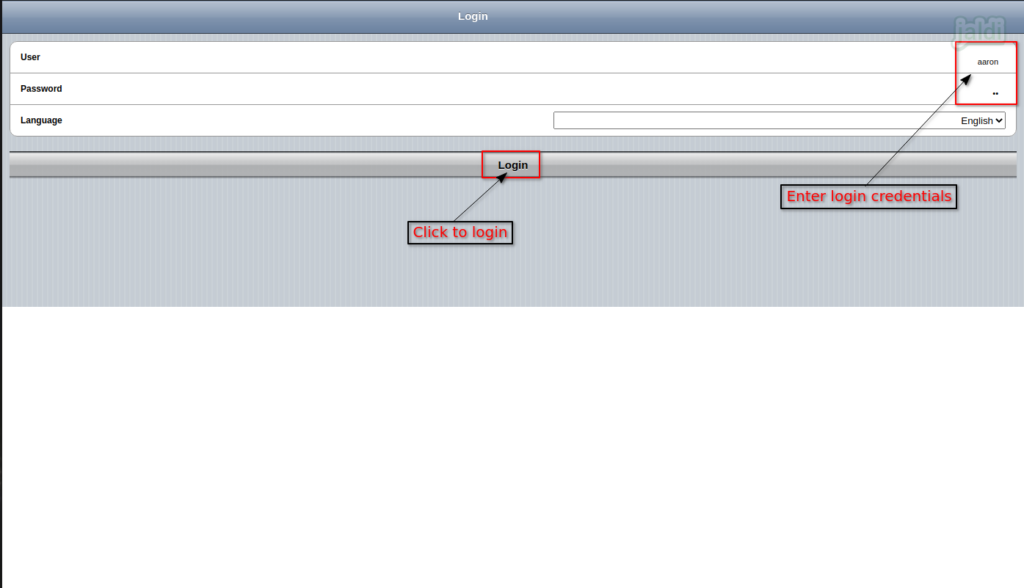
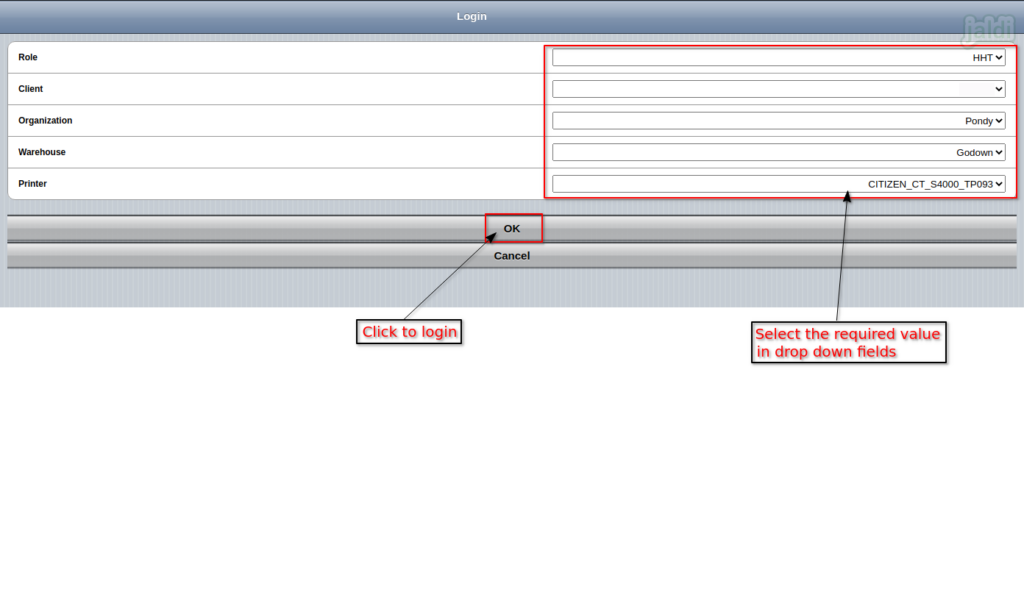
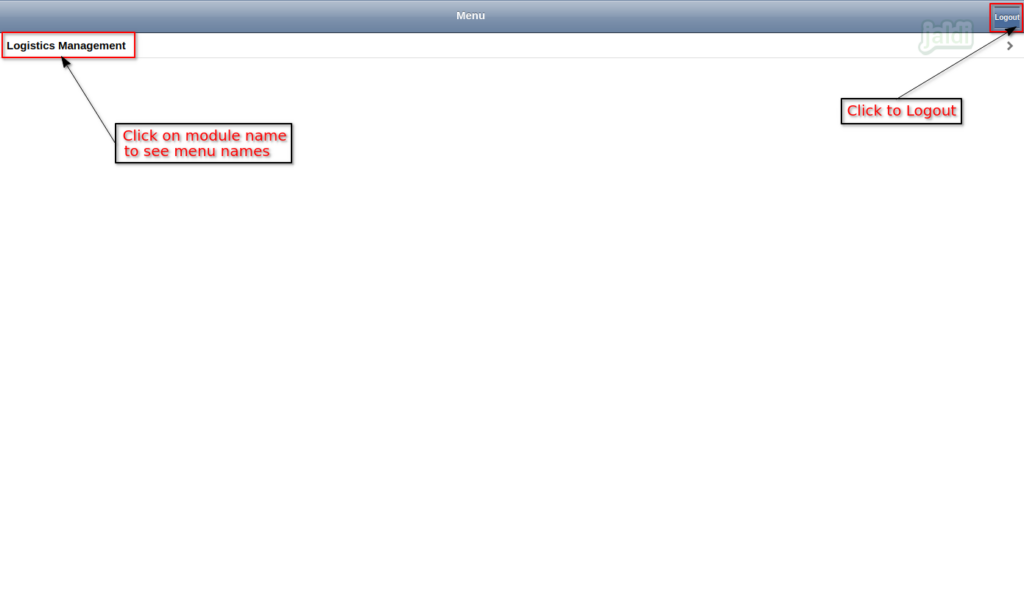
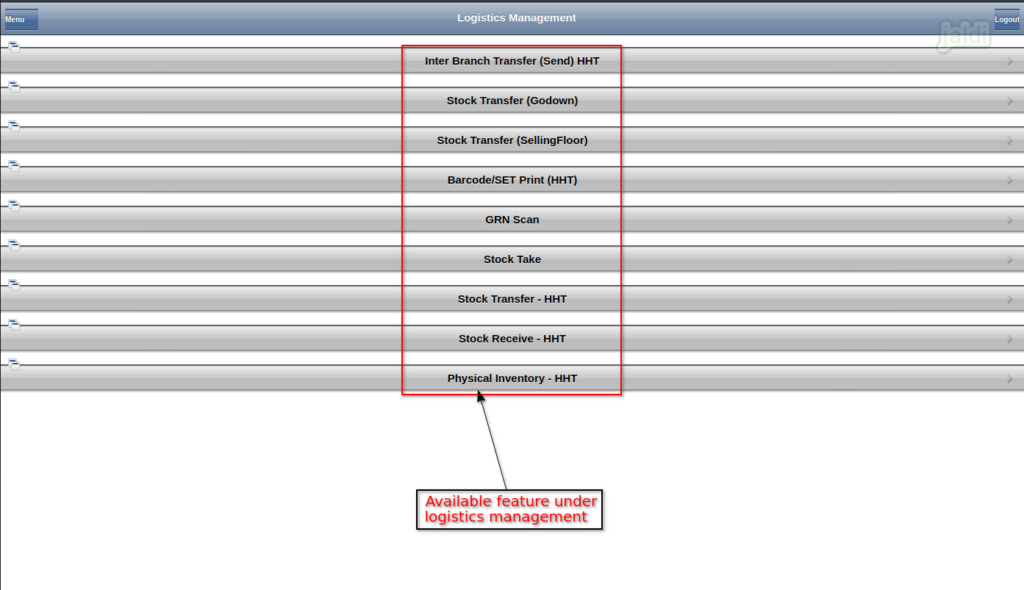
To know more about HHT user login process click to https://jaldi.store/hht-web-mobile-interface-in-jaldi-lifestyle-pos/