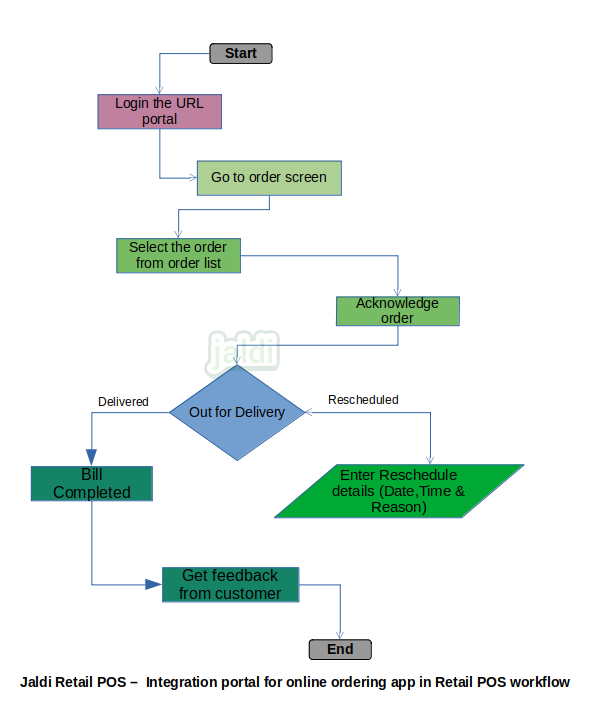Integration portal for online orders in Retails POS
Integration portal is a default URL which is used for user to manage their online orders which is from their own online order app.
Online Order to Sales Bill in Integration portal
Online order is nothing but the sales order from online. When customer generated the order from your online order app, then that order will be synced to integration portal and also synced to POS system, in both the place user can generate the sales bill using the online sales order.
Business rules
- There should be the transaction or orders menu in integration portal where user can find all the online order in list.
- There user can find the status of orders in multiple tabs. The available tabs are “pending order, acknowledged order, out for delivery, completed order, rescheduled order and cancelled order”.
- The new order from online will be listed under the “Pending orders”, select any one of the order, click “Acknowledge”, then order will be moved to acknowledge or click “cancel order” to cancel the order.
- Then in “acknowledge order” screen, select the order and click “out for delivery” to move the order to “out for delivery” or click “cancel order” to cancel the order.
- Then in next step, select the specific bill and select the any one of the option from the following “Delivery completed, Delivery rescheduled and cancel order”. For reschedule order, user need to enter the reason, date and time for the reschedule.
- Every status updated in integration portal should trigger notification to respective customer in their mobile app.
- The orders which is paid during the delivery, when the order status is changed as “delivery completed”, then system should show the available payment types for online orders.
Online Order to Sales Bill in POS Sales bill screen
Online orders also synced to POS system as sales order, so user can make the sales bill using the online orders.
Business rules
- There should be the function key called “load online order” which is used to load the online orders.
- Select any specific order and load the items in to the screen and completed the bill.
- Online order bill edit, item edit or cancel having the unique setting configurations in setting screen, user should enable those configuration to use those features.
- The online bill which is completed in POS system, the status of those bills should be changed in integration portal also.
Online order application’s other helpful feature
The following features are the other useful features which makes the online orders effective.
Schedule delivery period
- User can create day wise delivery period using the schedule delivery features.
- In schedule delivery period, select any day of the week and select the from time and to time and save the schedule of that day.
- i.e, many shops do delivery on particular time only, so user can schedule the delivery time in integration portal so while creating the online order in mobile app, customer will select their desired delivery day and time.
Delivery radius
- User can fix the radius distance in meters, example 5000m (5km), so only customers who’s delivery address is from the 5km radius can raise order in mobile app.
Items & Category selection
- Not all the categories and items will be shown in online.
- There is applies online field in both items and category master, so the only items which are given “yes” to that field will shown in online.
Payment type selection
- There should be the separate menu where user can enable the required payment type for online order app.
Available other features in Integration portal and Online order app
- Minimum order value update
- Maximum delivery radius
- Show or hide stock
- Show last N stock
- Price hide or show
- Out of stock tag
- Pickup / Delivery
- Bulk and repack items also in online
- Enable and disable the categories and items
- Upload banner to show in app homepage
- Update news to show in app homepage
- Show available offers in app
- Loyalty for the customers
- Price level
- Favourite items mapping under items
Online Order to Sales Bill in Integration portal workflow