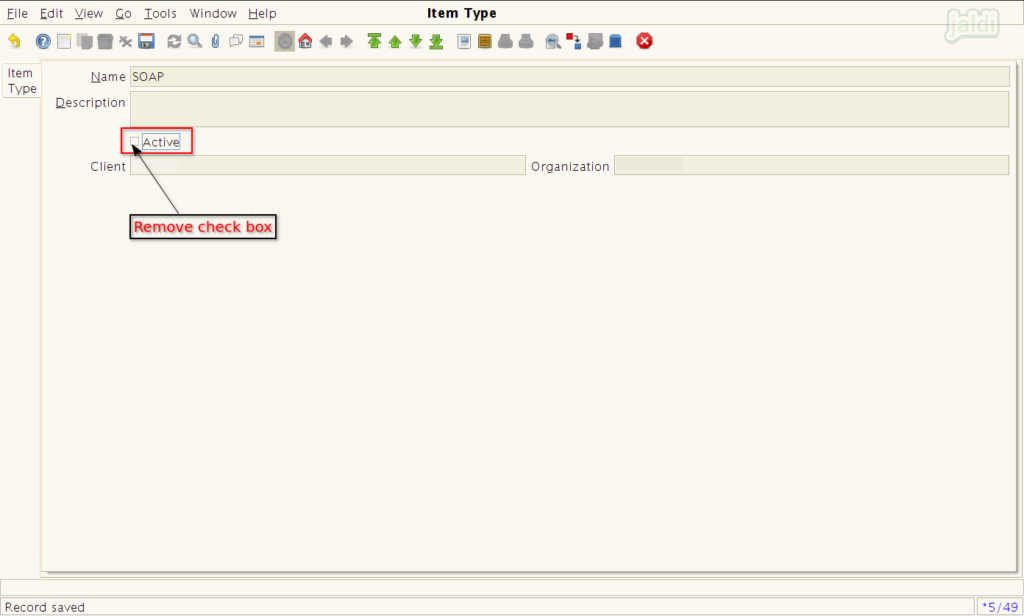Item Type in Jaldi Super store POS
Item type is one of the attribute master where user can create the multiple item types to classify the products.
How to create new item type ?
- To create a new Item type, go to application path Masters > Product Management > Item type.
- Press the Item type menu to create a new one.
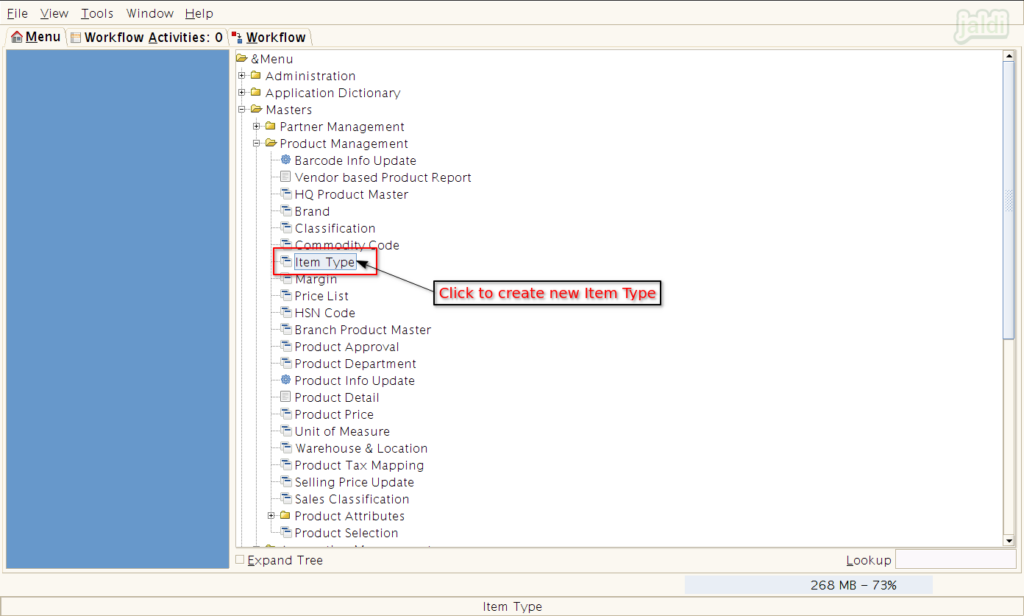
- Then system will show available Item types in list.
- Click on “Grid toggle” to go detailed view from list view.
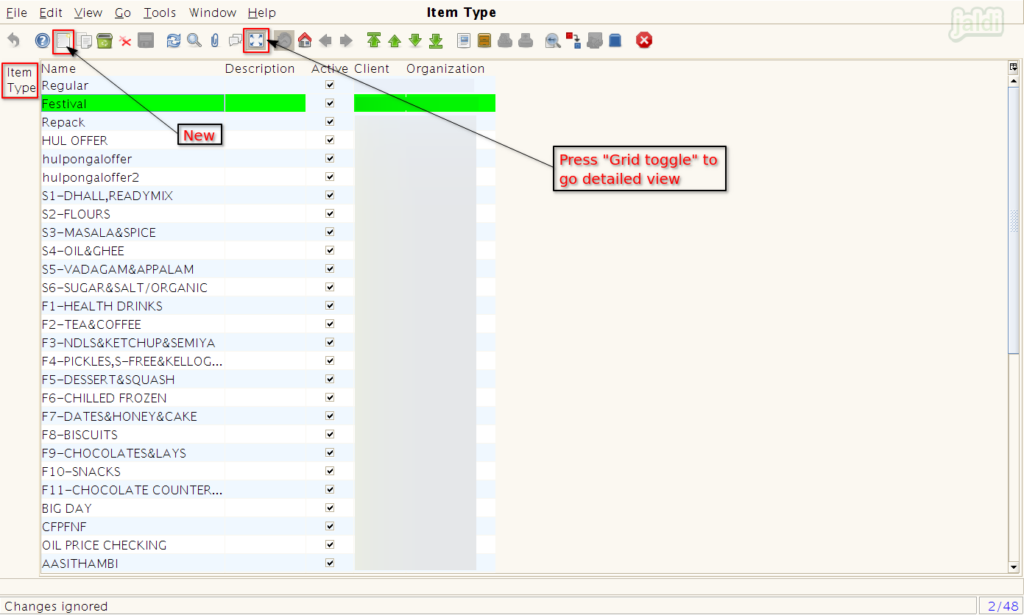
- Then press “New” function key which is marked in below image to create a new item type.
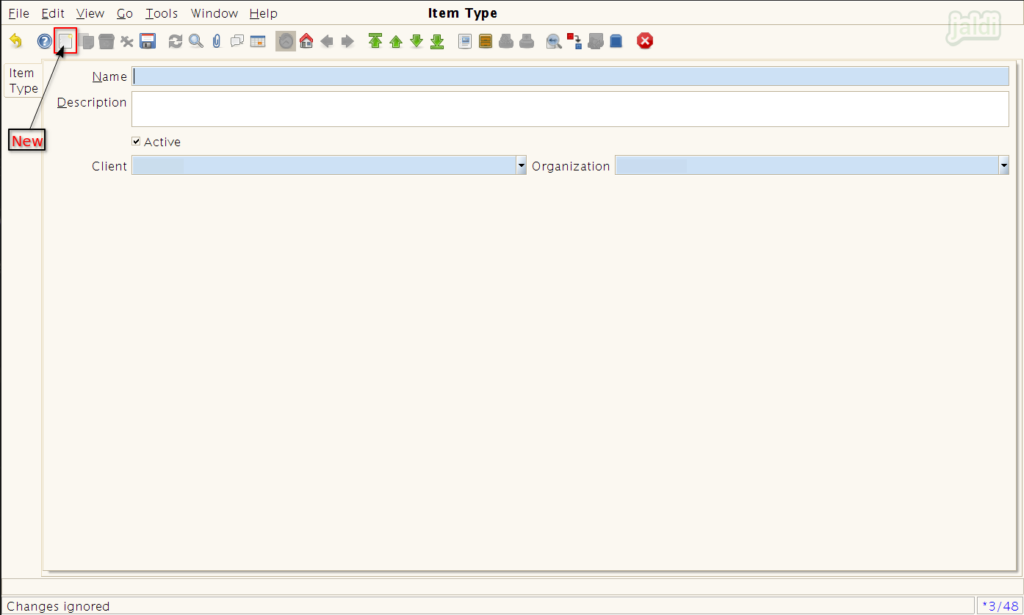
- Enter Item type name & description which are marked in below image.
- Once the details were filled, click on “Save” function key to save data.
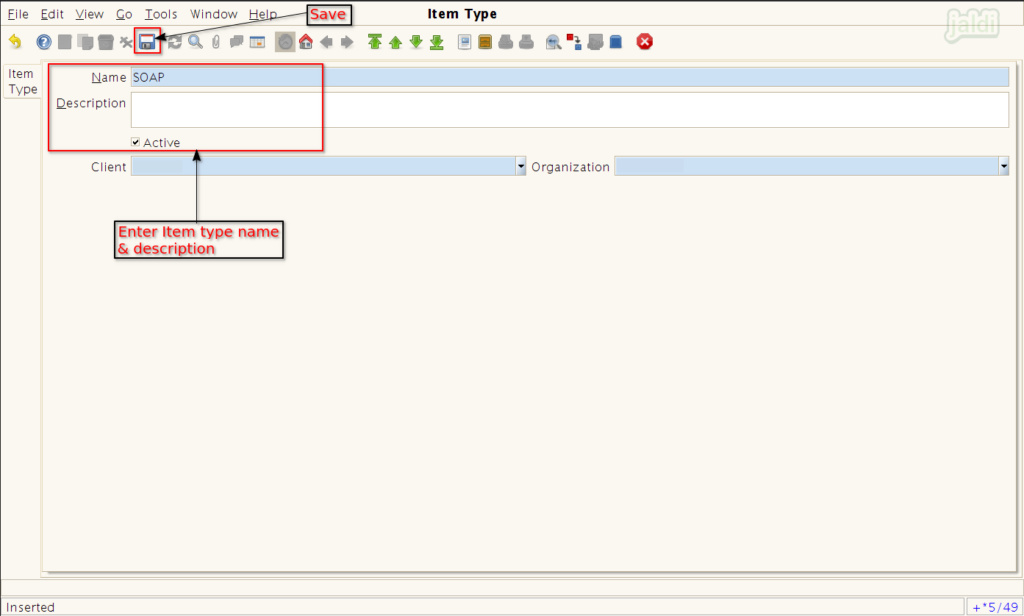
How to deactivate item
- Open specific Item type and remove check (tick) box from active field and save the screen.