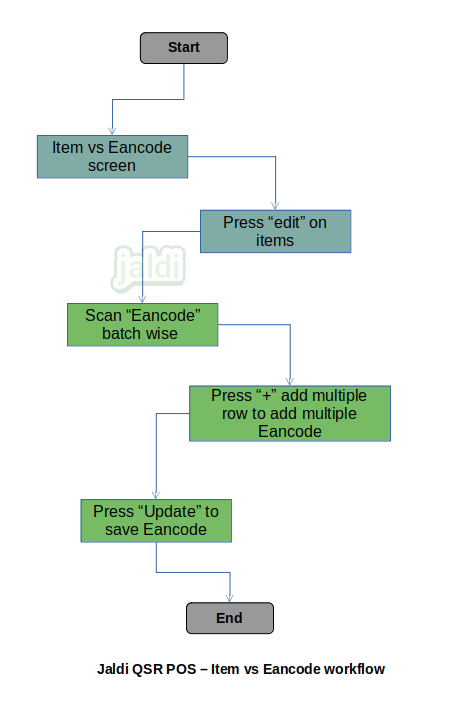Item vs Eancode in QSR POS
Item vs Eancode screen is used for user to update the item wise eancode.
Business rules
- There is a menu called item vs eancode, user should go to that screen to map eancode with existing items.
- In item vs eancode screen, user can find all the products name in list, search and load the required specific items.
- Click “edit” option on specific item and then system will display the place where user can scan eancode for the loaded item.
- User can scan multiple eancode for single items if needed by using the “+” symbol on each line items.
- Once the eancode are scanned, click on the option called “update”.
- User can map multiple eancode to same items. But same eancode will not allowed to update on multiple items.
- Updated eancode can be scanned at POS billing screen by both hand and table scanner.
Item vs Eancode in QSR POS workflow