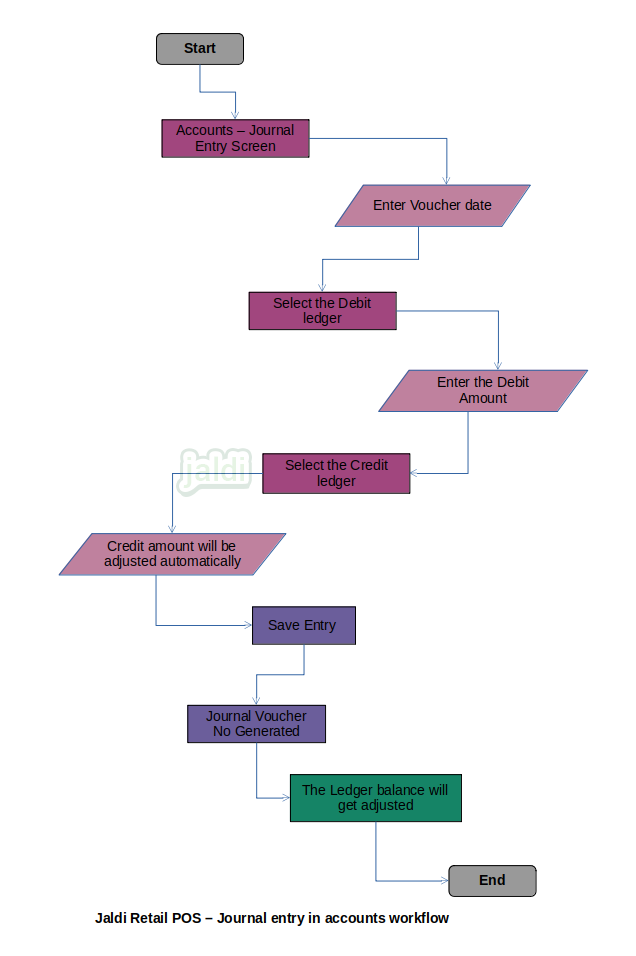Journal entry in Retail POS Accounts
Journal entry menu is used for to record every transaction made in accounts (Transaction between own ledgers).
Business rules
- There should be the journal entry screen under transaction module for user to pass the journal entry.
- In journal entry, user will enter voucher date and voucher date can be current date or old date. On entered voucher date only the journal entry will reflect.
- After entering the voucher date, select the debit ledgers and enter the debit amount for each debit ledgers.
- After that select the credit ledger and the credit amount will be load automatically based on entered debit amount.
- After that user should click on the function key called “save” to save journal entry.
- The debit and credit account in journal entry should be adjusted equally.
- Once journal entry is saved, the amount value will be transferred from credit ledger to debit ledger.
- Ex:- Transferring card sale amount to bank account with bank charge. In this example, card sale account ledger is a credit account and bank account & bank charge ledgers are debit accounts.
- Completed journal entry can be viewed, edited and deleted using the respective function keys called view, edit and delete.
- When view, edit, delete function key is pressed system will show the completed journal list and user will select the specific journal entry and proceed the respective process.
- Edited journal entry will uploaded to journal entry list. journal number should be same after edit.
- Deleted journal voucher number should not be generated again for next journal entry for better accounts management. journal voucher numbers should be unique.
Journal entry in Retail POS Accounts workflow