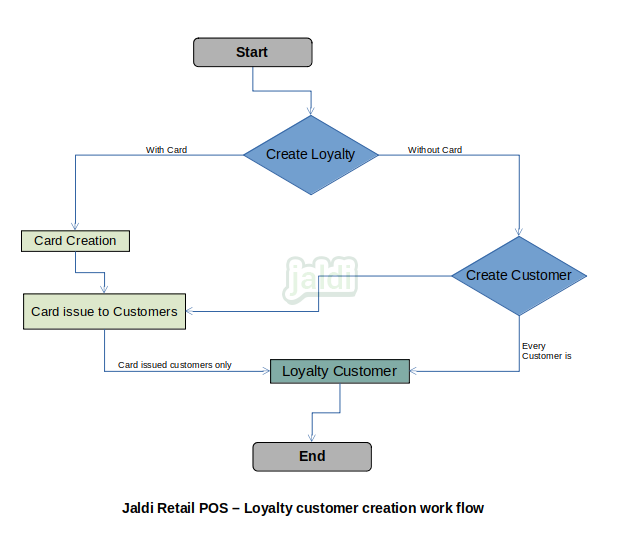Retail POS Loyalty Customer creation
Loyalty customer is the customers to whom the business owners wants to maintain the loyalty points. The loyalty program allows you to promote your sales by providing loyalty to the customers.
Business rules for loyalty customer creation
- Loyalty points accumulated to customers every time they made sales at POS.
- It allows any one of the following type
- With card (The customer who has loyalty card is loyalty customer) and
- Without card (Every created new customer is loyalty customers)
- Without card, the every customer who has unique mobile number will be a loyalty customer.
- with card means, loyalty card need to be created at loyalty card master.
- Loyalty card master created with Loyalty card master name and Loyalty program name (Select created loyalty program).
- Once loyalty card master name created, go to loyalty card creation screen to create multiple loyalty card for created loyalty card master.
- In loyalty card creation screen, select loyalty program, select loyalty card master name and then enter the following details and save.
- Prefix for loyalty card
- Loyalty card start number
- Loyalty card count
- Loyalty card end number
- loyalty card length
- Once user saved the loyalty card creation screen after entering all the above details, It will create the N number of loyalty cards in screen (based on loyalty card count).
- Once card creation is done, go to loyalty card issue screen, select the loyalty card number and customer name and save. Once loyalty card number is issued to customer, then customer will become loyalty customer.
- Issued loyalty card number will uploaded in customer master in input data field name customer unique code.
- Once the loyalty program and loyalty customers are created then system will started to accumulate the loyalty points to customer after their sales at POS.
Retail POS loyalty customer creation workflow