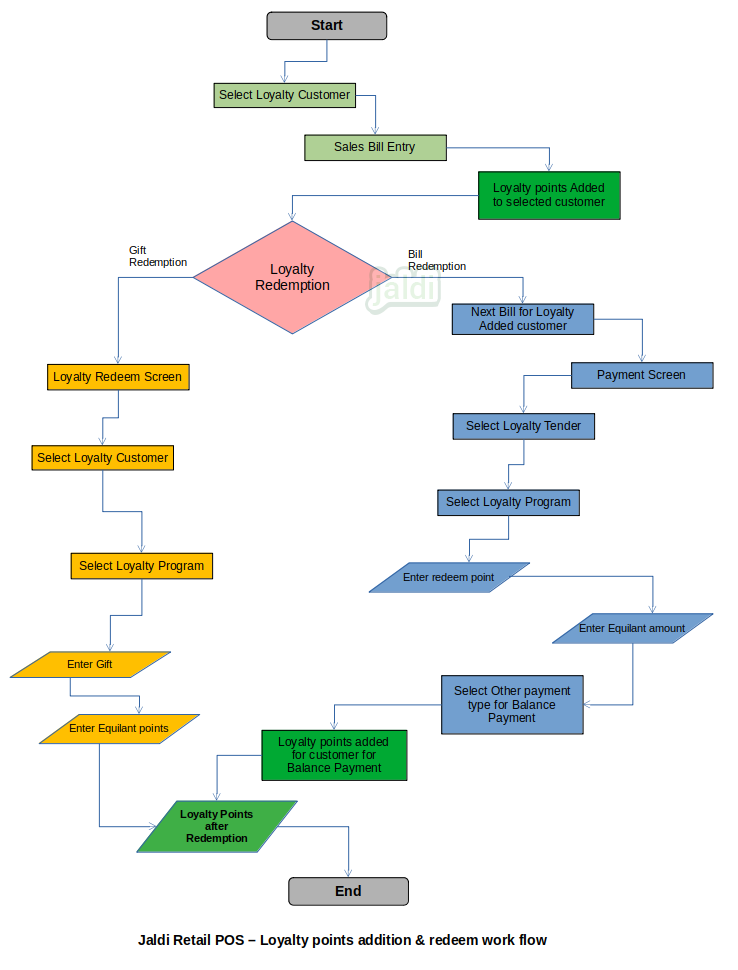Retail POS Loyalty Program
The loyalty program allows you to promote your sales by providing loyalty points to the customers.
Business rules
- To add loyalty points to customer, user must create the loyalty program.
- Loyalty program will contains the amount and its equivalent points details
- Also loyalty customers need to be created at POS system, So every time they made purchase the equivalent point will be allotted to customer based on the loyalty program and bill amount.
- The added points will be redeemed at POS.
Loyalty program creation
There is a menu called loyalty program under sales module, user can create the required loyalty program by entering the required details.
Business rules
- To create the loyalty program user need to enter Loyalty program name, loyalty starting and end date, Select loyalty type as “bill loyalty”, select “point based” in offer based input data.
- Also user should select yes or no to accumulation balance point.
- Yes – Points will be rounded off (Ex: If each Rs 100 is allotting 1 points to customer then If bill amount is 750, then calculated loyalty point will be 7.5)
- No – Points will not get rounded off (Ex:- If each Rs 100 is allotting 1 points to customer then If bill amount is 750, then calculated loyalty point will be 7).
- Once user entered these above details, now he can enter the start and end amount, for each Rs and the equivalent points for loyalty calculation
- Start amount – points will added to customer only when the bill amount is equal or greater than the start amount.
- End amount – points will added to customer only when the bill amount is equal or lesser than the end amount.
- For each Rs & Equivalent point – user will update the amount and its equivalent points to calculate the loyalty points to customer. (Ex:- for each rs 100, equivalent points will be 1)
- Also user need to enter the start point to redeem, end point to redeem, for each point, equivalent amount.
- Start point to redeem – until this point reached to customer, point redemption not allowed to that specific customer.
- End points to redeem – System will not allow to add more loyalty point than this end points. if this points reached, user should redeem the points to customer.
- For each point & Equivalent amount – user will update the each points and its equivalent amount. (Ex:- for each point 1, equivalent amount will be Rs 1)
- Once user entered all the required details in loyalty program screen, user can now save the loyalty program.
- From the start date of loyalty program, the loyalty points starts to added to customers for their purchases.
- While creating the new loyalty program, user should selected the outlet names.
- Only on the selected outlets the loyalty program name will be shown for transaction. in other outlet it won’t shown.
Loyalty Points addition or accumulation
Once active loyalty program is created, for every loyalty customer the points will started to add for every sales bill which is greater than or equal start amount.
Business rules
- Loyalty points accumulated to customer every time they made sales.
- If while bill editing the edited bill amount is greater than the previous one, then system will add more loyalty points to customer.
- Every time when customer loaded at POS, the current loyalty point of a customer will display in sales bill entry screen.
- If any one of the item or customer is enabled no to loyalty in their respective master, then system should not allow to allot points to that customer and also that item’s sales.
Loyalty Points Redemption
When the customer loyalty points is reached more than the “starting points to redeem”, then user can redeem the points for customer in POS system. When the points are redeemed, customer loyalty points will be reduced. Ex: If customer point is 100 before redemption, if user redeemed 20 points, then customer’s current point is 80.
Business rules
- Loyalty redeem will happen by both giving gifts and Discounts in Sales with equivalent loyalty points redemption against the specific loyalty customer.
Loyalty Points – Gift redemption
Loyalty point gift redemption is one of the redemption feature for loyalty point reduction. User can also remove all the points for customers by using this features.
Business rules
- There is no need of any pre defined configuration for gift redemption.
- There is a screen named loyalty redemption in under sales module.
- In this screen, user can select the customer by using the customer filter and customer search.
- Once the customer is selected, the bill details and customer points details will displayed in screen.
- There is input data field named “Gift”, user can enter the Gift item name there. After that, enter the equivalent points for the gift item in input data box named “equivalent points for gift” and save the screen.
- Once the gift items and equivalent points are saved, the entered equivalent point will be reduced from the customer loyalty points.
- To clear all the points to customer, user need to enter full customer loyalty point in equivalent points for gift.
Loyalty Points – Bill redemption
Loyalty point bill redemption is one of the redemption feature for loyalty point reduction. If the customer wants to redeem their points in sales bill, user can redeem the points by giving the equivalent amount discount in sales bill.
Business rules
- Loyalty redemption tender will be created by user. Once it created, it will be shown in payment screen.
- When the customer wants to redeem the points, in payment screen, user need to select the created loyalty redemption tender and user will select the loyalty program name and have to enter the loyalty points to redeem, then system will load the equivalent points automatically.
- That auto loaded equivalent amount will be reduced from the bill amount like item amount discount.
- The balance amount will be paid by customer in their convenient tender.
- The loyalty points will be added to the customer for the balance amount which is paid by customer.
Add & Edit Loyalty Points in HQ
When the multi store management is enabled, then user can add or copy paste the loyalty points and also edit the loyalty points to specific customer.
Business rules
- There should be the centralised loyalty program active at HQ.
- Customer should be available for all stores.
- Go to Loyalty menu and find the option called loyalty import.
- Click on loyalty import, then system will show option to select from add loyalty with mobile number, add loyalty with customer code or loyalty card number, same for edit also.
- Once user selected the required option, then system will show two columns, one is customer mobile number or code or loyalty number and another one is loyalty points.
- To add, user will fill both the columns and click on update.
- For edit, system will show the existing points of each customer, user can edit and enter new points then click on update.
- Once this loyalty point update is done, current loyalty point for the customer will updated to every store.
Retail POS Loyalty Program workflow