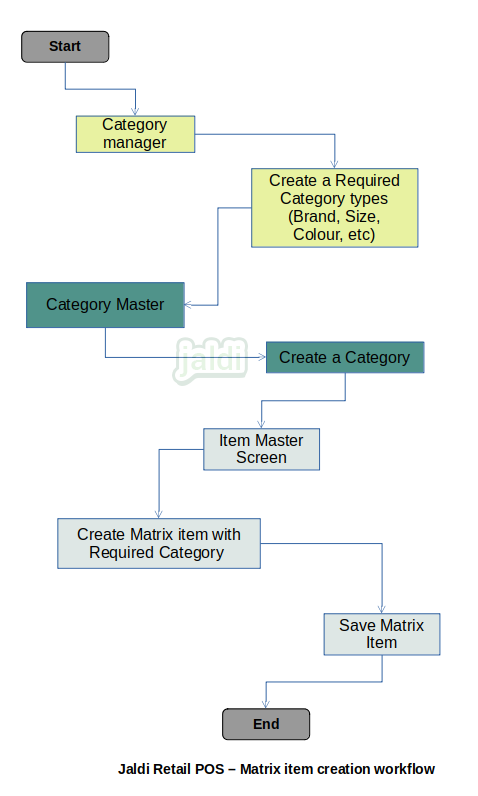Matrix Item creation in Retail POS
Matrix item is used when for a single product different categorisations must be maintained. For example, a matrix item shirt will be categorised in brands, size, style, colours etc. This will be created more in apparel type business.
Business rules
- User need to move to category manager and create the required category types like brand, size, colour and etc.
- After that user will go to to category master screen and create the categories for category types like for Nike, arrow & Levi’s (Brand) and size (XL, L, M & S) and colour (blue,black,white).
- Once all the required category types and it’s categories are created, user can create the matrix items in item master.
- In item master, in product type drop down list select matrix as product type for matrix items and in category select multiple values i.e for brand user can select multiple brands name by using the space bar.
- Once category and other basic details updated by user, press function key “save” to save the matrix item.
Matrix item creation in Retail POS workflow