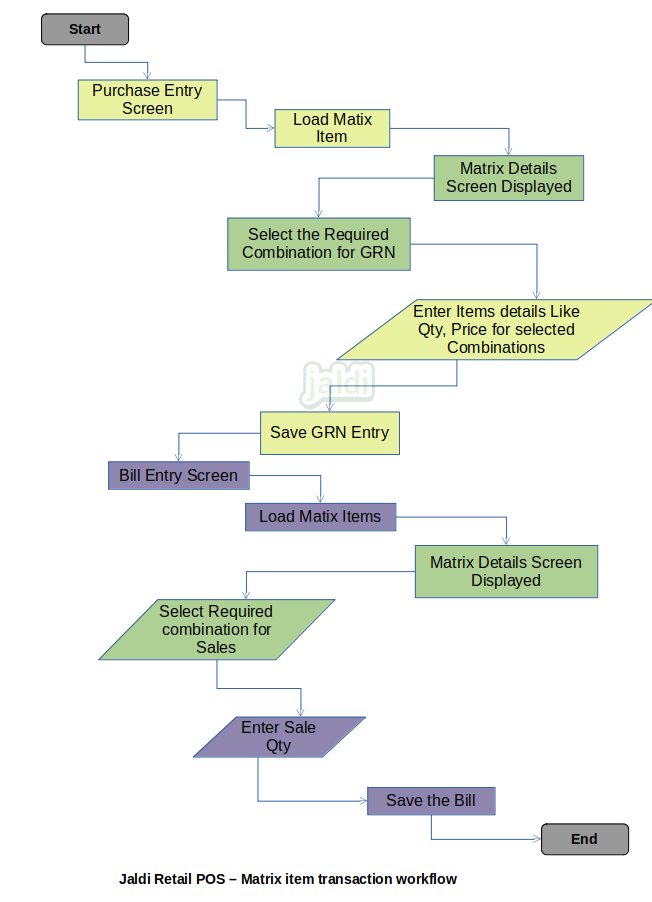Matrix Item Transaction in Retail POS
Matrix item is the item which has the different category combinations for single item. For example a matrix item “Pant” will be maintained with different brand, colour, size and style in inventory.
Matrix Item purchase entry
When the matrix items are loaded in purchase entry screen system will show the category combination select popup screen, where the user will enter received matrix combination. Ex:- For pant – brand (Levi’s), colour (black), size (M) & brand (Levi’s), colour (white), size(s) and etc..
Business rules
- The number of attributes or matrix which needed will be created in category manager screen (Ex-Brand, Size & Colour).
- Then the category names for each category type will be created in category list (Brand – Levi’s & Diesel , Size – 28,30 & 32 and Colour -Black, White & Blue).
- Now Go to purchase entry screen and load the basic invoice details like,
- Supplier name
- Invoice number
- Invoice date
- Invoice amount
- After that select the product name (Ex-Pant), now system will show the screen with following columns
- Each category name in different column (Brand, Size & Colour) – Enter different combination of received products in row. Newly entered value will be added to category master under respective category type. Already available categories will be selected in respective category type.
- Qty – Enter qty of received product for each matrix combination
- MRP – Update MRP for each matrix combination
- Selling rate – Update Selling rate for each matrix combination
- EAN Code – Update Ean code for each matrix combination
- Once product details were filled in screen, Enter other required details of GRN entry and Save transaction.
Matrix Item Sales entry
For matrix item sales, matrix combination of the sold products should be selected during the sales.
Business Rules
- In POS sales scree, load the product name (Ex- Pant).
- Once the product is loaded, system will display the screen with updated category type.
- Select the category value (matrix combination) for on the selling product.
- Only existing combination can be selected during sales.
- Enter other details like qty and all and proceed the products to payment.
Note
- Whenever the matrix item is selected for any transaction screen, system should show the category combination screen and where user will update the category combination to load the correct product.
- Matrix combination should be allow to enter new category name and also allow to select the existing category name during the following transactions for each qty of products,
- Purchase or GRN entry
- Opening stock entry
- In all the above transaction, when the matrix item is only selected, then system should ask to Enter or select the matrix combination to proceed the transaction.
- Matrix combination should be entered or selected during the following transactions for each qty of products,
- Sales
- Sales order
- Quotation
- Sales return
- Stock update master
- Physical stock update
- Barcode print
- Purchase return
- Goods inward entry
- Receipt Note
- Location stock transfer
- Stock transfer out
- Stock transfer in
- In all the above transaction, when the matrix item is selected, then system should ask to select the matrix combination to proceed the transaction.
- In all the above transactions, new matrix value should not be created.
- Only available matrix combination can be selected during the above mentioned transactions.
- Also system should generate the category combination wise unique barcode so whenever item is scanned the exact combination item will get loaded in POS screens, So user no need to select manually each time.
- For every GRN number that unique number will be different
- Item Code of single Matrix items will be same always only the system generating barcode is going to be different.
- In sales & Stock reports also this category combination should be shown.
Matrix item transaction workflow