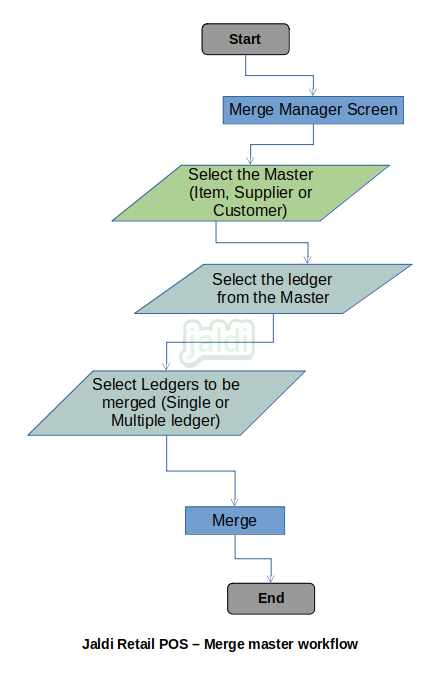Retail POS Merge master
Merge master feature is used to merge two or more duplicated ledgers like items, customers & suppliers. when N number of users are updating and creating the masters in POS application there is a high chance of creating the duplicate values and When there is a lot of duplicate values it is hard to user to track exact sales, purchase and inventory. So this merge master will help user to get rid of the duplicate values.
Business rules
- There should be the merge master menu under tools.
- User should open the merge master screen and select the master type (Item, supplier or customer).
- After that user will select the source master data and then select the masters to be merged with source master data.
- User can multi select the master to be merged data.
- After that user can update the merge master.
- Once merge master update done then the duplicate master will be removed from the masters & reports.
- This feature will help to get rid of duplicated master details
- Master should not be deleted, It should be merged or inactivated.
- When admin user update master merge in HQ and send to outlets, outlet user will go to merge master to find the merged data from HQ.
- Outlet user will select the merged data and click the function key called “update”.
- When merge process is done in HQ, until it update in outlet, the merged master will not reflect in outlets.
Retail POS merge master workflow