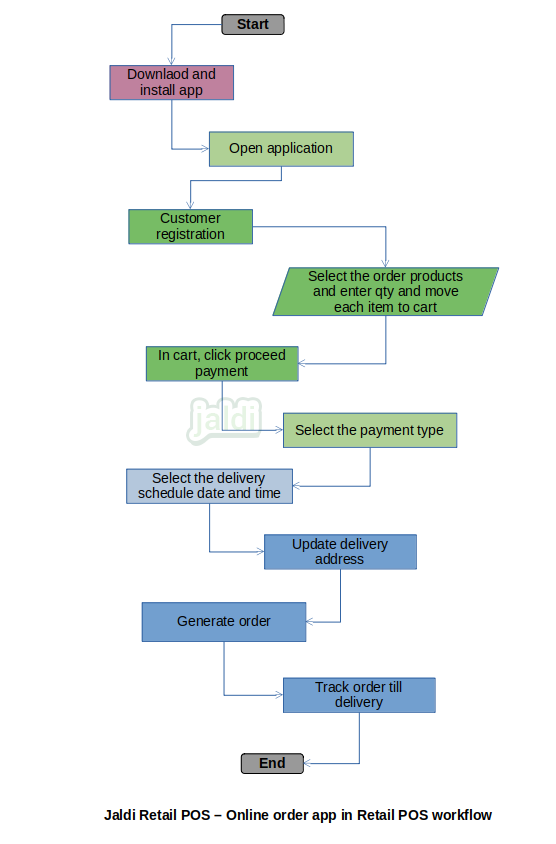Online order app in Retail POS
Online order app is used for customer to create a sales order in mobile app from anywhere.
Business rules
- Once the app released by the development team, customer can find your app in play store and app store.
- They will download and install the application in their mobile phone.
- Then customer will open the app and if they are newly using the app, then they need to do registration.
- Click on register customer, enter the customer name, mobile number and generate the OTP to mobile number and enter the received OTP in app and complete the registration.
- Created customer will added to POS as well if they are new customer to your store.
- Then app lead customer to the item list where customer can see the available products in category wise.
- Customer can also search and select the items they wanted to purchase, select the product and enter the qty and click on add to cart.
- Then after selecting all the products go to cart. If customer wants to change the qty, they can change qty in cart screen.
- Then in next step, customer need to click on payment, that lead customer to the payment selection screen.
- Customer can find the available payment options here like cash on delivery and any other online integrated payment types.
- Select the required payment types, schedule date & time and update delivery address and then click on the generate order.
- Once order is generated customer will get the notification like, thanks for the order generation and keep track your order in app.
- Customer can track the orders in “My orders” screen, they can also see the old orders.
- Also they can cancel the orders using the “Cancel order” option.
Online order app in Retail POS workflow