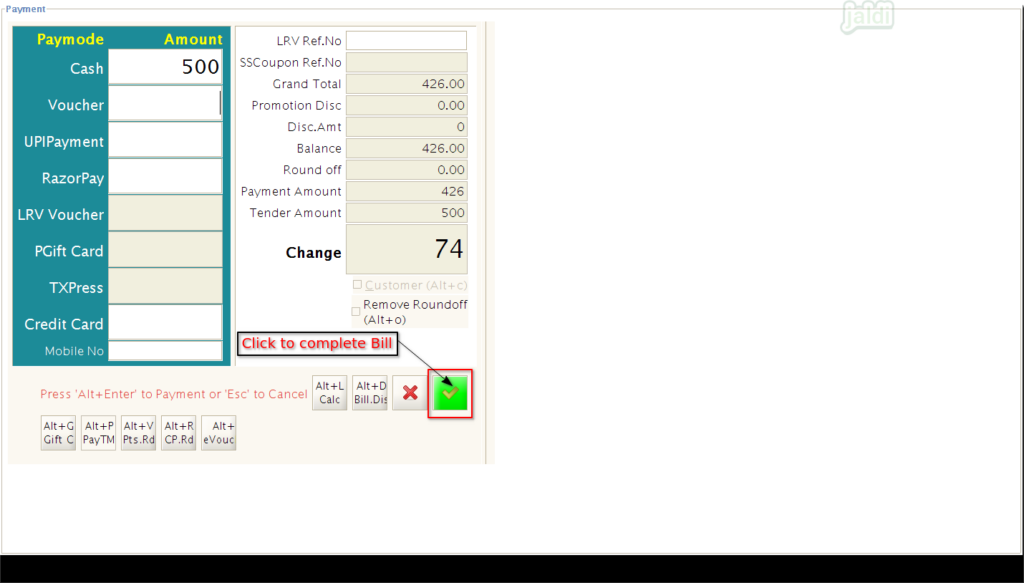Online Sales bill in Jaldi Superstore POS
Lets imagine this, if you maintaining the different web portal to receive a online sales orders or customers are calling or whatsapp the required products and you wanted to separate this online sales orders from the POS billing. Then the following “Online Sales” feature will help you to do that.
Capture Online sales bill in POS
- Click on POS menu to open sales menu.
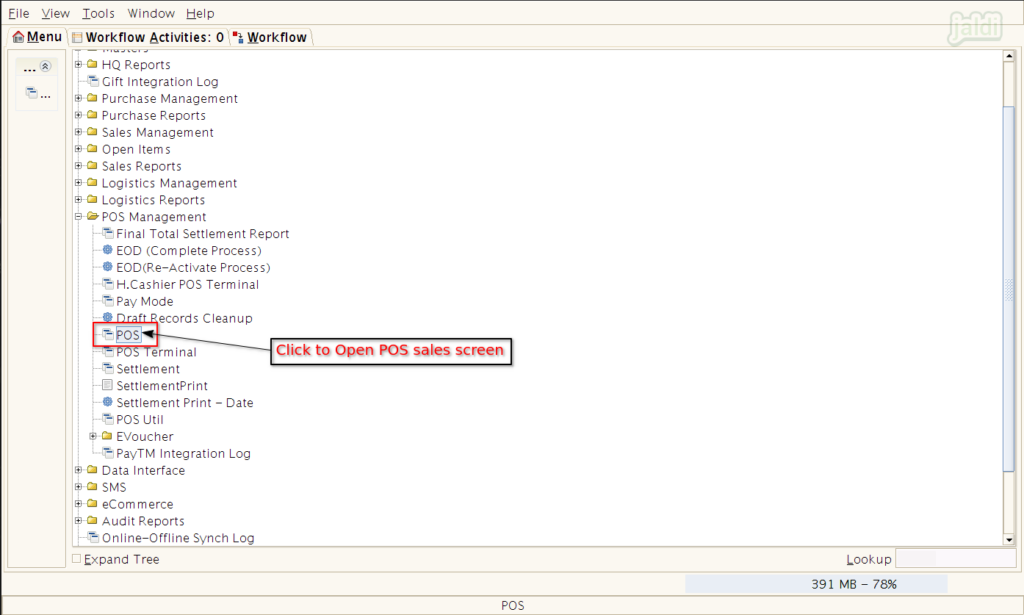
- Press “Alt+O: Online Sales” to take online order.
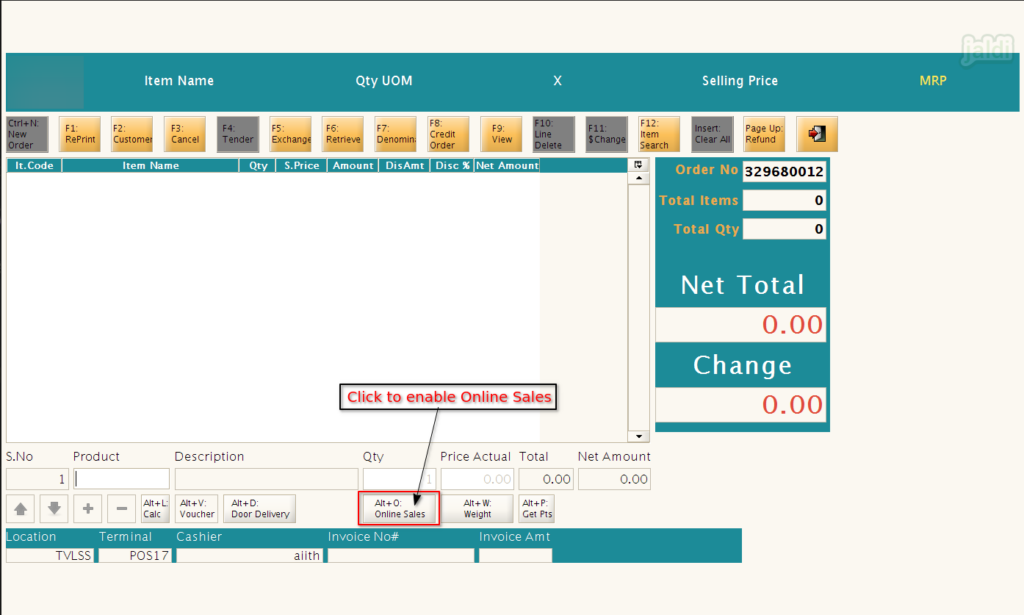
- Once the “Alt+O: Online Sales” function key has been pressed, then the respective function key will be highlighted in Red colour.
- Click on function key called “F2: Customer” to select the specific customer for the sales.
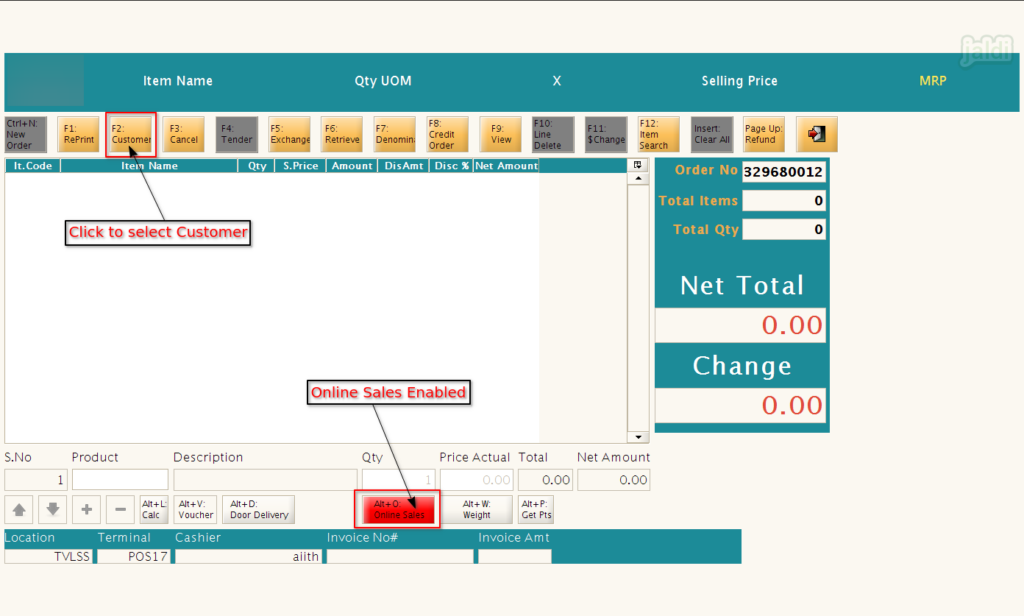
- In customer screen, search the customer using the available search option.
- Then select the specific customer from the filtered customers.
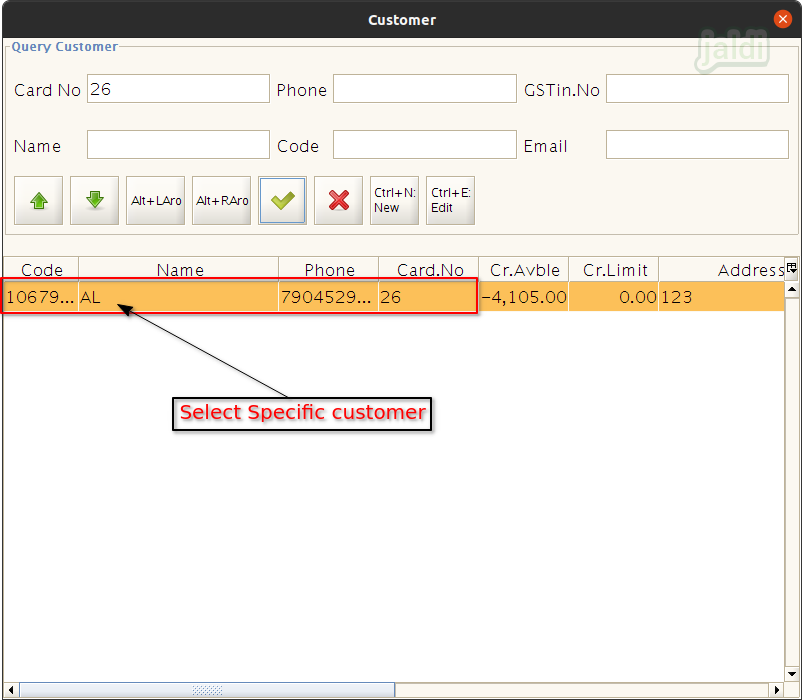
- Now in POS screen, Load the orders which is ordered in Online.
- Once all the products are loaded, press function key “F4: Tender” to open payment screen.
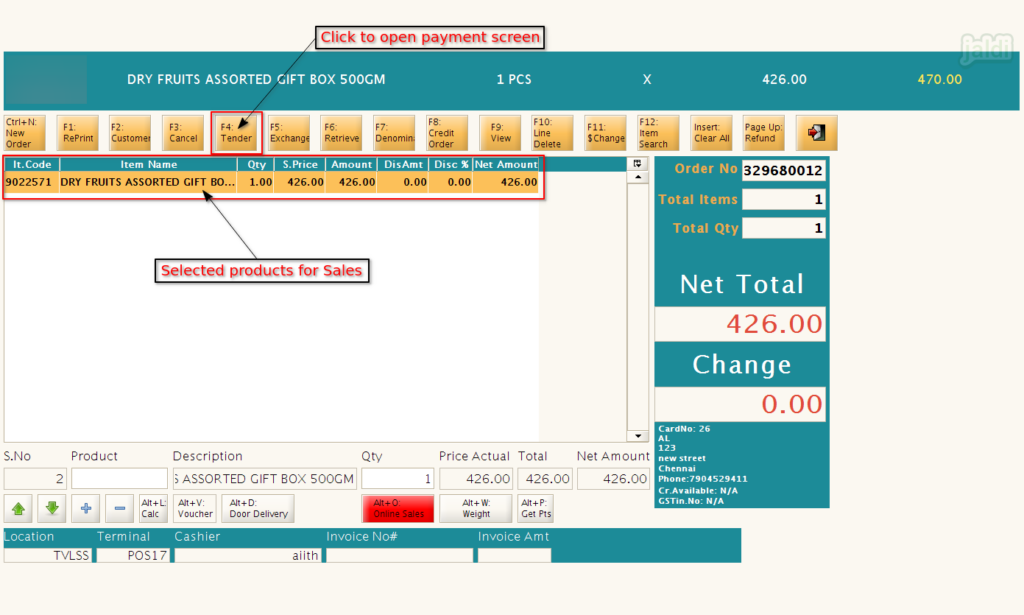
- In showing Payment screen, Select respective Pay mode and updated received amounts and then press “Alt+Enter” to complete the bill or press “Green tick” mark to complete the bill.
- Once the bill has been completed, System will print the sales bill with the text “Online Sales” in it. So that user can differentiate POS billing with Online sales orders.