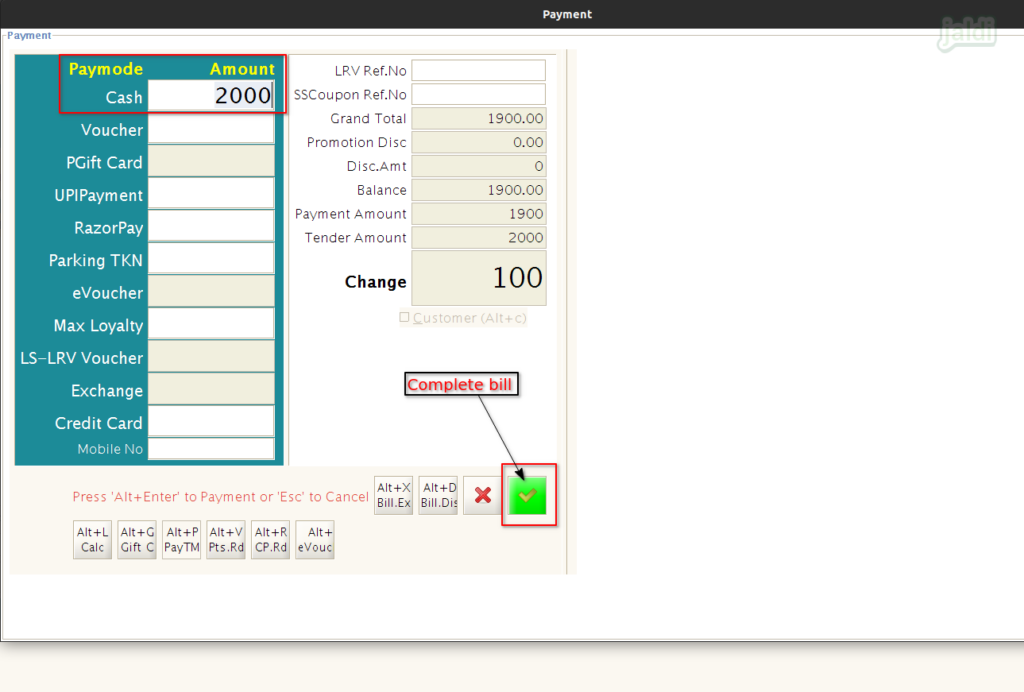Online sales order bill creation in POS
When you want to manage your online orders in POS without integration between online and POS, then this option will be helpful to you to separate your online order bills from the POS billing.
How to proceed Online sales order bill creation in POS
- Go to POS screen, there you can find the “Online Sales” function key, click on that or press “Alt+O”
- Then the “Online sales” function key turns in to red colour like below shown image.
- Now you can load the products in POS screen and once the products details were loaded, press F4 or click on Tender function key.
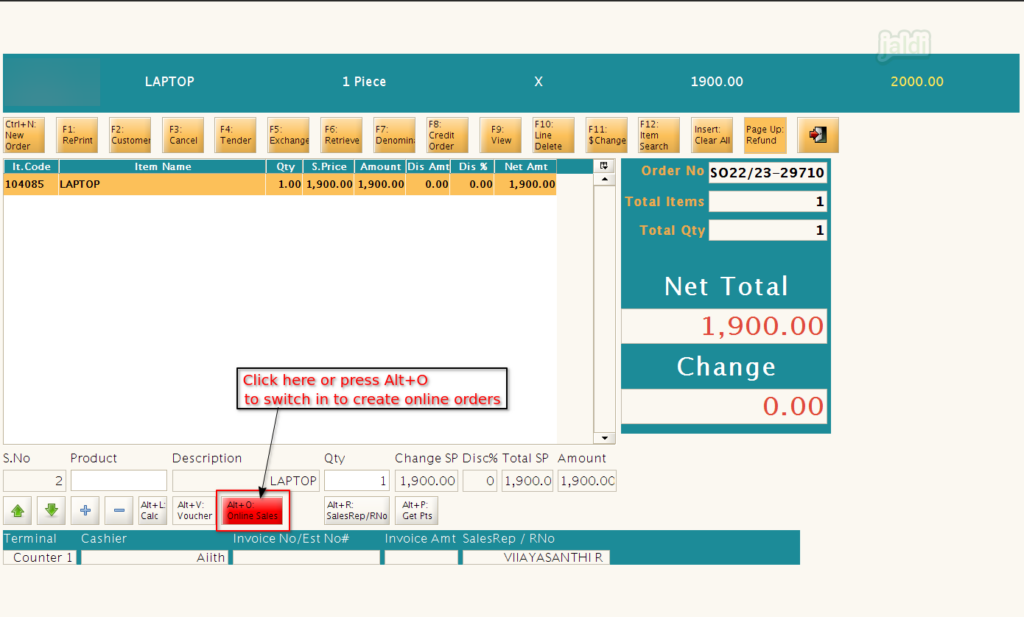
- In Payment tender screen, enter the amount which is received from the customer in respective tender and complete the bill.
- Once the online sales bill is completed, then the system will print the sales bill print with the text “Online sales”. So that we can differentiate POS counter bills from the online bills.