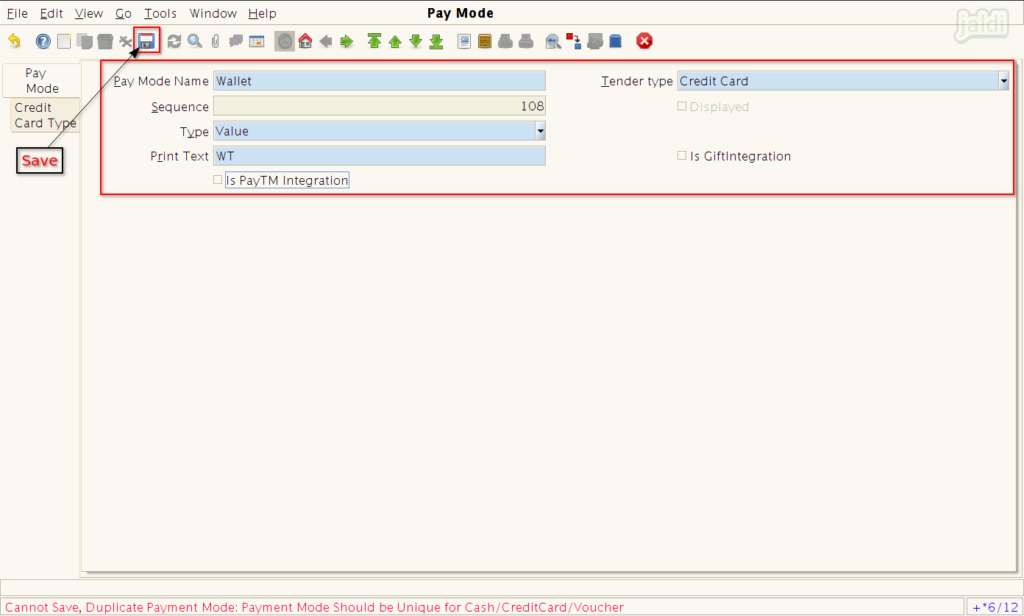Paymode in Jaldi Lifestyle POS
Pay Mode is the feature screen where you can create and manage new payment types. The created pay modes will be displayed in POS tender popup to receive amount from customer against the purchased products.
How to create a new Pay Mode ?
- Go to application path POS Management > Pay Mode.
- Click on “Pay Mode” menu to go to the screen where we can create a new tender.
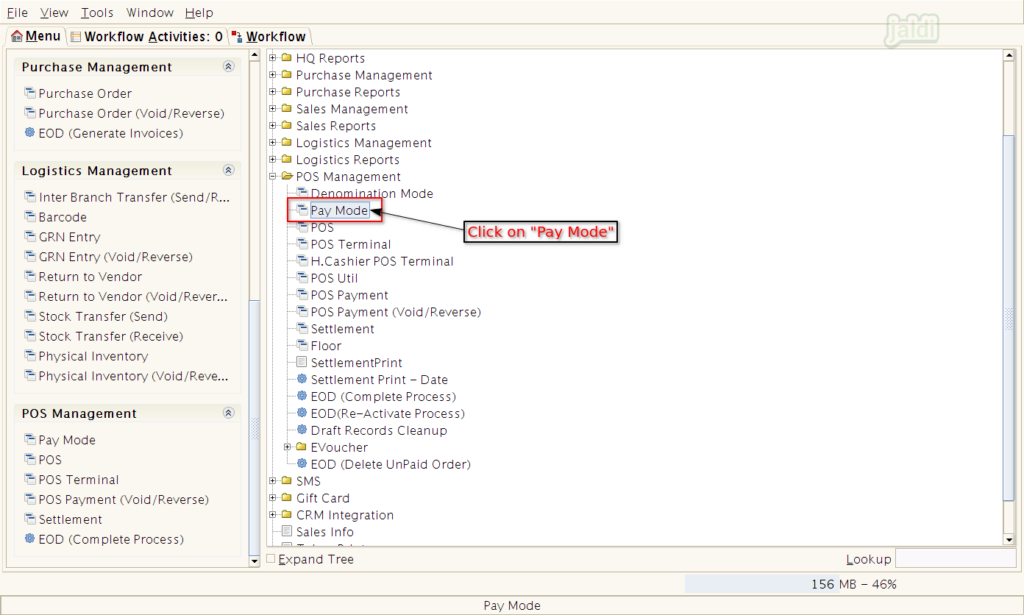
- Then system will show you the existing default pay mode details.
- To create a new pay mode, click on “New” option.
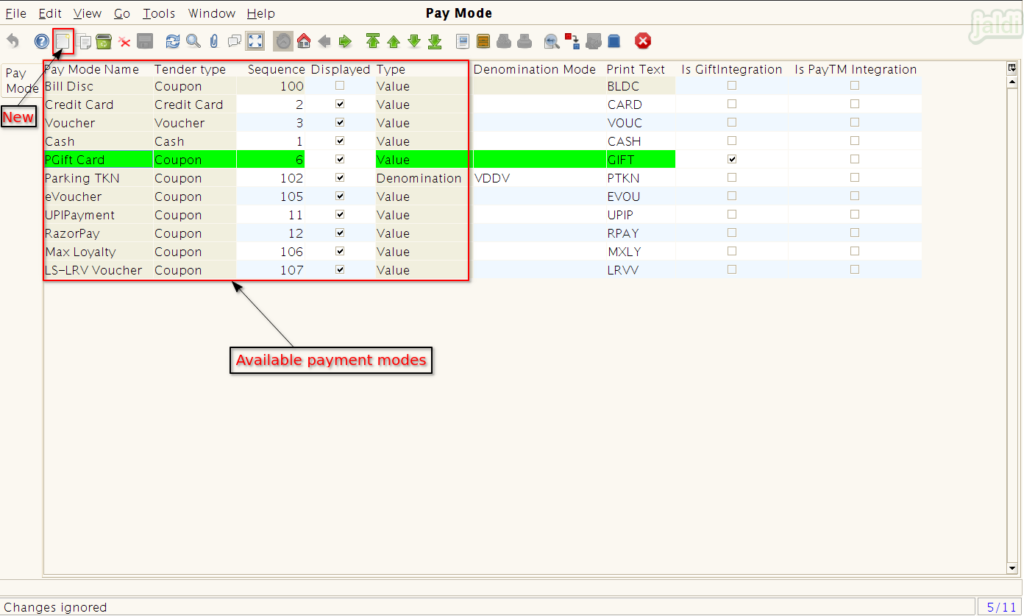
- In new Pay mode screen, Enter the following details
- Pay Mode Name – Enter Payment mode name (it will display in POS tender popup)
- Tender type – Select any one of the option from Cash, Coupon, Credit Card or Voucher.
- Type – Select any one of the option Value or Denomination
- Print Text – Enter Text to be printed on bill print for this tender bill.
- Once all the required details were filled, then click on “save” to save the Pay Mode screen.