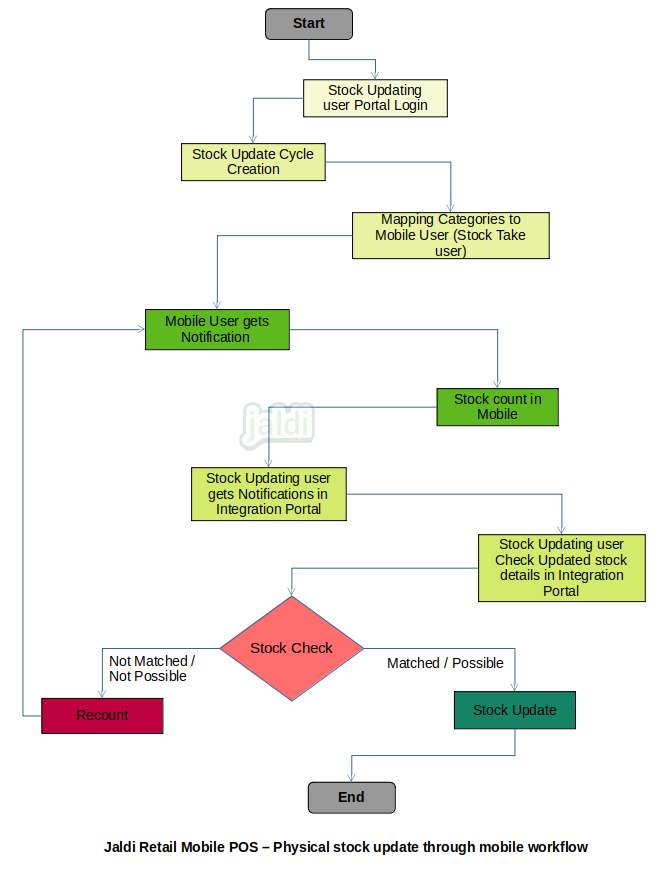Physical Stock Update through Mobile app in Retail mobile POS
Physical stock update feature is used to update the current available stock at shop to the system. Mobile apps are to make the stock update process easy.
Business rules
- There should be the separate mobile app and integration portal for physical stock update screen.
- This process need two users (Sometimes single user do both work),
- Stock taker – Stock taking user who update the stock through mobile,
- Inventory manager – Stock updating user who assign tasks and verify and approve the updated stock.
- The required users will be created in retail POS security management screen.
- Multiple stock taker can be created and maintained.
- Once two user created, the inventory manager will login the integration portal and stock taker will login to the stock taking app.
- Once inventory manager logged in to the integration portal, he will create the stock update cycle as free flow mode with purchase price. i.e, users can upload stock during billing hours also.
- Once the stock cycle is created, the inventory manager will assign the categories for stock taker to take physical stock.
- After the category mapping, the stock taker will get notifications in stock taking app, and then stock taker will start searching the mapped items by scanning or by manual search (item code and item name).
- Stock taker will update the stock by batch wise. System will also allow stock taker to enter damage stock count.
- Stock taker will update stock for items one by one and inventory manager will get notification in integration portal for every update.
- When the inventory manager login to the integration portal, he will check the updated products qty.
- Inventory manager can approve and update the stock of each items one by one or he can map updated items to recount.
- Once inventory manager update the stock of an item, then the physical stock of updated item will be changed in POS application.
- If inventory manager updated as recount, that will be sent to respective stock taker for recount of stock.
- Inventory manager also can bulk update the stock or bulk update the recount.
- Until all the inventory products stock get updated through app and integration portal, the created stock update cycle will be open.
- If inventory manager wants to close the stock update scycle and start physical update stock process again, he can terminate the cycle.
- When the stock update cycle is terminated then the only stock updated through app and integration portal is changed other non counted products stock will be same as before.
- During the cycle time, inventory manager can take the counted and non counted products from the integration portal for reference.
- During the cycle time, if any of the stock is sold after stock taker updated the physical stock, while inventory manager approving the stock, system should show the updated stock, sold stock and new stock. Ex:- if stock taker updated stock as 10 and before inventory manger updating that stock in to POS application, if the same item’s 2 more stock is sold out, Then current stock will be 8, so system should show all of the details clearly to the inventory manager for better inventory management.
- Mobile apps are to make the stock update process easy.
- Stock taking app is very much is useful since it allows to update the stock during the working day, no need to close the shop for to update stock.
Physical Stock Update through Mobile app in Retail mobile workflow