POS PRODUCT REFUND REPORT
The POS Product Refund Report is a detailed document that tracks and summarizes all product refunds processed through a point-of-sale (POS) system within a specified time frame. This report provides critical insights into the reasons for refunds, the volume of returned items, and the financial impact on the business.
User Access
Who Can Access
- Pothys admin
- Head cashier
- Sales Manager
- manager
What User Can Do
- View Reports
- Analyze Sales
Pre-Requisite Activities
- Date range
- Cashier
Business Rules
Data Accuracy:
- Ensure that all refund data is accurately recorded, including product details, quantities, and amounts.
Unique Refund Identification:
- Each refund transaction should have a unique identifier to prevent duplication and facilitate tracking.
Time Frame Specification:
- Clearly define the reporting period for refunds (daily, weekly, monthly) to ensure comprehensive data collection.
Refund Authorization:
- All refunds must be authorized by a designated manager or supervisor to prevent unauthorized transactions.
Reason for Refund:
- Require that all refunds include a documented reason to analyze trends and identify areas for improvement.
Customer Verification:
- For customer-initiated refunds, ensure that the customer’s information is verified to prevent fraudulent claims.
Payment Method Consistency:
- Refunds should be processed using the same payment method as the original transaction whenever possible.
User Interface
Step 1 : Select ‘Pos Product Refund Report’ in Menu -> Sales reports > Cashier report > Pos Product Refund Report or Search Pos Product Refund Report in Lookup
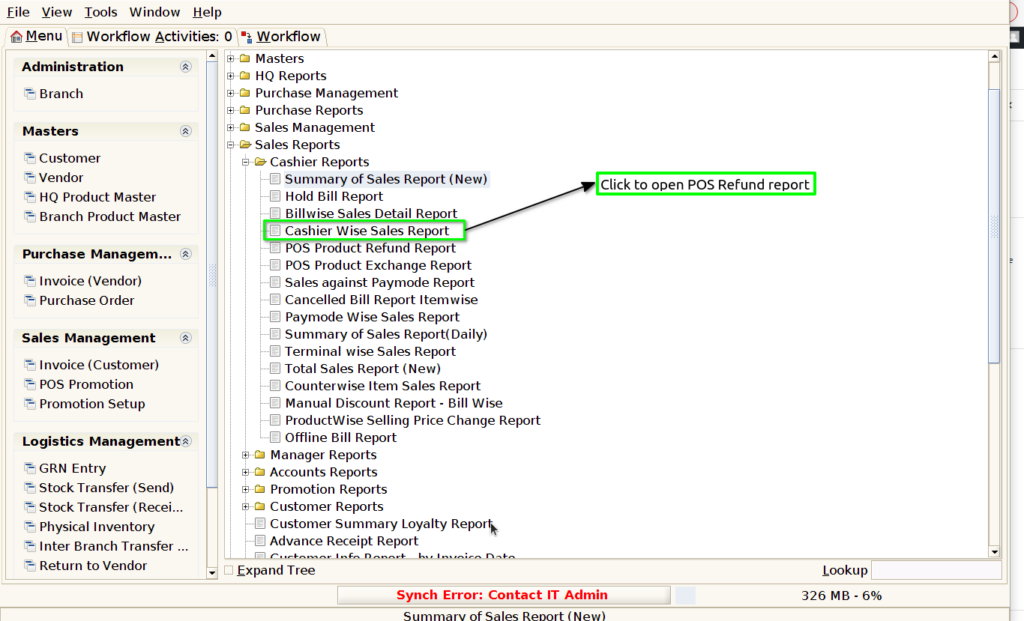
Step 2 : Select the date range and cashier to open the Pos Product Refund Report.
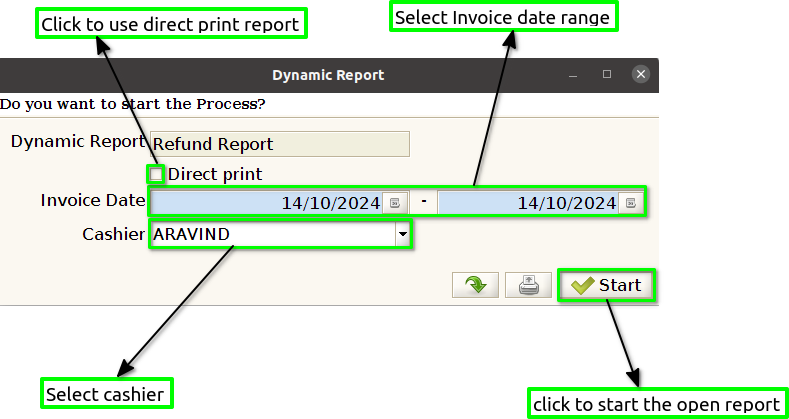
Step 3 : To view a preview of the Pos Product Refund Report in jaldi
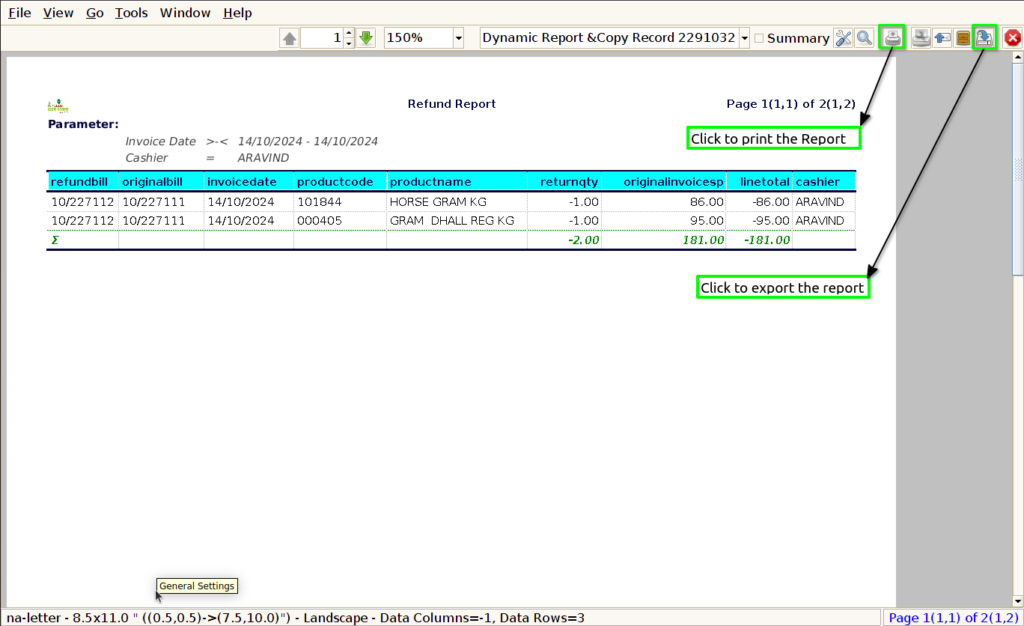
Refund Bill No : Showing the Refund Bill Number in a refund report enhances transaction tracking, ensures transparency, reduces errors, aids in record keeping, and facilitates better communication with customers.
Original bill no : Displaying the Original Bill Number in a refund report is crucial for accurate transaction tracking, as it directly connects the refund to the initial purchase.
Invoice date : Displaying the invoice date in a refund report is important as it provides context for the timing of the original purchase, helping to establish the period within which returns are acceptable.
Product Code : Including the product code in a refund report is vital for accurately identifying the specific items being returned, which helps streamline inventory management and ensures that the correct products are processed for refunds.
Product Name : Displaying the product name in a refund report is essential for clear identification of the items being returned, which helps avoid confusion and ensures that both staff and customers can easily recognize the products involved.
Return Quantity : Including the return quantity in a refund report is crucial for accurately reflecting the number of items being returned, which aids in inventory management and ensures proper adjustment of stock levels.
Original invoice selling price : Displaying the original invoice selling price in a refund report is essential for ensuring transparency in the refund process, as it clearly indicates the amount that was originally paid for the product.
Line Total : Including the line total in a refund report is important as it provides a clear and concise summary of the total amount being refunded for each specific item, ensuring transparency and accuracy in the refund process.
Cashier : Displaying the cashier’s name in a refund report is important for accountability and tracking purposes, as it identifies the individual responsible for processing the transaction.