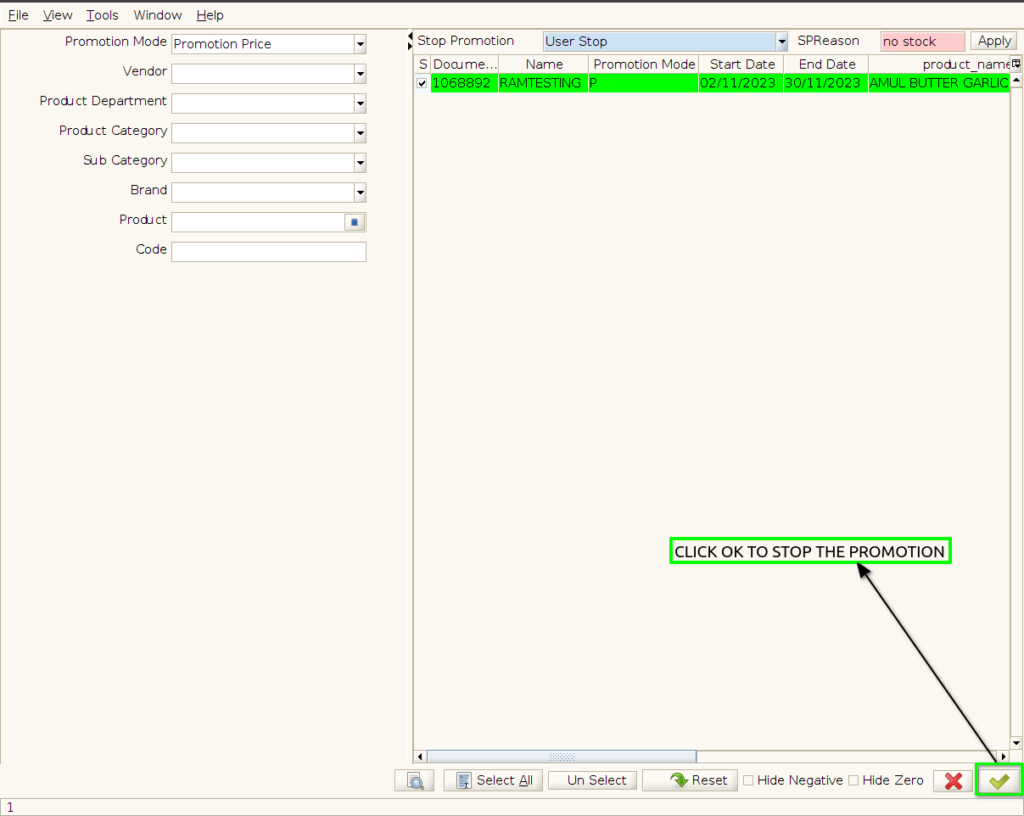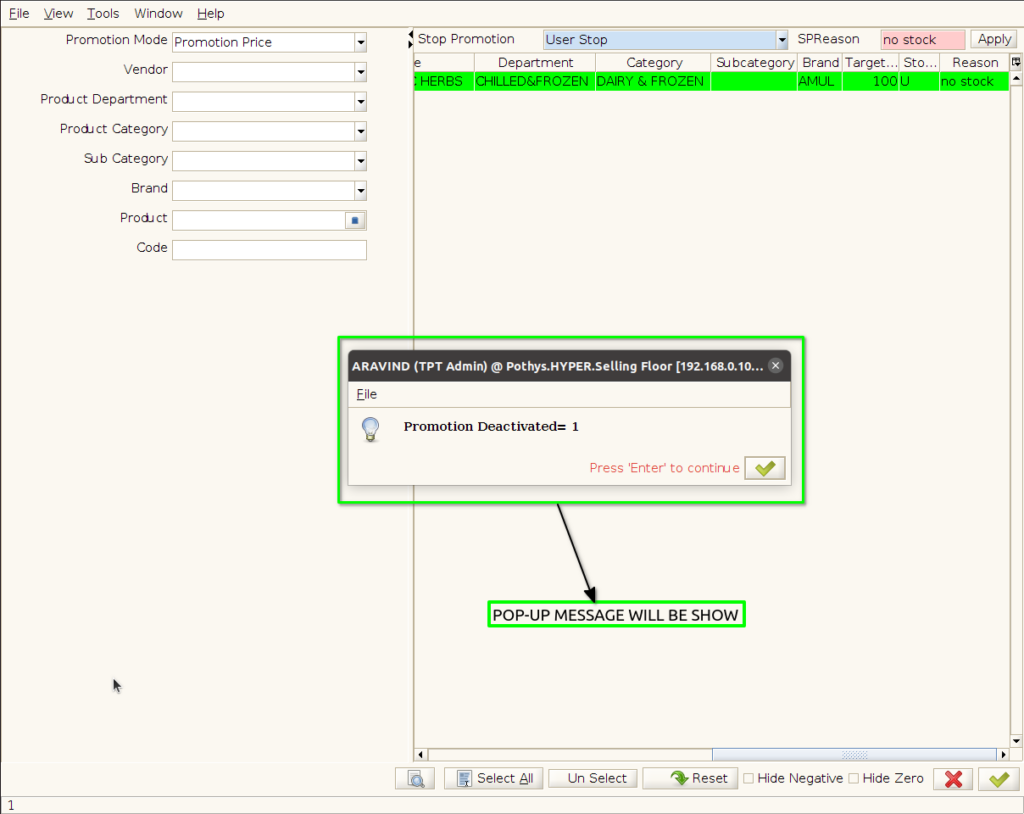Promotion-BULK PROMOTION DEACTIVATE
“BULK PROMOTION DEACTIVATE” typically refers to a process used in marketing or advertising platforms where multiple promotions or campaigns are disabled at once. This can be useful for businesses looking to streamline their marketing efforts or pause ongoing promotions for various reasons, such as budget constraints or strategy changes.
USER ACCESS
WHO CAN ACCESS
- BackOffice
- Purchase manager
- Manager
- Pothys admin
WHAT USER CAN DO
- Search the promotion
- Select bulk Promotion
- Set the stop promotion
- Enter the reason of stop promotion
- Stop the promotion (Manual)
PRE-REQUISITE ACTIVITIES
- Promotion mode
- Promotion product
- Product attribute
BUSINESS RULES
- POS Promotion Deactivate used in bulk of promotion can deactivated
- Two type of Promotion Mode only deactivated (Free item/Price promotion)
USER INTERFACE
Step 1 : Select ‘POS Promotion Deactivate’ in Menu -> Sales Management -> POS Promotion Deactivate or Search POS Promotion Deactivate in Lookup.
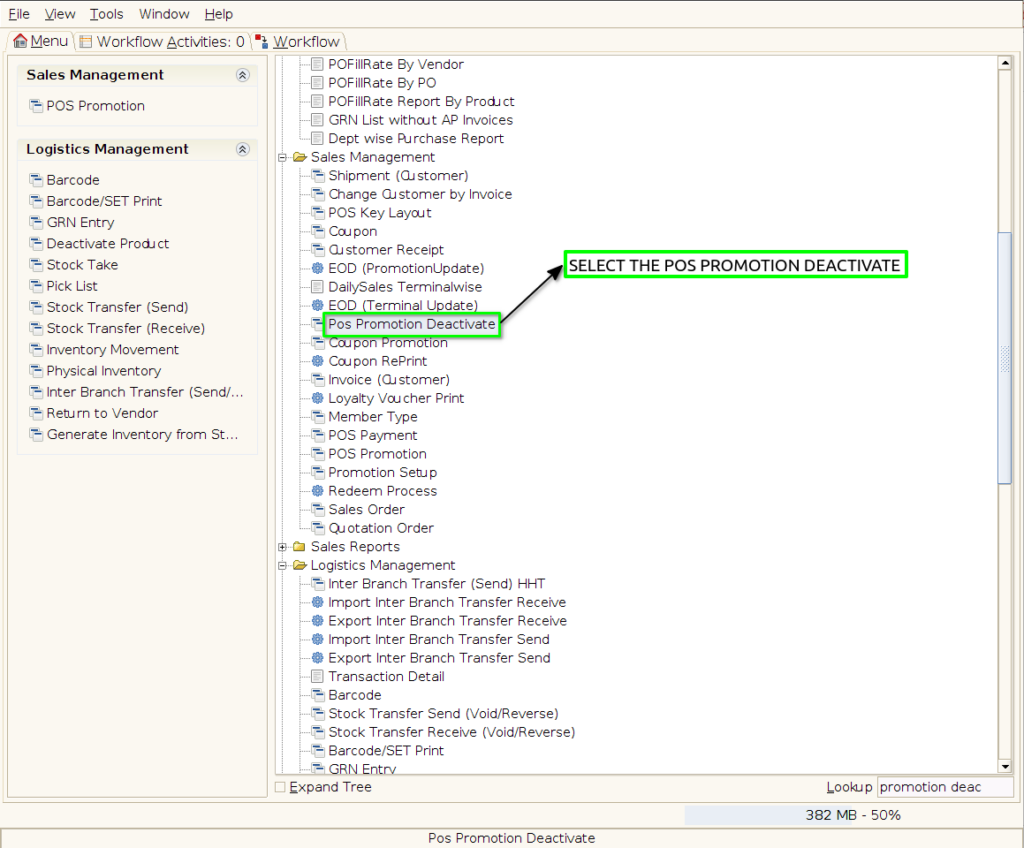
Step 2 : To Deactivate the bulk of promotion ,search the promotion with parameter
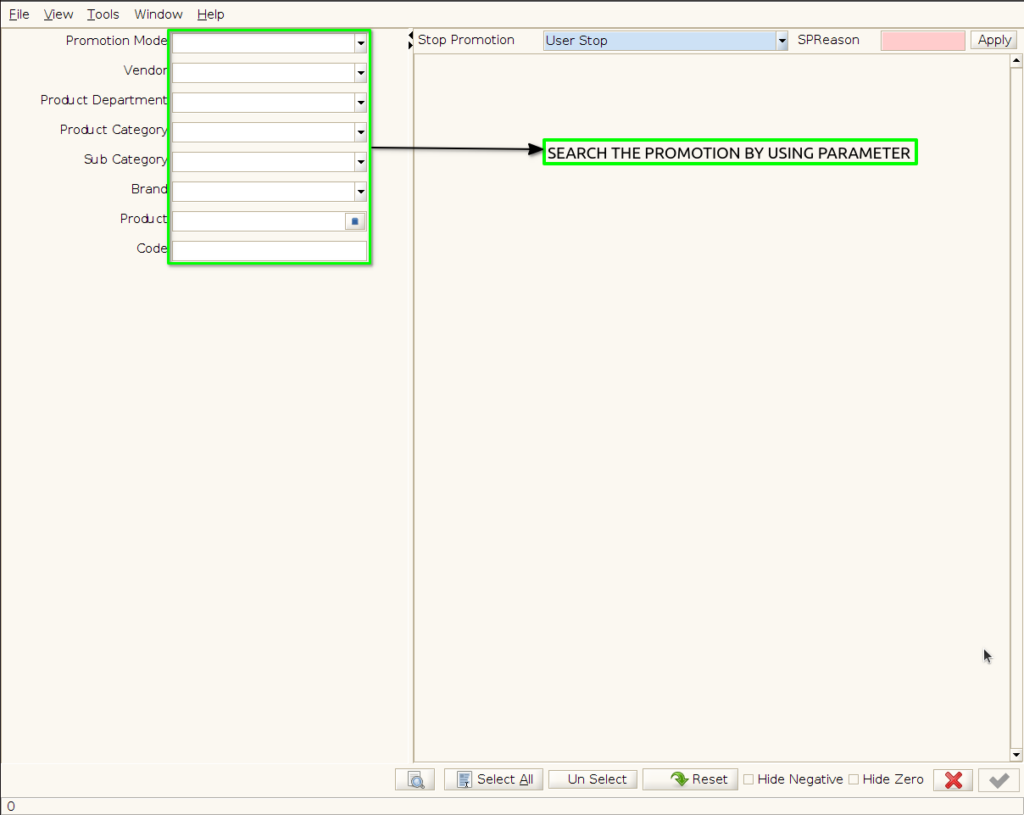
Step 3 : To click the checkbox to Select the promotion
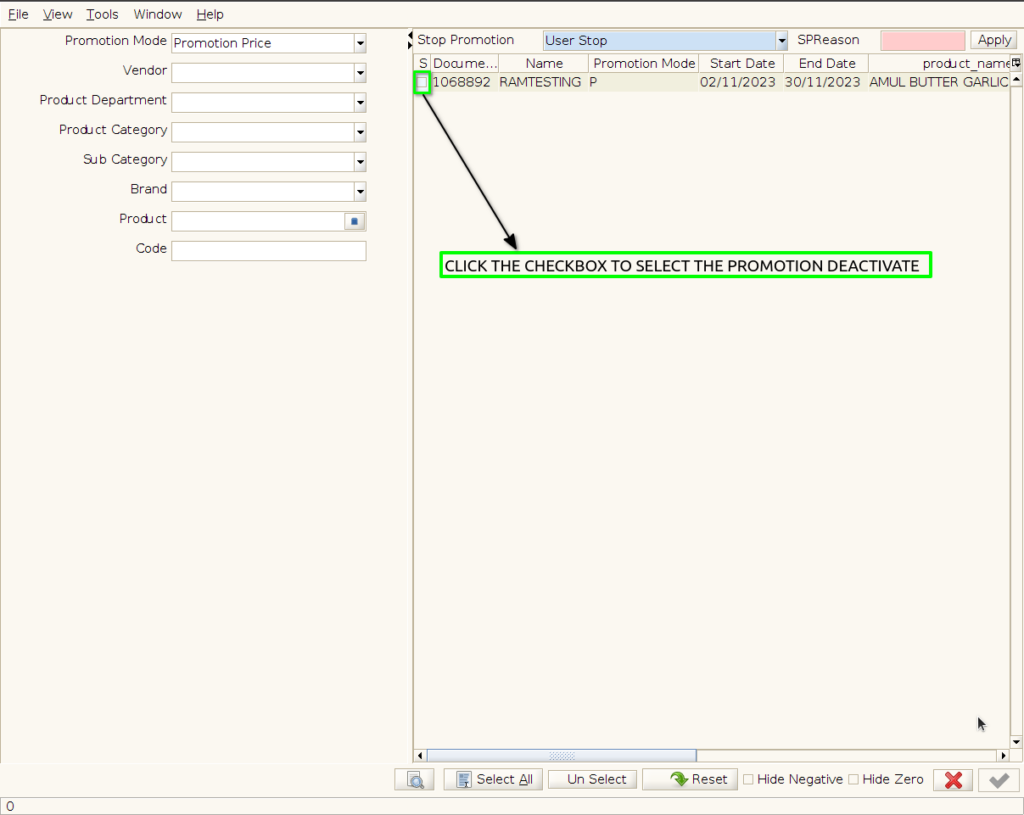
Step 4 : Select the promotion to stop the promotion
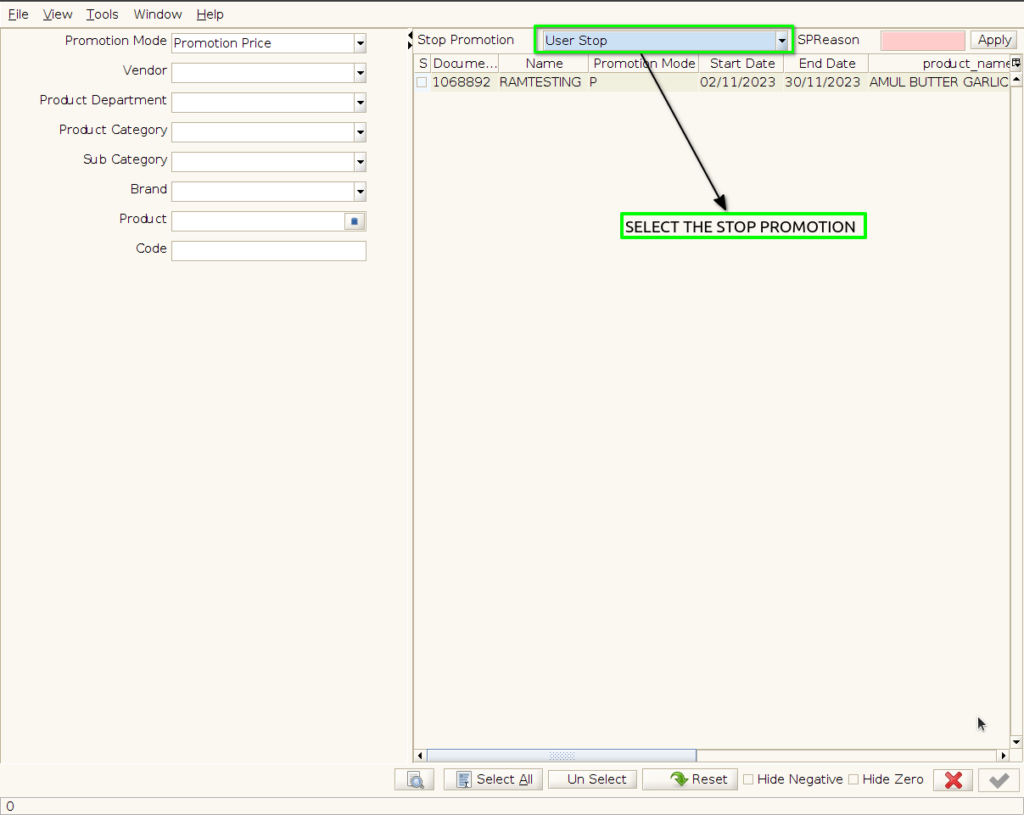
Step 5 : Enter the reason of stop promotion
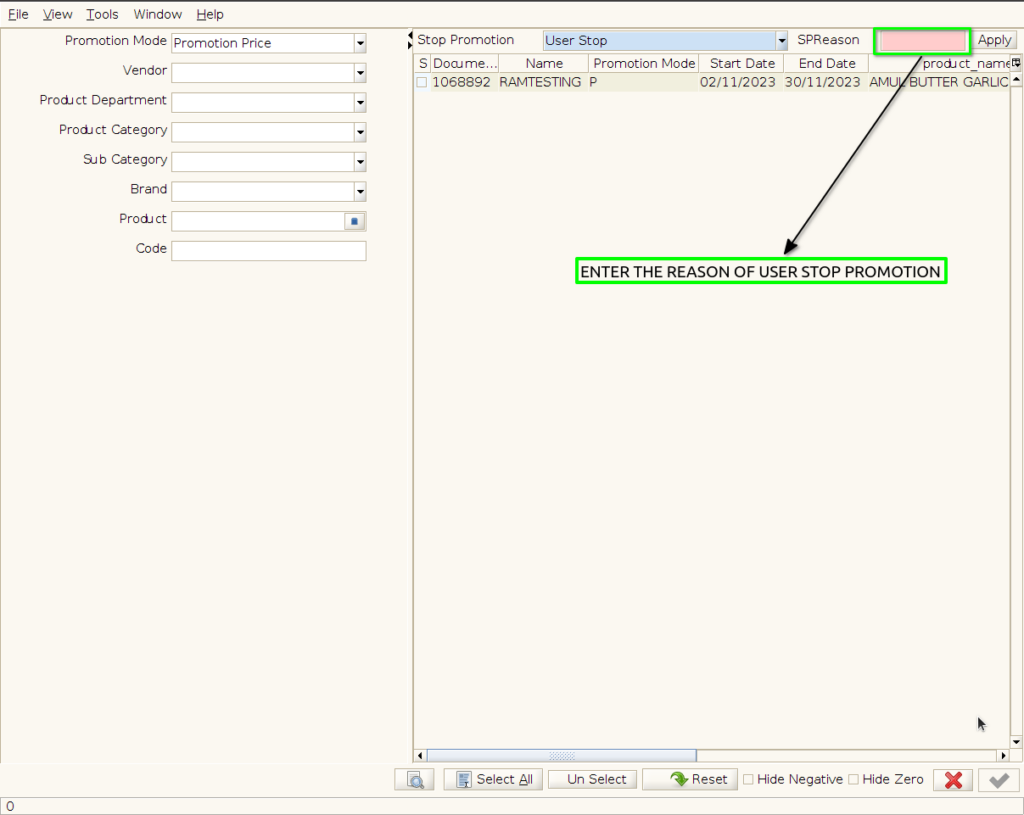
Step 6 : Click the apply button to applied the promotion reason in selected promotion

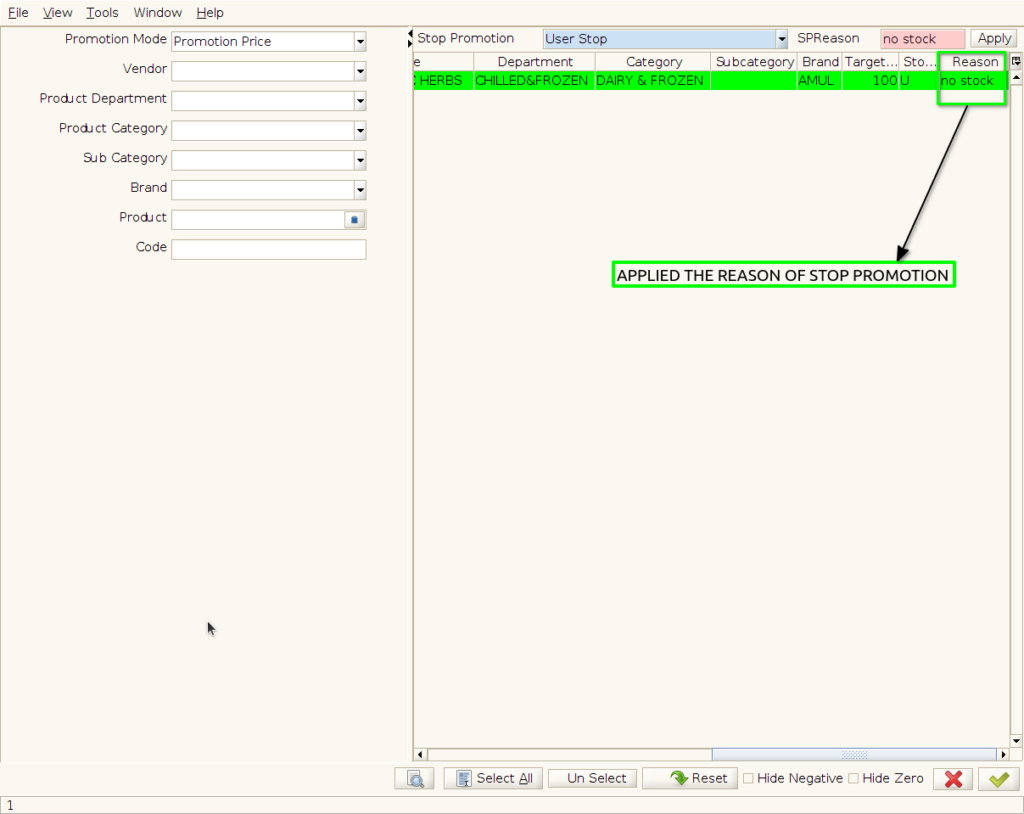
Step 7 : To Click OK to stop the Selected and Reason applied promotion only deactivated