PROMOTION DETAILS REPORT
A Promotion Details Report is a comprehensive document or analysis tool that provides detailed information about the promotional activities within a business during a specific period. It tracks the performance and effectiveness of various promotions, including discounts, special offers, and marketing campaigns, and provides insights into how these promotions affected sales, customer behavior, and profitability.
User Access
Who Can Access
- Pothys admin
- Head cashier
- Sales Manager
- manager
What User Can Do
- View Reports
- Analyze Sales
- Export
Pre-Requisite Activities
- Date range
- Cashier
Business Rules
- Scope: The report should cover a specified period and only include finalized sales.
- VAT Rate Classification: Sales should be grouped by VAT rate (e.g., 5%, 10%, 18%) and VAT amounts should be calculated accurately.
- Item Details: Item name, SKU, quantity sold, selling price, VAT rate, VAT amount, and total sales (excl. and incl. VAT) should be displayed for each item.
- Sales Data: The report should exclude canceled, refunded, or returned sales, unless marked as negative values.
- VAT Calculations: VAT should be calculated and displayed both for each item and for overall totals (excl. and incl. VAT).
- Returns and Refunds: Sales returns or refunds should be shown as negative values, reducing VAT and total sales.
- Discounts: Discounts should be applied before VAT calculation, and the discounted price should be used to compute VAT.
- Tax Compliance: The report must comply with local VAT laws, showing VAT rates and amounts correctly.
- Export Options: The report should allow exporting to multiple formats for analysis and sharing.
- User Access: Access to the report should be restricted to authorized personnel with appropriate permissions.
- Historical Data: The report should allow for comparisons across different periods and display trends in VAT sales.
User Interface
Step 1 : Select ‘Promotion Details Report’ in Menu -> Sales reports > Promotion report > Promotion Details Report or Search Promotion Details Report.
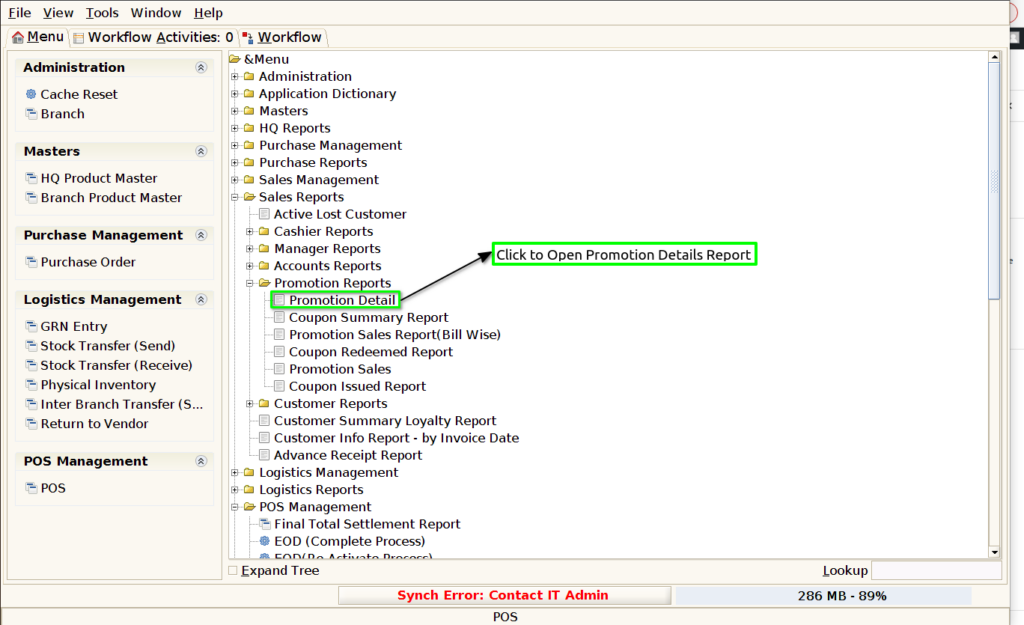
Step 2 : Select the date range,vendor and Brand to open the Promotion Details Report.
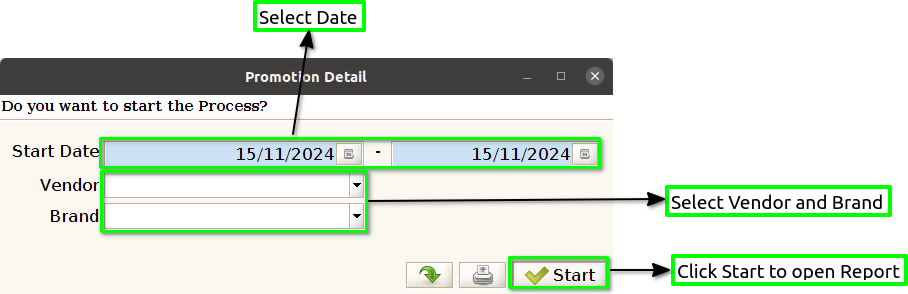
Step 3 : To view a preview of the Promotion Details Report in Jaldi.
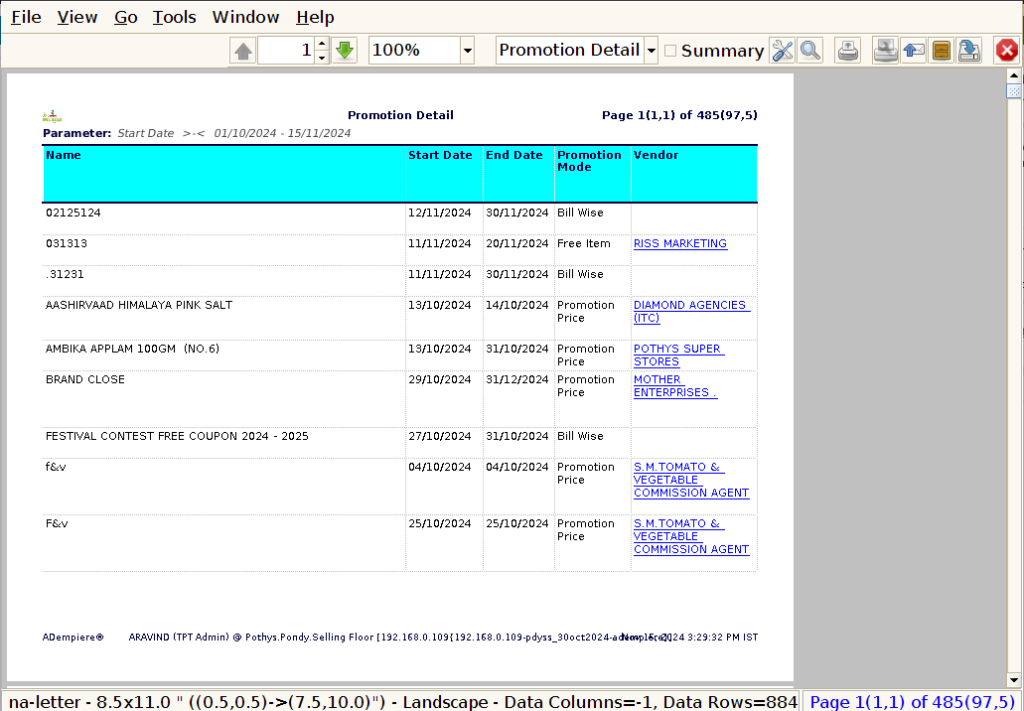
Name : In a Promotion Details Report, the Promotion Name refers to the specific title or identifier for each promotional activity. It helps to clearly identify and distinguish between different promotions that are run by the business.
Start Date : The Start Date is essential for businesses to measure the effectiveness of each promotion, compare performance across different time periods, and ensure proper alignment with marketing strategies and sales targets.
End Date : The End Date helps businesses analyze the effectiveness of the promotion, assess its impact on sales, and determine whether the timing of the promotion aligns with customer behavior or business goals.
Promotion Mode : The Promotion Mode helps businesses understand the type of promotional tactic used and allows for performance tracking across different modes to evaluate which methods are most effective in driving sales and customer engagement.
Vendor : In a Promotion Details Report, the Vendor column identifies the supplier or business partner responsible for the products or services involved in the promotion.
Brand : The Brand information is typically displayed alongside other key details such as Promotion Name, Discount Type, and Sales Metrics.
Search Key : In a Promotion Details Report, the Search Key refers to a unique identifier or keyword associated with the promotion, product, or promotional campaign. This key is used to easily search for and filter specific promotions within the report or database, ensuring quick access to relevant data.
Product Name : In a Promotion Details Report, the Product Name column displays the specific name of the product(s) included in the promotion.
MRP : In a Promotion Details Report, the MRP (Maximum Retail Price) column shows the original, full retail price of the product before any discounts or promotions are applied
Promotion Price : In a Promotion Details Report, the Promotion Price column displays the discounted price of a product during the promotional period.
Discount : In a Promotion Details Report, the Discount column indicates the value or percentage of the reduction applied to the product’s price as part of the promotion.
Free Item : In a Promotion Details Report, the Free Item column indicates any product(s) that are offered at no charge as part of a promotional offer, such as “Buy One, Get One Free” (BOGO) or other free-item deals.
Free Item MRP : Tracking the Free Item MRP is important for businesses to calculate the total cost of the promotion, assess its impact on profitability, and determine the value of the free products given away.
Landed Cost : In a Promotion Details Report, the Landed Cost column reflects the total cost incurred by the business for acquiring a product, including the purchase price, shipping, handling, taxes, and any other associated costs that bring the product to the store or warehouse.
Target Quantity : In a Promotion Details Report, the Target Quantity column represents the predefined sales goal or the expected number of units to be sold during the promotion.
Eligible Quantity : The Eligible Quantity helps businesses track how many units are actively participating in the promotion and ensures that the promotion is applied correctly to eligible items.
Sold Quantity : In a Promotion Details Report, the Sold Quantity column indicates the actual number of units sold during the promotion.
Balance Quantity : In a Promotion Details Report, the Balance Quantity column represents the remaining number of units of a product that have not yet been sold or claimed under the promotion. It is calculated by subtracting the Sold Quantity from the Eligible Quantity.
Active : In a Promotion Details Report, the Active column indicates whether a promotion is currently live and ongoing.
Stop promotion : In a Promotion Details Report, the Stop Promotion column indicates whether a specific promotion has been discontinued or stopped before its originally planned end date.