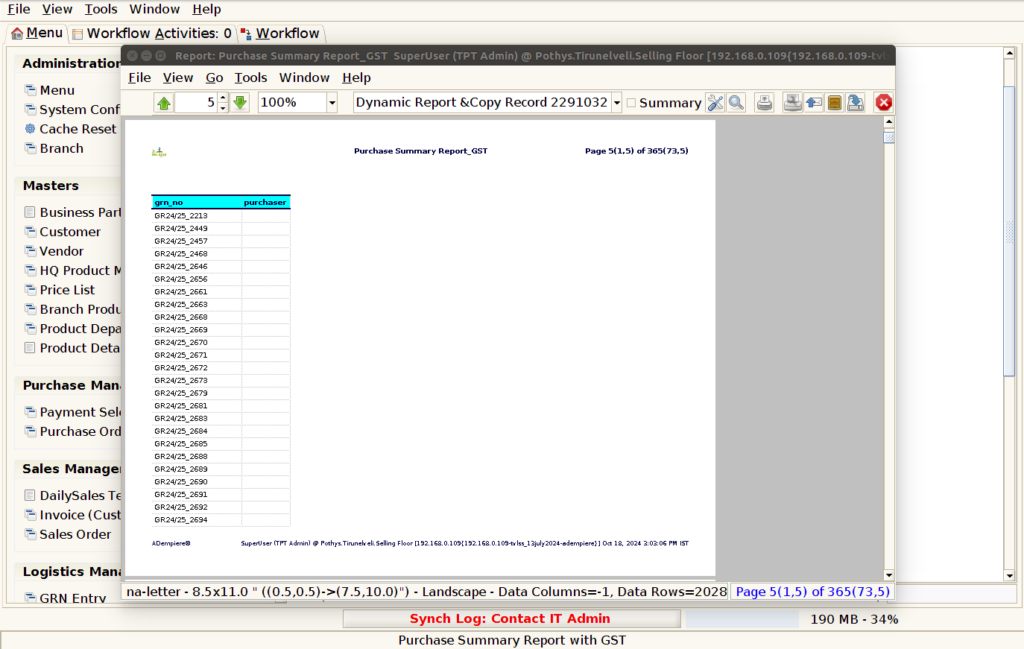Purchase Summary Report With GST
A Purchase Summary Report with GST is a financial document or report that provides a detailed summary of all the purchases made by a business during a specific period, along with the associated Goods and Services Tax (GST). It includes key information about the total purchase value, the GST paid on those purchases, and other relevant tax details.
User Access
Who Can Access
- Pothys admin
- Back Office
- Purchase Manager
- Manager
What User Can Do
- View Reports
- Purchase Summary Report With GST.
Pre-Requisite Activities
- From Date
- To Date
- Vendor
- Warehouse
Business Rules
- The business rules for a Purchase Summary Report with GST are designed to ensure accuracy, compliance, and transparency in reporting.
- These rules cover essential areas such as purchase transactions, the correct GST rates, the eligibility for input tax credit, and the correct calculation of taxable values and GST amounts.
- Following these rules helps businesses streamline their GST filing process, track their input tax credit, and ensure they are fully compliant with GST regulations.
User Interface
STEP1: Click Purchase Reports Folder.
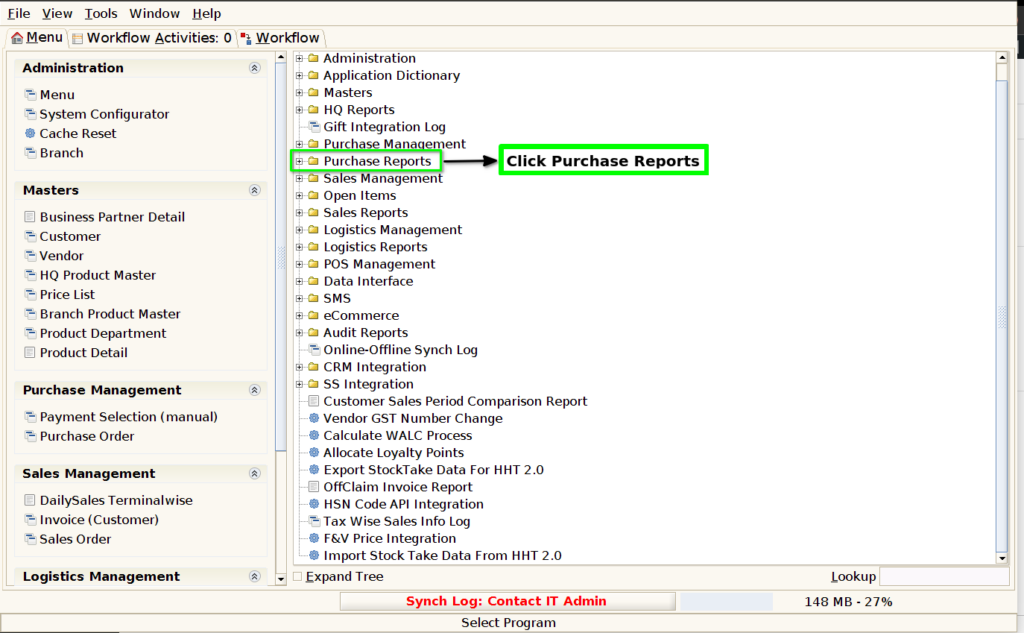
STEP2: Click Purchase Summary Report With GST.
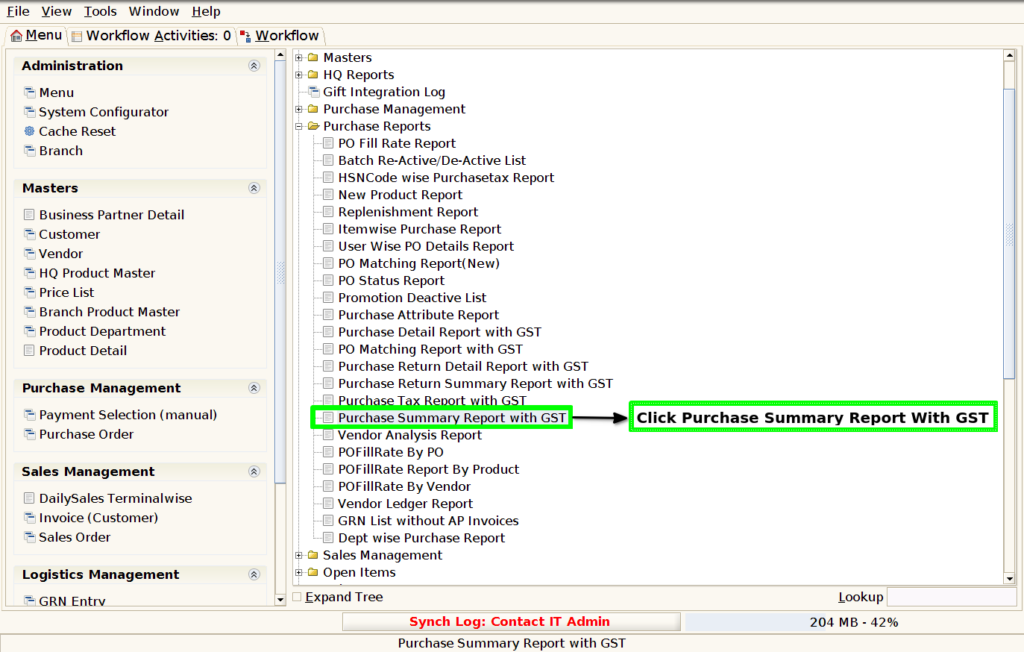
STEP3: Choose Parameter From Date, To Date , Vendor and Warehouse.
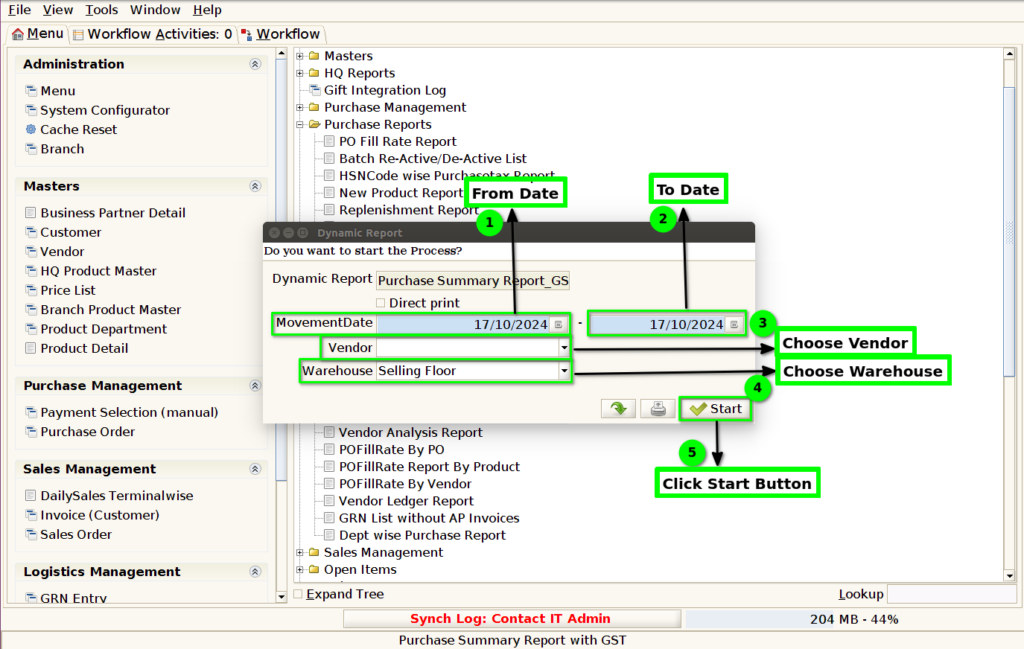
STEP4: Show Columns Details.
1.GRN Document Number : The GST Document Number in the Purchase Summary Report with GST is included to ensure that each purchase transaction is properly documented and linked to a unique GST invoice.
2.Purchase Order Number : The Purchase Order Number in the Purchase Summary Report with GST is included for several important reasons related to tracking, verifying, and managing the purchase transactions made by a business.
3.Bill Number : The Bill Number in the Purchase Summary Report with GST is a crucial identifier for each purchase transaction. It helps in managing, tracking, and validating purchases made by the business.
4.Bill Date : The Bill Date in the Purchase Summary Report with GST is included for several important reasons, primarily related to tracking, compliance, financial management, and reporting.
5.GRN Date : The GRN (Goods Receipt Note) Date in the Purchase Summary Report with GST is included for several reasons related to inventory management, financial reconciliation, GST compliance, and tracking of goods and services.
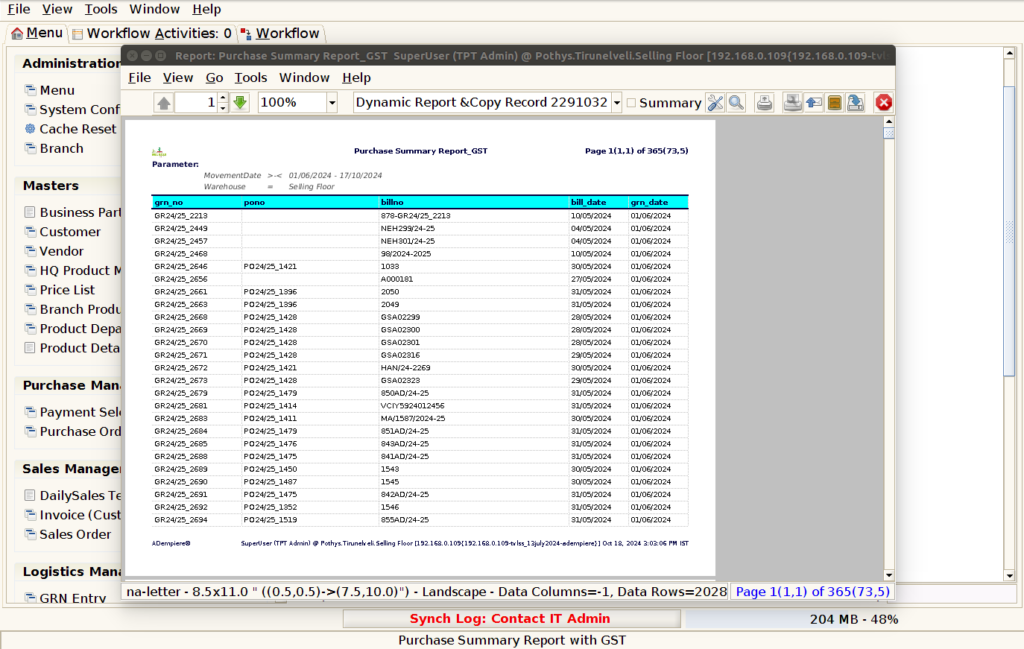
STEP5: Click Page Down Button Show Columns Details.
6.Vendor Name : The Vendor Name in the Purchase Summary Report with GST is included for several key reasons related to vendor management, tracking, compliance, and financial reporting.
7.GST Number : The GST Number (Goods and Services Tax Identification Number) is shown in the Purchase Summary Report with GST for several important reasons related to compliance, transparency, and accurate tax reporting.
8.Warehouse : The inclusion of Warehouse in the Purchase Summary Report with GST serves several important purposes, especially for businesses that have multiple locations or warehouses where goods are stored.
9.Sub-Total : The Sub Total is shown in the Purchase Summary Report with GST for several important reasons, primarily related to improving clarity, facilitating tax compliance, and helping businesses track their expenses effectively.
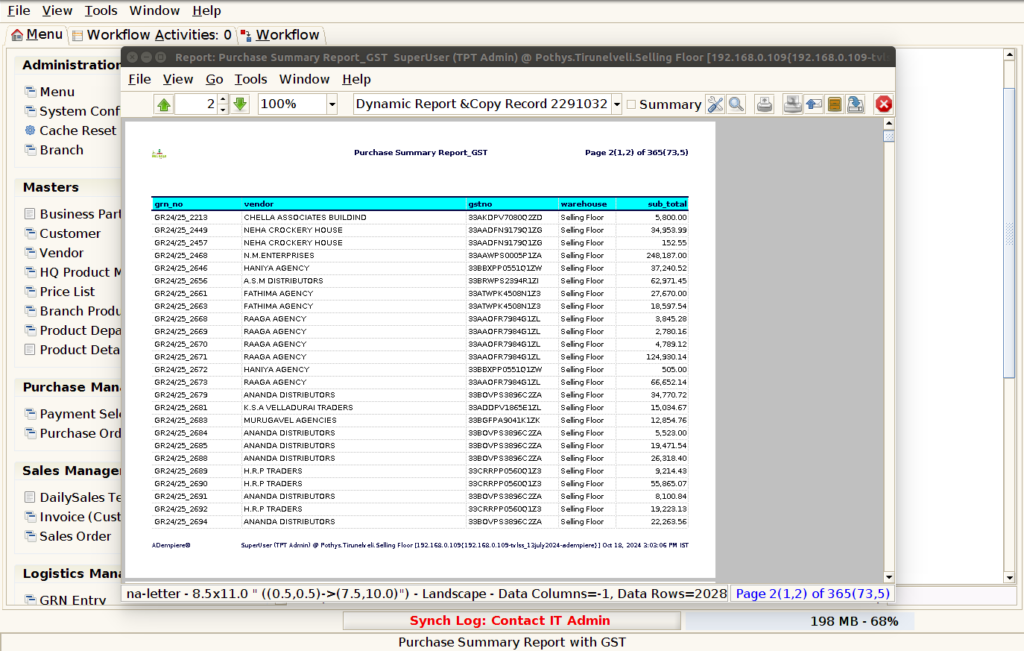
STEP6: Click Page Down Button Show Columns Details.
10. IGST : The inclusion of IGST (Integrated Goods and Services Tax) in the Purchase Summary Report with GST is essential for businesses, particularly those involved in inter-state transactions under the GST system.
11. CGST : The inclusion of CGST (Central Goods and Services Tax) in the Purchase Summary Report with GST is essential for businesses that are involved in intra-state transactions, where both CGST and SGST (State Goods and Services Tax) are levied on the transaction.
12. SGST : The inclusion of SGST (State Goods and Services Tax) in the Purchase Summary Report with GST is important for businesses involved in intra-state transactions, where both SGST and CGST (Central Goods and Services Tax) are levied on the transaction.
13.Tax : The inclusion of the Tax figure in the Purchase Summary Report with GST is critical for businesses to ensure proper tracking and reporting of the taxes involved in their purchases.
14. Cess : The CESS amount is shown in the Purchase Summary Report with GST because it is a mandatory part of the GST system for certain goods and services. Including CESS in the report ensures compliance with GST laws, supports Input Tax Credit (ITC) claims, and helps businesses understand their total tax burden.
15.Total Value : The Total Value in the Purchase Summary Report with GST is essential for businesses to fully understand the complete cost of their purchases, including both the base price and the taxes involved.
16.Addition / Deduction Value : The Addition/Deduction Value in the Purchase Summary Report with GST reflects any additional charges or deductions applied to the total purchase value.
17. TCS Amount : The TCS (Tax Collected at Source) amount in the Purchase Summary Report with GST represents the tax that a seller collects from the buyer at the time of sale, as per the provisions of the Income Tax Act in India.
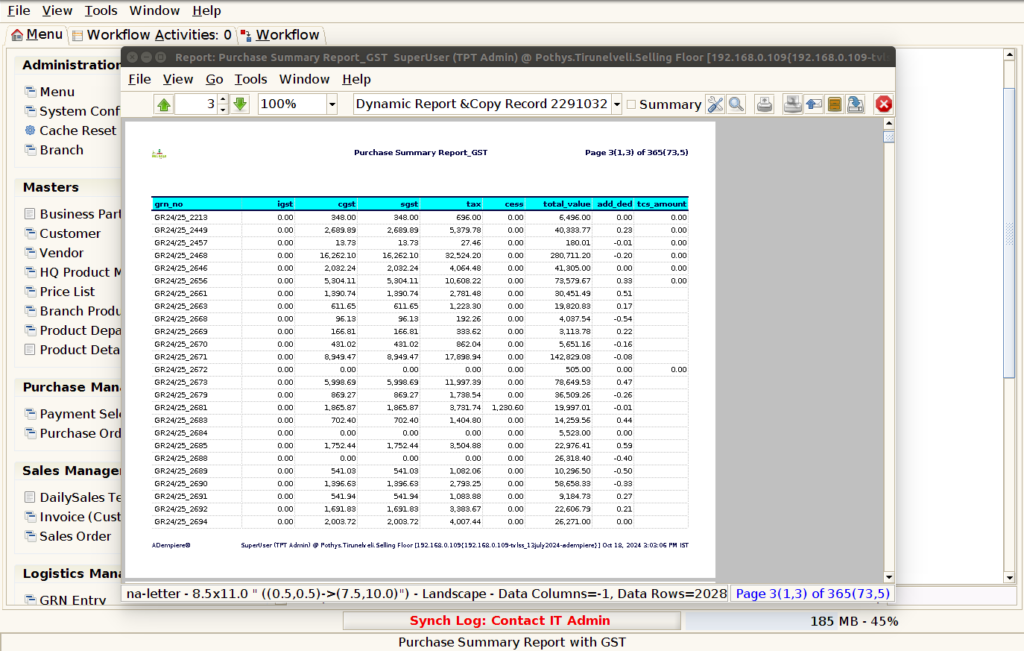
STEP7: Click Page Down Button Show Columns Details.
18.Net Cost Amount : The Net Cost Amount in the Purchase Summary Report with GST reflects the actual cost of the purchase after all adjustments have been made, such as discounts, taxes, additional charges, and deductions.
19. Freight Charges : The Freight Charge is an additional cost incurred by the business to bring the purchased goods to its location. This charge is part of the total cost of acquisition, which includes the price of the goods, GST, discounts, and any other charges like freight.
20.Bill Discount Amount : The Bill Discount Amount in the Purchase Summary Report with GST is shown to reflect any discounts provided by the supplier on the bill or invoice amount for goods or services purchased.
21.Created : The “Created” field in the Purchase Summary Report with GST refers to the date and time when a particular purchase transaction or record was created in the system.
22.Reversal Number : The “Reversal Number” in the Purchase Summary Report with GST is shown to indicate a purchase reversal or purchase return transaction. This refers to a situation where a business has reversed or canceled a previous purchase, typically due to reasons such as incorrect goods, damaged products, or disputes with the supplier.
23.Reversal Date : The “Reversal Date” in the Purchase Summary Report with GST refers to the date when a purchase transaction (or part of it) was reversed, returned, or canceled. This date is critical for accurately adjusting financial records, GST filings, and ensuring that returns or cancellations are properly reflected in business transactions.
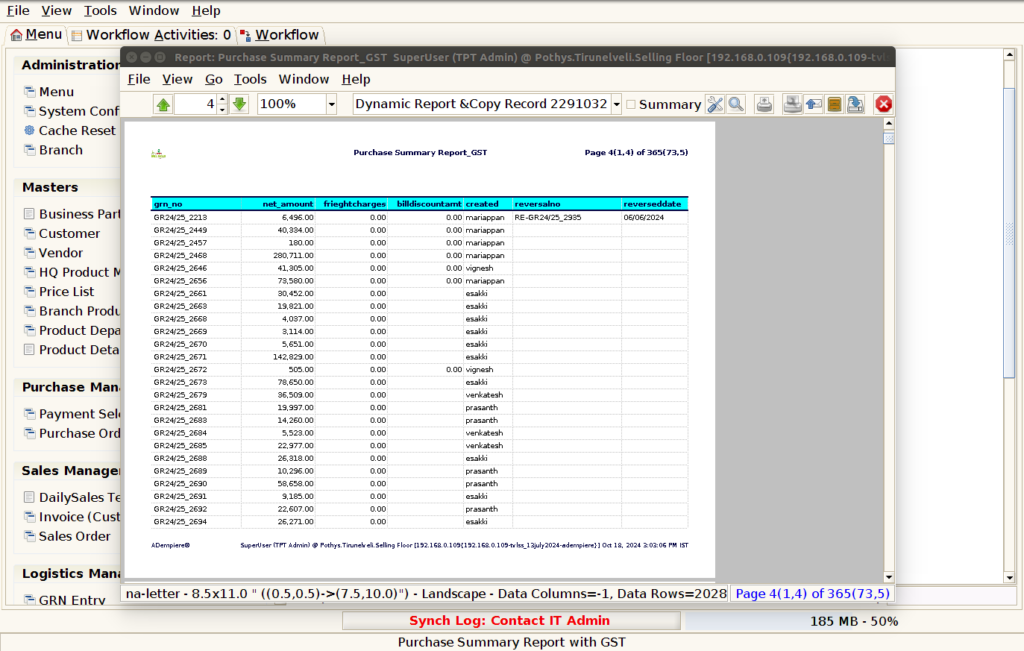
STEP7: Click Page Down Button Show Columns Details.
24.Purchaser : The “Purchaser” field in the Purchase Summary Report with GST is included to indicate the specific individual, department, or entity responsible for the purchase within the business or organization.