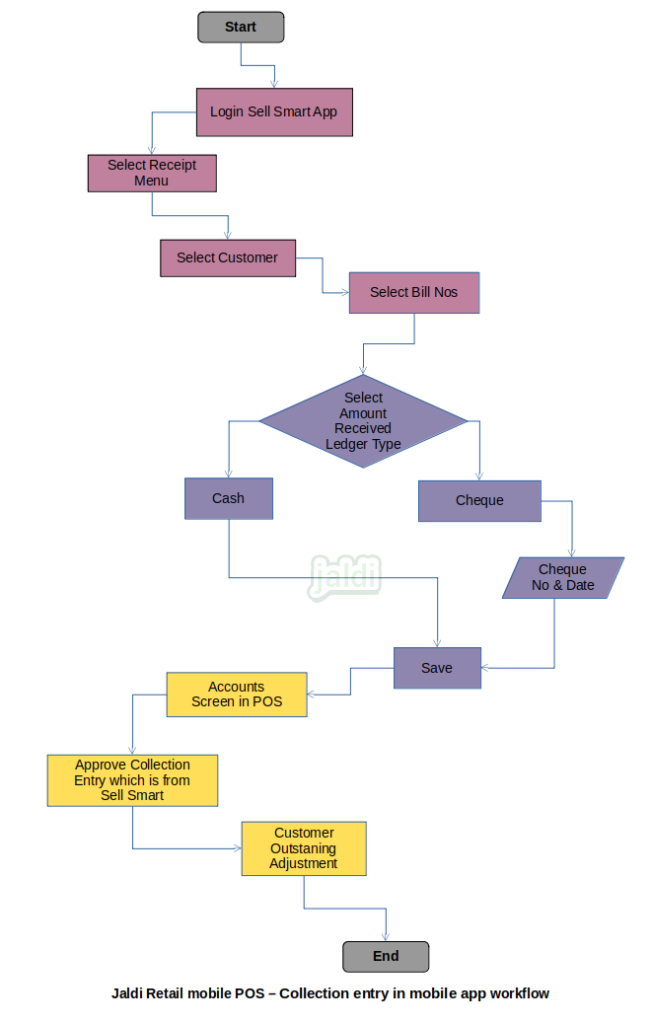Receipt entry in Retail Mobile POS counter
Receipt entry screen in mobile POS is used to collect the amount from the credit customer against the credit bills.
Business rules
- Collection entry will be done by bill wise.
- Collection entry made in mobile POS needs approval in retail POS system to affect the accounts transactions.
- There should be the separate menu called “collection or receipt entry” in mobile app.
- In this menu, user will select the specific credit customer and then mobile system will show the credit bills list of the selected customer.
- Then user will select the amount received payment mode. If user selected cash, enter the amount and save collection and if user selected cheque, enter cheque number, cheque date and amount and save the collection entry.
- Once the collection entry is done in mobile app, This will not affect the POS accounts until the user approve the collection entry in accounts.
- In accounts there is approval pending screen, where all the approval pending collection entries will be listed.
- Now user will select any one or multiple collection entries and click the function key called “approved”. Once approval done, the collection entry will get affected in accounts.
- View and editing of the completed collection entry will not be supported by mobile app, it will be done in POS accounts.
Receipt entry in retail mobile POS counter workflow