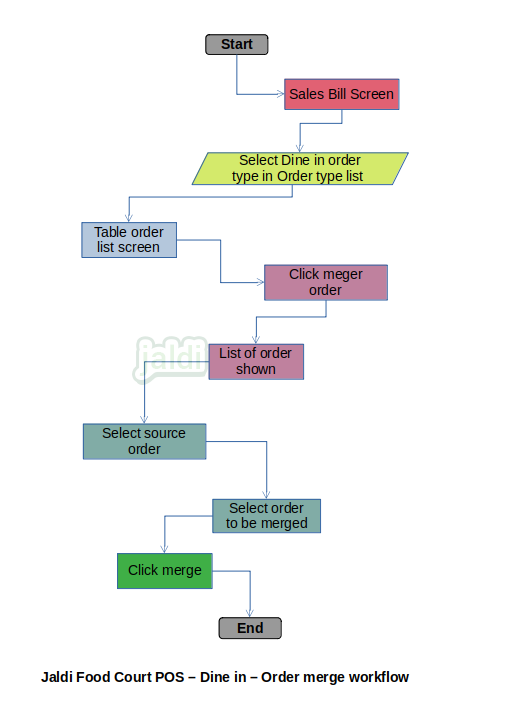Restaurant POS – Dine in – Order merge
When single customer wants to pay two or more different orders from same table or from different table, user will merge those different orders using the order merge feature.
Business rules
- There should be the option called “order merge” on table name at POS.
- When user wants to merge orders, user need to click on the specific table and then they will click on the order merge option.
- In order merge screen, system will show all the existing orders with table names.
- User will select the source order first and click update and then user will select the orders (multiple orders can be selected here) to be merged with source order.
- After selecting the required orders, user can click on the function key called “merge”. It will merge all the selected order in to the source order.
- Other tables will be cleared with out orders.
- Only saved orders can be merged with each others.
- Merged orders cannot be retrieved back to old tables.
Restaurant POS – Dine in – Order merge workflow